|
 |
> You need to gamma-"un-correct" the values from Paint before using them in
> POV-Ray; the following code should do the job:
>
> color rgb <pow(R/255,GAMMA),pow(G/255,GAMMA),pow(B/255,GAMMA)>
Yes, you need to do this for any image files you use as textures too.
Check the attached image I made a while ago, the circles in the middle are
RGB values chosen in PowerPoint, the top row of spheres is without the gamma
correction trick, the bottom row is with the trick mentioned above. Note
that however much you try to adjust the lighting or shading in the top scene
the colours will always be wrong because you have the wrong ratio of RGB
values.
Post a reply to this message
Attachments:
Download 'comparison.png' (65 KB)
Preview of image 'comparison.png'
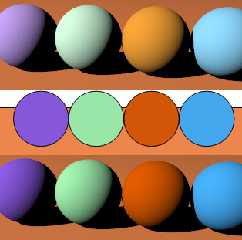
|
 |




![]()