|
 |
The following pictures attached to this posting show the progress with the
texture, but all the fame goes to Jim Charter who provided my with his very
useful canvas material.
While this model of a vintage airplane is still incomplete (I am working on
the proper positioning of the wheels among other things), the canvas
material is probably nearly the way it could be. The noise on the color is a
bit too strong, I thing. I welcome your feedbacks!
I am working on a scene resembling the atmosphere at the start location of
the London-Paris air race in 1911 (movie: "Those Magnificent Men in their
Flying Machines") and the famous "Round Britain Air Race" in 1911!
Here a link, if you want to see a video of the ORIGINAL air race of 1911!!!
http://youtube.com/watch?v=93UdIgU3_sA
Help welcome for the following related side projects:
- Hangar Constructions (see the movie)
- Large Tents (see movie) for persons
- Large Tents (see movie) as hangars for the smaller airplanes
- Vintage Oldtimer Cars as seen in the movie, from that time: English and
French cars (due the two possible locations)
- Persons dressed as seen in the movie and in the video clip: standing,
walking, running, sitting (pioneer pilots), riding etc. Obey the dress code
of 1911.
- Landscape (with a simplified English village or a simplified castle in the
distance?)
- other constructins as seen on the air field in the movie
All has to be converted into POV-Ray scene code. 1 meter = 1 POV unit
"Jim Charter" <jrc### [at] msn com> schrieb im Newsbeitrag
news:47d49b01@news.povray.org...
> Sven Littkowski wrote:
> What you are trying for is something of a POV grail. There is no pat
> solution. There are
> a few other attributes you can play with though. You can also add
> 'filter all' which adds the fabric color to the light 'coming through'.
> Filter was actually the intended POV answer to translucence I believe.
> To lighten the undershadow you need to add radiosity and boost the
> diffuse. If you boost the specular you will also increase the
> difference between the apparent translucence when viewed from the
> lighted side verses the shadowed side. Finally I also implemented (I
> think) the idea suggested by Jan Dvorak. By boosting the scale and
> bump_size excessively You can see what he was suggesting you could play
> with.
>
> [Note, for ease of testing I left the image_map in the z plane, applied
> it to a box then rotated the object rather than rotating the image_map
> into the x plane before applying it like you have. This was tested
> using the radiosity scene template provide in the insert menu.]
>
>
> #declare Wing3 =
> material {
>
> texture
> {
> pigment
> {
> rgbt 1
> }
> normal
> { bumps 1
> //bump_map
> //{
> // png "canvas.png"
> // interpolate 2
> // bump_size 2
> //}
> scale <10,1,1>/1000
> }
> rotate z*60
> }
> texture
> {
> pigment
> {
> rgbt 1
> }
> normal
> { bumps 1
> //bump_map
> //{
> // png "canvas.png"
> // interpolate 2
> // bump_size 2
> //}
> scale <10,1,1>/1000
> }
> rotate z*120
> }
> texture
> {
> pigment
> {
> image_map
> {
> png "Canvas.png"
> transmit all .3
> filter all .4
> }
> scale 4
> }
> normal
> { bumps 1
> // bump_map
> // {
> // png "canvas.png"
> // interpolate 2
> // bump_size 2
> // }
> scale <10,1,1>/1000
> }
> finish {
> diffuse .8
> specular 0.45
> roughness 0.5
> }
> }
> interior { ior 2.5 }
> };
>
> com> schrieb im Newsbeitrag
news:47d49b01@news.povray.org...
> Sven Littkowski wrote:
> What you are trying for is something of a POV grail. There is no pat
> solution. There are
> a few other attributes you can play with though. You can also add
> 'filter all' which adds the fabric color to the light 'coming through'.
> Filter was actually the intended POV answer to translucence I believe.
> To lighten the undershadow you need to add radiosity and boost the
> diffuse. If you boost the specular you will also increase the
> difference between the apparent translucence when viewed from the
> lighted side verses the shadowed side. Finally I also implemented (I
> think) the idea suggested by Jan Dvorak. By boosting the scale and
> bump_size excessively You can see what he was suggesting you could play
> with.
>
> [Note, for ease of testing I left the image_map in the z plane, applied
> it to a box then rotated the object rather than rotating the image_map
> into the x plane before applying it like you have. This was tested
> using the radiosity scene template provide in the insert menu.]
>
>
> #declare Wing3 =
> material {
>
> texture
> {
> pigment
> {
> rgbt 1
> }
> normal
> { bumps 1
> //bump_map
> //{
> // png "canvas.png"
> // interpolate 2
> // bump_size 2
> //}
> scale <10,1,1>/1000
> }
> rotate z*60
> }
> texture
> {
> pigment
> {
> rgbt 1
> }
> normal
> { bumps 1
> //bump_map
> //{
> // png "canvas.png"
> // interpolate 2
> // bump_size 2
> //}
> scale <10,1,1>/1000
> }
> rotate z*120
> }
> texture
> {
> pigment
> {
> image_map
> {
> png "Canvas.png"
> transmit all .3
> filter all .4
> }
> scale 4
> }
> normal
> { bumps 1
> // bump_map
> // {
> // png "canvas.png"
> // interpolate 2
> // bump_size 2
> // }
> scale <10,1,1>/1000
> }
> finish {
> diffuse .8
> specular 0.45
> roughness 0.5
> }
> }
> interior { ior 2.5 }
> };
>
>
Post a reply to this message
Attachments:
Download 'SL Crazy Wings - The Run - Top.jpg' (62 KB)
Download 'SL Crazy Wings - The Run - Bottom.jpg' (68 KB)
Preview of image 'SL Crazy Wings - The Run - Top.jpg'

Preview of image 'SL Crazy Wings - The Run - Bottom.jpg'
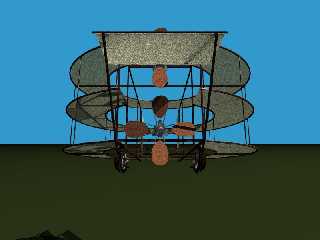
|
 |




![]()