|
 |
Christian Froeschlin wrote:
> Rune wrote:
>
>> Anyway, I've splitted the image into several layers
>
> Ah, so the shadow is rendered as a partially transparent alpha
> channel?
Not quite. The shadow is actually a pre-rendered image_map. In the final
image, it is just rendered as a gray on white texture on a plane, like it
looks in the white version (no alpha). Then, in Paint Shop Pro, I can put a
colored layer below the shadow layer, and make the shadow layer of type
"multiply".
>> What to do, what to do...
>
> I like the white version
> best but despite everything you said would like to see a light
> metallic blue to sky blue background ;)
Are you referring to the metal as being light metallic blue and requesting a
sky blue background, or are you requesting a gradient from light metallic
blue to sky blue? Also, I'm not quite sure if you were joking or not. :P
Well anyway, here's sky blue. (I don't like it.)
Rune
--
http://runevision.com
Post a reply to this message
Attachments:
Download 'metal12_composition_skyblue.jpg' (196 KB)
Preview of image 'metal12_composition_skyblue.jpg'
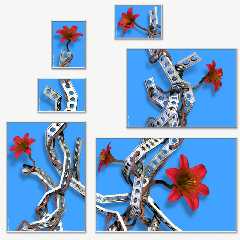
|
 |




![]()