|
 |
Tim Nikias wrote:
> Looks awesome! Some floating particles would make it look really
> convincing...
Thanks! I plan on adding some particles, but it's going to make the
render time higher than it would normally.... the translucent effect
isn't very lenient as far as other scene objects go. When I add more
(non-translucent) objects to the scene, the effect becomes diminished
unless I wrap everything in merge brackets. Very annoying.
> Hm, that should be tested sometime. I use Silo for modelling, that's a
> very cheap but awesome subdivision surface modeller. If subdividing
> directly in POV is better than loading a big mesh, I wouldn't mind. :-)
There is a version for POV 3.6. You should check it out.
> Probably just a simple pigment with a high specular, or what? Still
> quite a long render for just the glare. <>
<edit>
> Do you do it like I do? Render a specular pass, blur it using average,
> and layer it on top of another image? Looks good anyways. Any tricks
> involved that my description lacks? Always eager to learn! :-)
Close, I use the rendered scene as input for the effect. It is averaged.
Attached is the sample pattern for the effect. Q stands for quality. Q =
1 is the maximum, and uses about 236-237 samples, so there is some
improvement to be made, yet. I will soon be posting the glare effect
file to p.b.scene-files.
>> Comments always welcome....
>
> You got mine! ;-)
And it is appreciated :)
~Sam
Post a reply to this message
Attachments:
Download 'lb_chart.png' (8 KB)
Preview of image 'lb_chart.png'
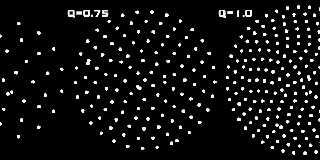
|
 |




![]()