Norbert Kern wrote:
> Jim Charter <jrc### [at] msn com> wrote:
>
>
>> I guess I am not sure what you want.
>>
>> some thing like this gets?
>> [0.0 rgb 0.5 transmit 1 filter 0]
>> [0.3 rgb 1.0 transmit .5 filter 0]
>> [0.9 rgb 0.0 transmit .5 filter 0]
>> [1.0 rgb 0.0 transmit .5 filter 0]
>
>
>
>
> I'm sorry, doen't help.
> Transmit seems only to let fade out the pigment without any transparency
> I posted source code in my last answer within this thread, Jim.
>
Okay, I ran that code. It shows what I got when I tested the code you
first showed. Attached is my own version.
Upper left is your original texture with no filter, no transmission.
Lower left is the texture with .5 filter on all pigments and 0 transmission.
Upper right is 0 filter and .5 transmission on all pigments.
Lower right shows the texture with 0 filter and the transmission varied
from 1 at the outer edge of each disc to 0 at the center.
Given this reference I am wondering which effects are favourable and
which are not for your final effect.
Alternatively maybe you could mock up the effect you want in an image
editor. It is what you mean by "merged discs" and "transparency" that I
am not understanding I guess.
Are you trying for craters btw? com> wrote:
>
>
>> I guess I am not sure what you want.
>>
>> some thing like this gets?
>> [0.0 rgb 0.5 transmit 1 filter 0]
>> [0.3 rgb 1.0 transmit .5 filter 0]
>> [0.9 rgb 0.0 transmit .5 filter 0]
>> [1.0 rgb 0.0 transmit .5 filter 0]
>
>
>
>
> I'm sorry, doen't help.
> Transmit seems only to let fade out the pigment without any transparency
> I posted source code in my last answer within this thread, Jim.
>
Okay, I ran that code. It shows what I got when I tested the code you
first showed. Attached is my own version.
Upper left is your original texture with no filter, no transmission.
Lower left is the texture with .5 filter on all pigments and 0 transmission.
Upper right is 0 filter and .5 transmission on all pigments.
Lower right shows the texture with 0 filter and the transmission varied
from 1 at the outer edge of each disc to 0 at the center.
Given this reference I am wondering which effects are favourable and
which are not for your final effect.
Alternatively maybe you could mock up the effect you want in an image
editor. It is what you mean by "merged discs" and "transparency" that I
am not understanding I guess.
Are you trying for craters btw?
Post a reply to this message
Attachments:
Download 'img.test.0069.jpg' (39 KB)
Preview of image 'img.test.0069.jpg'
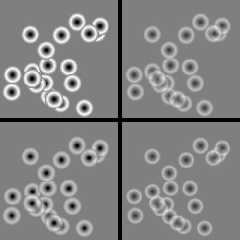
|




![]()