|
 |
Wasn't it Orchid XP v2 who wrote:
>Also of interest: slice the isosurface and stick a matching 2D plot on
>the cross-section! (I will do this later if I figure out pigment
>functions...)
Here are cross sections through the three axes. I used 12 iterations here
(pigment functions are a lot faster than 3d isosurfaces).
Here's the source code for the Z axis slice:-
// Just useful.
#declare ReMul = function (Xr, Xi, Yr, Yi) {Xr * Yr - Xi * Yi};
#declare ImMul = function (Xr, Xi, Yr, Yi) {Xr * Yi + Xi * Yr};
#declare Re2 = function (Zr, Zi) { Zr*Zr - Zi*Zi};
#declare Im2 = function (Zr, Zi) {2*Zr*Zi};
#declare Re3 = function (Zr, Zi) { Zr*Zr*Zr - 3*Zr*Zi*Zi};
#declare Im3 = function (Zr, Zi) {3*Zr*Zr*Zi - Zi*Zi*Zi};
// Change if you like...
#declare End = function (Zr, Zi) {Zr*Zr + Zi*Zi};
// Build recursive definition...
#declare Fn = array[21];
#declare Fn[0] = function (Zr, Zi, Tr, Ti, Br, Bi) {End(Zr, Zi)};
#declare lp=1;
#while (lp<21)
#declare Fn[lp] = function (Zr, Zi, Tr, Ti, Br, Bi)
{
Fn[lp-1]
(
Re3(Zr, Zi) - ReMul(Zr, Zi, Tr, Ti) + Br,
Im3(Zr, Zi) - ImMul(Zr, Zi, Tr, Ti) + Bi,
Tr, Ti, Br, Bi
)
};
#declare lp = lp + 1;
#end
#undef lp
// Change this at will... (Must be < 20 tho.)
#declare Iterations = 12;
// Don't touch...
#declare InitP = function (Ar, Ai, Br, Bi) {Fn[Iterations](+Ar, +Ai,
3*Re2(Ar, Ai), 3*Im2(Ar, Ai), Br, Bi)};
#declare InitM = function (Ar, Ai, Br, Bi) {Fn[Iterations](-Ar, -Ai,
3*Re2(Ar, Ai), 3*Im2(Ar, Ai), Br, Bi)};
// Now draw something!!
camera
{
location <0, 0, -4.5>
look_at <0, 0, 0>
}
plane {z,0
pigment {
function {min(InitP(z, 0, x, y) - 4, 10)}
colour_map {
[0 rgb <0,0,0>]
[0.0001 rgb <0,0,1>]
[0.33 rgb <1,1,0>]
[0.67 rgb <1,0,0>]
[1.0 rgb <0,0,1>]
}
}
finish {ambient 1}
rotate z*90
scale 2
}
Post a reply to this message
Attachments:
Download '2DMandelY.jpg' (28 KB)
Download '2DMandelX.jpg' (37 KB)
Download '2DMandel.jpg' (42 KB)
Preview of image '2DMandelY.jpg'
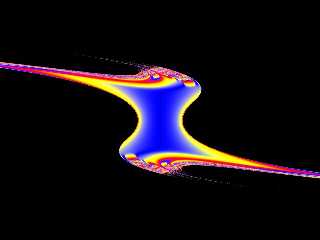
Preview of image '2DMandelX.jpg'
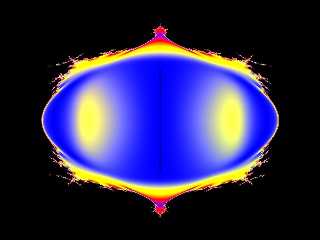
Preview of image '2DMandel.jpg'
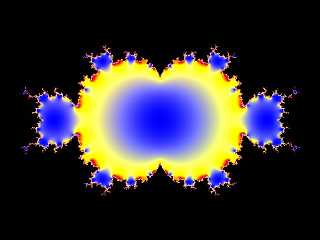
|
 |




![]()