|
 |
<!DOCTYPE html PUBLIC "-//W3C//DTD HTML 4.01 Transitional//EN">
<html>
<head>
<meta content="text/html;charset=ISO-8859-1" http-equiv="Content-Type">
<title></title>
</head>
<body vlink="#551a8b" alink="#ee0000" link="#0000ee" text="#330000"
bgcolor="#ffffcc">
Stefan Viljoen <rylan@ nous apporta ses lumieres ainsi en ce
2004/05/23 14:45... : <br>
<blockquote cite="mid40b0f1a8@news.povray.org" type="cite">
<pre wrap="">
Thanks for replying to my post - I think I have at least demystified it for
myself a bit. I made the following test scene:
global_settings
{
adc_bailout 0.05
//max_trace_level 10 commented out
photons
{
spacing 0.01
jitter 0.15
max_trace_level 10
adc_bailout 0.05
autostop 0
radius ,1.75
//save_file "phottest.pht"
}
}
camera
{
location <0,0,5>
look_at <0,2,0>// -> <0,0,0>
}
light_source
{
<4,4,5>
color rgb <1,1,1>*2
photons
{
refraction on
reflection on
}
}
box
{
<-1,-1,-1>
<1,1,1>
material
{
texture
{
pigment
{
color rgb <1,0,0>// -> rgb 1
}
}
}
scale <2,2,1>
}
cylinder
{
<-1,-1,-1>,
<-1,1,2>
0.25
material
{
texture
{
pigment
{
color rgbft <0,0,1,0.3,0.65>// -> rgbft
<0.9,0.9,1,0.99,0.0>
}
finish
{
diffuse 0.55//-> 0.1
ambient 0.45// -> 0.0
specular 0.9
roughness 0.2
metallic 0.25
reflection 0.25
}
}
interior
{
ior 1.3
dispersion 1.4
dispersion_samples 10// -> 20
//caustics 2// you don't need faked caustics
}
}
translate <1,0,0>
photons
{
target 0.75
reflection on
refraction on collect off
}
}
This works ok. However in my scene I am working on (a bit too big to post),
specifying the object like this (I copied exactly the same ior, texture,
and shape) makes it turn absolutely 255,255,255 white - I have one very
distant (1000 units away) light. Specifying "collect off" in the glass
object's statement makes its texture be okay, but I guess THIS is why it
does not leave caustics on the surface it is standing on.
Any idea how I can prevent the photon object being "white out"-ed when I
remove "collect off"? Obviously I am making some mistake and specifying
"collect off" makes the class NOT leave caustics like I want it to.
Thanks!
</pre>
</blockquote>
Changing the table to white and the "glass" to almost clear does show
both reflection and refraction caustics with strong dispersion.<br>
My changes to the glass are: remove caustics 2, add collect off in th
photons block, recolor to bluish white "rgbft
<0.9,0.9,1,0.99,0.0>" instead of blue, change the ambient to 0
and diffuse to 0.1, increased dispersion_samples to 20.<br>
I also made the "table" white.<br>
Reverted to default Max_trace_level hithout any obvious black spot.<br>
It renders somewhat faster to.<br>
<img height="768" width="1024" alt=""
src="cid:par### [at] qwerty gov"><br>
<br>
Alain<br>
</body>
</html> gov"><br>
<br>
Alain<br>
</body>
</html>
Post a reply to this message
Attachments:
Download 'test.png' (217 KB)
Preview of image 'test.png'
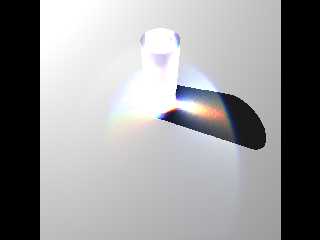
|
 |




![]()