Now it all works neatly packed in a two-pass
rendering:
The first frame traces the scene in black, with only
specular highlights. Note that these'll be white later,
though I might find some way to get color on that...
The second frame traces with colored scene, no
specular highlights. The first frame is used as basis
for a blurring script using quasi-even distribution of
samples inside a circle with given radius. This is
the basic "glowing" layer. I also add the original
specular image itself, but I might as well have just
keep it switched on.
Below three images: specular image used as basis,
composition process during rendering of frame 2
on top of frame 1, and the final image.
--
Tim Nikias v2.0
Homepage: http://www.digitaltwilight.de/no_lights
Email: Tim### [at] gmx de de
Post a reply to this message
Attachments:
Download 'softglow1.jpg' (21 KB)
Download 'process.jpg' (46 KB)
Download 'softglow2.jpg' (78 KB)
Preview of image 'softglow1.jpg'

Preview of image 'process.jpg'
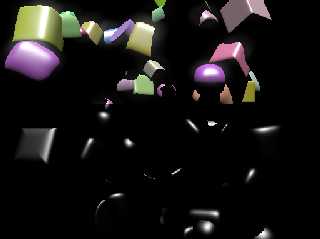
Preview of image 'softglow2.jpg'

|




![]()