I'm using POV-Ray 3.5.beta.1.msvc.win32 on Celeron 533 MHz machine, 98 MB
RAM, and Win 98.
I tried using a ttf font for a scene I was working on around 1 year ago in
POV-Ray 3.1 and the text always came out garbled. I posted it to the bug
report board and was told that it was going to be fixed in version 3.5. I
just tried it in 3.5 and got the same problem. The error message I received
from 3.5 immediately follows:
Redirecting Options
All Streams to console.........Off
Debug Stream to console.........On
Fatal Stream to console.........On
Render Stream to console........On
Statistics Stream to console....On
Warning Stream to console.......On
File: C:\Program Files\POV-Ray for Windows v3.5\scenes\objects\ttf1.pov
Line: 20
Warning: Character 101 (0x65) not found in c:\windows\Fonts\Walt____.ttf
File: C:\Program Files\POV-Ray for Windows v3.5\scenes\objects\ttf1.pov
Line: 20
Warning: Character 32 (0x20) not found in c:\windows\Fonts\Walt____.ttf
File: C:\Program Files\POV-Ray for Windows v3.5\scenes\objects\ttf1.pov
Line: 20
Warning: Character 81 (0x51) not found in c:\windows\Fonts\Walt____.ttf
File: C:\Program Files\POV-Ray for Windows v3.5\scenes\objects\ttf1.pov
Line: 20
Warning: Character 117 (0x75) not found in c:\windows\Fonts\Walt____.ttf
File: C:\Program Files\POV-Ray for Windows v3.5\scenes\objects\ttf1.pov
Line: 20
Warning: Character 105 (0x69) not found in c:\windows\Fonts\Walt____.ttf
File: C:\Program Files\POV-Ray for Windows v3.5\scenes\objects\ttf1.pov
Line: 20
Warning: Character 99 (0x63) not found in c:\windows\Fonts\Walt____.ttf
File: C:\Program Files\POV-Ray for Windows v3.5\scenes\objects\ttf1.pov
Line: 20
Warning: Character 107 (0x6B) not found in c:\windows\Fonts\Walt____.ttf
File: C:\Program Files\POV-Ray for Windows v3.5\scenes\objects\ttf1.pov
Line: 20
Warning: Character 32 (0x20) not found in c:\windows\Fonts\Walt____.ttf
File: C:\Program Files\POV-Ray for Windows v3.5\scenes\objects\ttf1.pov
Line: 20
Warning: Character 111 (0x6F) not found in c:\windows\Fonts\Walt____.ttf
File: C:\Program Files\POV-Ray for Windows v3.5\scenes\objects\ttf1.pov
Line: 20
Warning: Character 119 (0x77) not found in c:\windows\Fonts\Walt____.ttf
File: C:\Program Files\POV-Ray for Windows v3.5\scenes\objects\ttf1.pov
Line: 20
Warning: Character 32 (0x20) not found in c:\windows\Fonts\Walt____.ttf
File: C:\Program Files\POV-Ray for Windows v3.5\scenes\objects\ttf1.pov
Line: 20
Warning: Character 111 (0x6F) not found in c:\windows\Fonts\Walt____.ttf
I have also attached two files. The file othersoft.jpg shows how the font
looks using another piece of rendering software. The file povray35.jpg
shows the output from POV-Ray 3.5. I don't know if this means that the font
is bad or if there is still a bug with POV.
Post a reply to this message
Attachments:
Download 'othersoft.jpg' (42 KB)
Download 'povray35.jpg' (25 KB)
Preview of image 'othersoft.jpg'
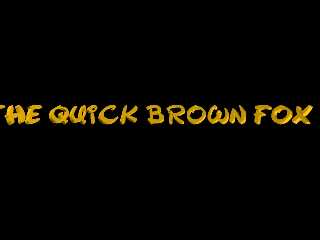
Preview of image 'povray35.jpg'
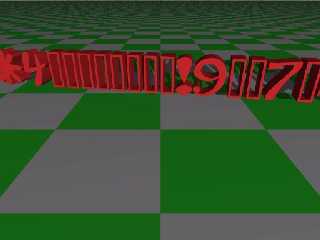
|




![]()