|
 |
I recently rewrite a macro to easily place an object maybe it can help you
or inspire you
The syntax is like :
object { Yourobject transform
putto(refA,refB,norm1,newA,newB,norm2,option) }
refA and ref B : two points used as starting position
norm1 : if the object need to be oriented this vector is orthogonal to
vector(ptB-ptA)
newA , new B ,norm2 : final position
option : scling type ( 0 uniform scaling )
example :
"fleche" is an arrow build between the points -1*x, 1*x
to place it between two points A and B write :
object { fleche transform putto(-1*x,1*x,0,A,B,0,0) material { example }}
"normal vector" are 0 because fleche don't need orientaion : it is an object
of revolution
I use this macro a lot to copy a same object between multiple position.
I hope this could help
Sorry for my english
Post a reply to this message
Attachments:
Download 'img0.jpg' (3 KB)
Download 'img1.jpg' (3 KB)
Download 'img2.jpg' (5 KB)
Download 'macroputto.inc.txt' (7 KB)
Download 'mopspatch.inc.txt' (15 KB)
Download 'putto_ex.pov.txt' (4 KB)
Preview of image 'img0.jpg'

Preview of image 'img1.jpg'

Preview of image 'img2.jpg'
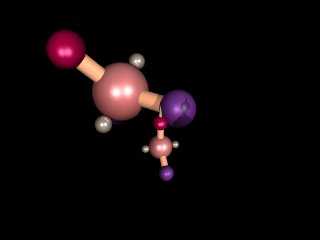
|
 |




![]()