|
 |
Thomas de Groot <tho### [at] degroot org> wrote:
> Op 24-5-2023 om 16:07 schreef Mike Miller:
> [...]
> >
> >
> > Thanks for the kudos.
> > When I jumped back into POV, I was using 3DS Max to export some object types to
> > assist in modeling and object placement. Recently, I moved to Blender once I
> > realized I could export & convert almost all of the object types through the
> > ..x3D file format. I wrote a small translator and now use it frequently for
> > object/scene building.
> >
> > In Blender, I always start with an image underlay.
> > I use naming conventions to sort the POV object types. I currently convert
> > spheres, boxes, round_boxes, cylinders, torus, blobs, points for prisms, lathes,
> > sweeps, and position arrays.
> >
> > Yesterday, I modeled a gearbox for Jack's brain. I found an image that was
> > approximately what I had in mind. I screened it back and adding some guide-lines
> > before importing to Blender. I used spheres renames as pointData for position
> > arrays and use cubes renamed as RBox to export as POV Round_Box(), etc...
> >
> > In POV, I use the pointData array in a loop to punch holes in the frame, and
> > place the gears, and used the Round_Boxes to create and void cut the frame body.
> >
> > Attached shows the Blender file, the data dump, and 2 test renders.
> > Always a work in progress. :)
> >
> > As for lighting, it's lots of test renderings. :)
> > Start with no lights and a few objects to confirm the global ambient - try to
> > use as little as possible. Use a sky sphere imaged close to the final
> > environment lighting unless your scene is fully enclosed.
> >
> > Position the camera close to the intended view. Add each light 1 one at a time
> > starting with the most dominate. Hide all scene objects and add a few
> > materialized spheres on a floor plane in front of the camera to determine light
> > intensity, color, shadow direction, and reflections. I use a chrome sphere and
> > another with a satin bumpy finish. Look at the bump and phong positions to
> > verify that the light direction looks good. Never position lights behind the
> > camera. I like to have good definition between 'light-side/dark-side' on
> > objects. If the dominate light is from the right, add a softer fill/bounded
> > light from the left. I try to use 2 light to fill a scene and sometimes a very
> > weak under-light (no shadow) to fake bounced light from below the camera. If the
> > scene is starting to look over-lit, hide all the lights and add them back in one
> > at a time with less intensity. ...and lots of test renderings. :>)
> >
> > Render on - I love what you have going on in your current scene.
> > Mike
> >
> Thanks indeed, Mike, for your detailed explanation. It is always
> refreshing and enlightening to learn from others how they approach and
> solve puzzles and problems which, I am sure, are so familiar to most of
> us. I shall have to carefully re-read this: some solutions are familiar
> to me as I follow more or less the same path/approach, others are new
> and intriguing. Where lighting is concerned, I very much lean on
> radiosity to help me fill the lighted space, sometimes adding small
> fill-ins where difficulties appear... and it is lots of test renders
> indeed!
>
> --
> Thomas
Thanks, I have not worked with POV's radiosity much. It can be very slow on
complex scenes. I've been able to 'fake-it' with using only area lights. I'm
sure I need to upgrade my hardware...requires wife intervention. ugg.
I mentioned 'no light' behind the camera...I meant the lights' view of the scene
is close to the cameras' view. Can make for bad renderings.
I just posted the scene file for the attached gear box image. It will show how
the Blender export is being used to construct the parts. If you use Blender and
think you have use for the .x3D to POV executes, you're free to use them.
Mike. org> wrote:
> Op 24-5-2023 om 16:07 schreef Mike Miller:
> [...]
> >
> >
> > Thanks for the kudos.
> > When I jumped back into POV, I was using 3DS Max to export some object types to
> > assist in modeling and object placement. Recently, I moved to Blender once I
> > realized I could export & convert almost all of the object types through the
> > ..x3D file format. I wrote a small translator and now use it frequently for
> > object/scene building.
> >
> > In Blender, I always start with an image underlay.
> > I use naming conventions to sort the POV object types. I currently convert
> > spheres, boxes, round_boxes, cylinders, torus, blobs, points for prisms, lathes,
> > sweeps, and position arrays.
> >
> > Yesterday, I modeled a gearbox for Jack's brain. I found an image that was
> > approximately what I had in mind. I screened it back and adding some guide-lines
> > before importing to Blender. I used spheres renames as pointData for position
> > arrays and use cubes renamed as RBox to export as POV Round_Box(), etc...
> >
> > In POV, I use the pointData array in a loop to punch holes in the frame, and
> > place the gears, and used the Round_Boxes to create and void cut the frame body.
> >
> > Attached shows the Blender file, the data dump, and 2 test renders.
> > Always a work in progress. :)
> >
> > As for lighting, it's lots of test renderings. :)
> > Start with no lights and a few objects to confirm the global ambient - try to
> > use as little as possible. Use a sky sphere imaged close to the final
> > environment lighting unless your scene is fully enclosed.
> >
> > Position the camera close to the intended view. Add each light 1 one at a time
> > starting with the most dominate. Hide all scene objects and add a few
> > materialized spheres on a floor plane in front of the camera to determine light
> > intensity, color, shadow direction, and reflections. I use a chrome sphere and
> > another with a satin bumpy finish. Look at the bump and phong positions to
> > verify that the light direction looks good. Never position lights behind the
> > camera. I like to have good definition between 'light-side/dark-side' on
> > objects. If the dominate light is from the right, add a softer fill/bounded
> > light from the left. I try to use 2 light to fill a scene and sometimes a very
> > weak under-light (no shadow) to fake bounced light from below the camera. If the
> > scene is starting to look over-lit, hide all the lights and add them back in one
> > at a time with less intensity. ...and lots of test renderings. :>)
> >
> > Render on - I love what you have going on in your current scene.
> > Mike
> >
> Thanks indeed, Mike, for your detailed explanation. It is always
> refreshing and enlightening to learn from others how they approach and
> solve puzzles and problems which, I am sure, are so familiar to most of
> us. I shall have to carefully re-read this: some solutions are familiar
> to me as I follow more or less the same path/approach, others are new
> and intriguing. Where lighting is concerned, I very much lean on
> radiosity to help me fill the lighted space, sometimes adding small
> fill-ins where difficulties appear... and it is lots of test renders
> indeed!
>
> --
> Thomas
Thanks, I have not worked with POV's radiosity much. It can be very slow on
complex scenes. I've been able to 'fake-it' with using only area lights. I'm
sure I need to upgrade my hardware...requires wife intervention. ugg.
I mentioned 'no light' behind the camera...I meant the lights' view of the scene
is close to the cameras' view. Can make for bad renderings.
I just posted the scene file for the attached gear box image. It will show how
the Blender export is being used to construct the parts. If you use Blender and
think you have use for the .x3D to POV executes, you're free to use them.
Mike.
Post a reply to this message
Attachments:
Download 'gear_box.png' (1322 KB)
Preview of image 'gear_box.png'
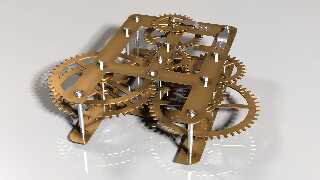
|
 |




![]()