|
 |
Howdy folks,
I'm sure there's a very good reason that "transmit all" works the way that it
does with .png transparency, but it seems like it would be a lot more useful if
the file transparency would just carry over to the image map. Is there some
magical way to do that?
Here's a short demo file. (The image "ABBA.png" has an opaque round center and a
fully transparent border. Any .png file with transparency will do.)
Have a great day everyone!
#version 3.7;
global_settings {assumed_gamma 2.2}
camera {
orthographic
location <0, 0, -1>
right image_width / image_height * x
direction <0, 0, 1>
look_at <0, 0, 0>
} //camera
#include "colors.inc"
background {Orange}
#local ImagePigment = pigment {image_map {png "ABBA.png" gamma 2.2 map_type 0
once transmit all .7}}
#local ImageResolution = max_extent (ImagePigment);
object {
box {<0, 0, 0> <1, 1, .01>}
texture {pigment {ImagePigment} finish {emission .9} scale <1, 1.0000001, 1>}
translate <-.5, -.5, 0>
scale <1, ImageResolution.y / ImageResolution.x, 1>
} //object
Post a reply to this message
Attachments:
Download 'untitled.jpg' (138 KB)
Preview of image 'untitled.jpg'
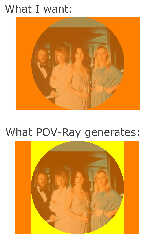
|
 |




![]()