|
 |
Cousin Ricky <ric### [at] yahoo com> wrote:
> On 2021-08-16 12:58 PM (-4), Chris R wrote:
> >
> > This was my first crack at updating the scene to use fresnel reflections. I'm
> > not entirely happy with it, so I am rerunning with some different min/max
> > reflection values for the pool table. I noticed the highlights on the table
> > from the ceiling lights seem more pronounced now, but I'm not sure if I like
> > them that way.
>
> What value are you using for reflection? It should be reflection { 1
> fresnel } conserve_energy for the picture window, and close to 1 for the
> balls and table, unless you want reduced gloss.
>
> What value are you using for phong/specular? At full gloss with an IOR
> of 1.5, Fresnel reflection varies from 0.04 to 1.00, depending upon
> angle of reflection. I find that a value of specular albedo 0.05
> normally works well; you can use this on the balls. However, with much
> of the table at a shallow reflection angle--85 degrees, I'm
> guessing--reflection is around 0.6. Try specular albedo 0.6 or phong
> albedo 0.6 on the table, since the highlights are mostly on the top; but
> if you still get strong highlights on the side of the table, you may
> have to use an aoi texture with two different phong or specular values.
> For the picture window, of course, you would use the minimum 0.04.
>
> Always use the albedo keyword with phong and specular, so you can easily
> align your highlight level with the reflection level, and not have to
> worry about tweaking the highlights every time you change phong_size or
> roughness.
>
> The layered texture trick I posted above simulates the 3.8 improvements
> in Fresnel reflection on opaque objects. If you use this trick, use it
> only for the balls and the table; do not use it for the picture window.
>
> If you want only half gloss on the balls or table, reduce the highlight
> by half, for example:
>
> #version 3.7;
> finish
> { reflection { 0.5 fresnel } conserve_energy
> specular albedo 0.025 // texture for balls and side of table
> specular albedo 0.3 // texture for top of table
> }
>
> Things get much easier with POV-Ray 3.8, no layered textures necessary:
>
> #version 3.8;
> finish
> { fresnel 1
> reflection { 1 } conserve energy
> specular albedo 1 // works for balls, table, and window!
> }
>
> Or, for half gloss:
>
> #version 3.8;
> finish
> { fresnel 0.5
> reflection { 0.5 } conserve energy
> specular albedo 0.5 // works for balls and table
> }
Here is the material I am using for the pool balls now:
material {
texture { _t }
texture { pigment { color rgbf 1 }
finish {
specular albedo 0.025
roughness 0.002
reflection {
0.5
fresnel on
}
conserve_energy
}
}
interior { _i }
}
(texture { _t } is a solid color pigment)
I have attached a view of the balls with the overhead light viewed from a low
angle using this material. I also tried specular 0.05, roughness 0.001 in
different combinations. I can upload those if interested.
-- Chris R com> wrote:
> On 2021-08-16 12:58 PM (-4), Chris R wrote:
> >
> > This was my first crack at updating the scene to use fresnel reflections. I'm
> > not entirely happy with it, so I am rerunning with some different min/max
> > reflection values for the pool table. I noticed the highlights on the table
> > from the ceiling lights seem more pronounced now, but I'm not sure if I like
> > them that way.
>
> What value are you using for reflection? It should be reflection { 1
> fresnel } conserve_energy for the picture window, and close to 1 for the
> balls and table, unless you want reduced gloss.
>
> What value are you using for phong/specular? At full gloss with an IOR
> of 1.5, Fresnel reflection varies from 0.04 to 1.00, depending upon
> angle of reflection. I find that a value of specular albedo 0.05
> normally works well; you can use this on the balls. However, with much
> of the table at a shallow reflection angle--85 degrees, I'm
> guessing--reflection is around 0.6. Try specular albedo 0.6 or phong
> albedo 0.6 on the table, since the highlights are mostly on the top; but
> if you still get strong highlights on the side of the table, you may
> have to use an aoi texture with two different phong or specular values.
> For the picture window, of course, you would use the minimum 0.04.
>
> Always use the albedo keyword with phong and specular, so you can easily
> align your highlight level with the reflection level, and not have to
> worry about tweaking the highlights every time you change phong_size or
> roughness.
>
> The layered texture trick I posted above simulates the 3.8 improvements
> in Fresnel reflection on opaque objects. If you use this trick, use it
> only for the balls and the table; do not use it for the picture window.
>
> If you want only half gloss on the balls or table, reduce the highlight
> by half, for example:
>
> #version 3.7;
> finish
> { reflection { 0.5 fresnel } conserve_energy
> specular albedo 0.025 // texture for balls and side of table
> specular albedo 0.3 // texture for top of table
> }
>
> Things get much easier with POV-Ray 3.8, no layered textures necessary:
>
> #version 3.8;
> finish
> { fresnel 1
> reflection { 1 } conserve energy
> specular albedo 1 // works for balls, table, and window!
> }
>
> Or, for half gloss:
>
> #version 3.8;
> finish
> { fresnel 0.5
> reflection { 0.5 } conserve energy
> specular albedo 0.5 // works for balls and table
> }
Here is the material I am using for the pool balls now:
material {
texture { _t }
texture { pigment { color rgbf 1 }
finish {
specular albedo 0.025
roughness 0.002
reflection {
0.5
fresnel on
}
conserve_energy
}
}
interior { _i }
}
(texture { _t } is a solid color pigment)
I have attached a view of the balls with the overhead light viewed from a low
angle using this material. I also tried specular 0.05, roughness 0.001 in
different combinations. I can upload those if interested.
-- Chris R
Post a reply to this message
Attachments:
Download 'poolballs-a_025-r_002-f_5.png' (725 KB)
Preview of image 'poolballs-a_025-r_002-f_5.png'
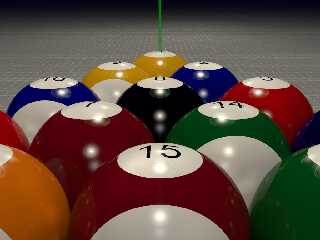
|
 |




![]()