 |
 |
|
 |
|
 |
|  |
|  |
|
 |
|
 |
|  |
|  |
|
 |
Hi everyone! I've been working on a scene and I'm having some trouble with
some cylindrical lights I have in there. In a nutshell, the scene thus far
is a top view of a floor (made of nested discs), surrounded by a moat-like
stone ring. The bottom of the ring is at -3 along the y axis. I have 6
cylinder lights all starting at <0, 0, 82> and rotated to the places I want
them. The problem is that they don't light anything unless I make them
shadowless. I'm including 2 images... the first one rendered without the
shadowless lights, the second with them. I'm guessing that they're not
lighting anything because there's something blocking them and casting a
shadow. I tried using the "no_shadow" option on the objects around the
lights, but it didn't help. What's wrong? I'm also attaching the source.
I'd appreciate any help anyone could give me.
Thanks!
Dave.
Post a reply to this message
Attachments:
Download 'test1.jpg' (36 KB)
Download 'test2.jpg' (87 KB)
Download 'test.pov.txt' (7 KB)
Preview of image 'test1.jpg'
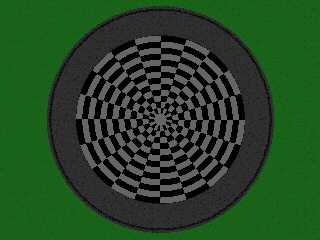
Preview of image 'test2.jpg'

|
 |
|  |
|  |
|
 |
|
 |
|  |
|  |
|
 |
Try changing all your point_at 50*y to -50*y to direct them downward
instead. They still behave like spotlights, that is, they point in one
direction; not endless cylinders going in both directions. I first
thought they did myself.
I didn't try your script out, though I believe that is the answer.
Dave Helfrich wrote:
>
> Hi everyone! I've been working on a scene and I'm having some trouble with
> some cylindrical lights I have in there. In a nutshell, the scene thus far
> is a top view of a floor (made of nested discs), surrounded by a moat-like
> stone ring. The bottom of the ring is at -3 along the y axis. I have 6
> cylinder lights all starting at <0, 0, 82> and rotated to the places I want
> them. The problem is that they don't light anything unless I make them
> shadowless. I'm including 2 images... the first one rendered without the
> shadowless lights, the second with them. I'm guessing that they're not
> lighting anything because there's something blocking them and casting a
> shadow. I tried using the "no_shadow" option on the objects around the
> lights, but it didn't help. What's wrong? I'm also attaching the source.
>
> I'd appreciate any help anyone could give me.
>
> Thanks!
> Dave.
>
> [Image]
>
> [Image]
>
> // Textures
>
> // I'm using a staggared radial texture for the floor. Here's the
> // basic texture... It will be phased later to get the circular-checkered
> // effect. Kind of like the floor on the stage of this year's Academy Awards, but
not exactly.
> #declare rad =
> pigment {
> radial
> color_map {
> [0.5 color rgb 1.0]
> [0.5 color rgb 0.0]
> }
> frequency 10
> }
>
> // here is the texture of the rings that will surround the floor
> // and contain the fountains, and for all the other stone in the scene as well.
> #declare stonetexture =
> texture {
> pigment {
> color rgb 0.5
> }
>
> normal {granite 1}
> }
>
> // Lights... camera... ...ray trace!
>
> light_source {
> <0, 1000, 0>
> color rgb 0.5//<0.17, 0.17, 0.2>
> media_attenuation off
> media_interaction off
> shadowless // this is always shadowless. just to help illuminate things
while I try
> // to figure out why the cylinder lights don't light
> }
>
> // these are the cylindrical lights
>
> light_source { // #1
> <0, 0, 82>
> color rgb <2.00, 0.50, 0.50>
> cylinder
> radius 45
> falloff 47
> tightness 100
> point_at <0, 50, 82>
> rotate <0, 270, 0>
> media_interaction on
> shadowless //made this shadowless for test run
> }
>
> light_source { //#2
> <0, 0, 82>
> color rgb <2.00, 1.00, 0.50>
> cylinder
> radius 45
> falloff 47
> tightness 100
> point_at <0, 50, 82>
> rotate <0, 306, 0>
> media_interaction on
> shadowless //made this shadowless for test run
> }
>
> light_source { //#3
> <0, 0, 82>
> color rgb <2.00, 2.00, 0.50>
> cylinder
> radius 45
> falloff 47
> tightness 100
> point_at <0, 50, 82>
> rotate <0, 342, 0>
> media_interaction on
> shadowless //made this shadowless for test run
> }
>
> light_source { //#4
> <0, 0, 82>
> color rgb <0.50, 2.00, 0.50>
> cylinder
> radius 45
> falloff 60
> tightness 100
> point_at <0, 50, 82>
> rotate <0, 18, 0>
> media_interaction on
> shadowless //made this shadowless for test run
> }
>
> light_source { //#5
> <0, 0, 82>
> color rgb <0.50, 0.50, 2.00>
> cylinder
> radius 45
> falloff 47
> tightness 100
> point_at <0, 50, 82>
> rotate <0, 54, 0>
> media_interaction on
> shadowless //made this shadowless for test run
> }
>
> light_source { //#6
> <0, 0, 82>
> color rgb <2.00, 0.50, 2.00>
> cylinder
> radius 45
> falloff 47
> tightness 100
> point_at <0, 50, 82>
> rotate <0, 90, 0>
> media_interaction on
> shadowless //made this shadowless for test run
> }
>
> camera {
> location <0, 200, 0>
> look_at <0, 0, 0>
> }
>
> // Every scene needs some objects.
>
> // I've never used discs before.. but layering concentric rings
> // was the only way I could think of to get the pattern I wanted.
> // The discs have the "rad" pattern, one half phase off from each other.
>
> disc { // White circle in the center
> <0, 0, 0>, y, 5
> pigment {color rgb 1}
> }
>
> disc {
> <0, 0, 0>, y, 10, 5
> pigment {rad}
> }
>
> disc {
> <0, 0, 0>, y, 15, 10
> pigment {rad phase 0.5}
> }
>
> disc {
> <0, 0, 0>, y, 20, 15
> pigment {rad}
> }
>
>
> disc {
> <0, 0, 0>, y, 25, 20
> pigment {rad phase 0.5}
> }
>
> disc {
> <0, 0, 0>, y, 30, 25
> pigment {rad}
> }
>
> disc {
> <0, 0, 0>, y, 35, 30
> pigment {rad phase 0.5}
> }
>
> disc {
> <0, 0, 0>, y, 40, 35
> pigment {rad}
> }
>
> disc {
> <0, 0, 0>, y, 45, 40
> pigment {rad phase 0.5}
> }
>
> disc {
> <0, 0, 0>, y, 50, 45
> pigment {rad}
> }
>
> disc {
> <0, 0, 0>, y, 55, 50
> pigment {rad phase 0.5}
> }
>
> disc {
> <0, 0, 0>, y, 60, 55
> pigment {rad}
> }
>
> disc {
> <0, 0, 0>, y, 65, 60
> pigment {rad phase 0.5}
> }
>
> disc {
> <0, 0, 0>, y, 70, 65
> pigment {rad}
> }
>
>
> // this large ring immediately surrounds the floor
> difference {
> cylinder {
> <0, -3, 0>, <0, 1, 0>, 72
> }
>
> cylinder {
> <0, -3.1, 0>, <0, 1.1, 0>, 70
> }
> texture {stonetexture}
> }
>
> // this outer ring will surround the floor, and the several mini-rings that will
hold the fountains.
> difference {
> cylinder {
> <0, -3, 0>, <0, 1, 0>, 94
> }
>
> cylinder {
> <0, -3.1, 0>, <0, 1.1, 0>, 92
> }
> texture {stonetexture}
> }
>
> // Here's the ground that will surround the floor. I cut out the area where
> // the floor and rings are so you don't see grass (or this really bad
> // aproximation of grass) in the bottom.
> difference {
> plane {
> y, -0.5
> texture {
> pigment {
> color rgb <0.25, 1.00, 0.25>
> }
>
> normal {
> average
> normal_map { // just arbitary trial & error
numbers to not
> [granite 2] // have too smooth of a ground
> [bumps 1]
> [dents 2]
> [crackle 1]
> }
> }
> }
> hollow
> }
>
> cylinder {
> <0, -3.00001, 0>, <0, 1, 0>, 94
> texture {
> pigment {
> color rgb 0.50
> }
>
> normal {
> average
> normal_map {
> [granite 2] // more arbitrary trial & error
valuse to make
> [crackle 2] // the inside of the pools not
be smooth
> }
> }
> }
> hollow
> no_shadow
> }
> hollow on
> }
>
--
omniVERSE: beyond the universe
http://members.aol.com/inversez/homepage.htm
mailto:inv### [at] aol com?Subject=PoV-News com?Subject=PoV-News
Post a reply to this message
|
 |
|  |
|  |
|
 |
|
 |
|  |
|  |
|
 |
Actually I want them to point up... in the original version of this scene
there are more objects that they should be shining on. When I realized they
weren't shining on anything, I began commenting out things one by one to try
to find out what was blocking the lights. I copied the "un-commented" code
into a new file to post. Otherwise I'd have sent in a .pov file with
something like 500 lines commented out -- more than half. I will try your
suggestion though, and see if it makes any difference. If it does, then at
least it'll be a starting point.
Thanks a lot.
--Dave
Bob Hughes wrote in message <370D7E03.31BB938A@aol.com>...
>Try changing all your point_at 50*y to -50*y to direct them downward
>instead. They still behave like spotlights, that is, they point in one
>direction; not endless cylinders going in both directions. I first
>thought they did myself.
>I didn't try your script out, though I believe that is the answer.
>>
>> [Image]
>>
>> [Image]
>>
>> // Textures
>>
>> // I'm using a staggared radial texture for the floor. Here's the
>> // basic texture... It will be phased later to get the circular-checkered
>> // effect. Kind of like the floor on the stage of this year's Academy
Awards, but not exactly.
>> #declare rad =
>> pigment {
>> radial
>> color_map {
>> [0.5 color rgb 1.0]
>> [0.5 color rgb 0.0]
>> }
>> frequency 10
>> }
>>
>> // here is the texture of the rings that will surround the floor
>> // and contain the fountains, and for all the other stone in the scene as
well.
>> #declare stonetexture =
>> texture {
>> pigment {
>> color rgb 0.5
>> }
>>
>> normal {granite 1}
>> }
>>
>> // Lights... camera... ...ray trace!
>>
>> light_source {
>> <0, 1000, 0>
>> color rgb 0.5//<0.17, 0.17, 0.2>
>> media_attenuation off
>> media_interaction off
>> shadowless // this is always shadowless. just to help illuminate
things while I try
>> // to figure out why the cylinder lights don't light
>> }
>>
>> // these are the cylindrical lights
>>
>> light_source { // #1
>> <0, 0, 82>
>> color rgb <2.00, 0.50, 0.50>
>> cylinder
>> radius 45
>> falloff 47
>> tightness 100
>> point_at <0, 50, 82>
>> rotate <0, 270, 0>
>> media_interaction on
>> shadowless //made this shadowless for test run
>> }
>>
>> light_source { //#2
>> <0, 0, 82>
>> color rgb <2.00, 1.00, 0.50>
>> cylinder
>> radius 45
>> falloff 47
>> tightness 100
>> point_at <0, 50, 82>
>> rotate <0, 306, 0>
>> media_interaction on
>> shadowless //made this shadowless for test run
>> }
>>
>> light_source { //#3
>> <0, 0, 82>
>> color rgb <2.00, 2.00, 0.50>
>> cylinder
>> radius 45
>> falloff 47
>> tightness 100
>> point_at <0, 50, 82>
>> rotate <0, 342, 0>
>> media_interaction on
>> shadowless //made this shadowless for test run
>> }
>>
>> light_source { //#4
>> <0, 0, 82>
>> color rgb <0.50, 2.00, 0.50>
>> cylinder
>> radius 45
>> falloff 60
>> tightness 100
>> point_at <0, 50, 82>
>> rotate <0, 18, 0>
>> media_interaction on
>> shadowless //made this shadowless for test run
>> }
>>
>> light_source { //#5
>> <0, 0, 82>
>> color rgb <0.50, 0.50, 2.00>
>> cylinder
>> radius 45
>> falloff 47
>> tightness 100
>> point_at <0, 50, 82>
>> rotate <0, 54, 0>
>> media_interaction on
>> shadowless //made this shadowless for test run
>> }
>>
>> light_source { //#6
>> <0, 0, 82>
>> color rgb <2.00, 0.50, 2.00>
>> cylinder
>> radius 45
>> falloff 47
>> tightness 100
>> point_at <0, 50, 82>
>> rotate <0, 90, 0>
>> media_interaction on
>> shadowless //made this shadowless for test run
>> }
>>
>> camera {
>> location <0, 200, 0>
>> look_at <0, 0, 0>
>> }
>>
>> // Every scene needs some objects.
>>
>> // I've never used discs before.. but layering concentric rings
>> // was the only way I could think of to get the pattern I wanted.
>> // The discs have the "rad" pattern, one half phase off from each other.
>>
>> disc { // White circle in the center
>> <0, 0, 0>, y, 5
>> pigment {color rgb 1}
>> }
>>
>> disc {
>> <0, 0, 0>, y, 10, 5
>> pigment {rad}
>> }
>>
>> disc {
>> <0, 0, 0>, y, 15, 10
>> pigment {rad phase 0.5}
>> }
>>
>> disc {
>> <0, 0, 0>, y, 20, 15
>> pigment {rad}
>> }
>>
>>
>> disc {
>> <0, 0, 0>, y, 25, 20
>> pigment {rad phase 0.5}
>> }
>>
>> disc {
>> <0, 0, 0>, y, 30, 25
>> pigment {rad}
>> }
>>
>> disc {
>> <0, 0, 0>, y, 35, 30
>> pigment {rad phase 0.5}
>> }
>>
>> disc {
>> <0, 0, 0>, y, 40, 35
>> pigment {rad}
>> }
>>
>> disc {
>> <0, 0, 0>, y, 45, 40
>> pigment {rad phase 0.5}
>> }
>>
>> disc {
>> <0, 0, 0>, y, 50, 45
>> pigment {rad}
>> }
>>
>> disc {
>> <0, 0, 0>, y, 55, 50
>> pigment {rad phase 0.5}
>> }
>>
>> disc {
>> <0, 0, 0>, y, 60, 55
>> pigment {rad}
>> }
>>
>> disc {
>> <0, 0, 0>, y, 65, 60
>> pigment {rad phase 0.5}
>> }
>>
>> disc {
>> <0, 0, 0>, y, 70, 65
>> pigment {rad}
>> }
>>
>>
>> // this large ring immediately surrounds the floor
>> difference {
>> cylinder {
>> <0, -3, 0>, <0, 1, 0>, 72
>> }
>>
>> cylinder {
>> <0, -3.1, 0>, <0, 1.1, 0>, 70
>> }
>> texture {stonetexture}
>> }
>>
>> // this outer ring will surround the floor, and the several mini-rings
that will hold the fountains.
>> difference {
>> cylinder {
>> <0, -3, 0>, <0, 1, 0>, 94
>> }
>>
>> cylinder {
>> <0, -3.1, 0>, <0, 1.1, 0>, 92
>> }
>> texture {stonetexture}
>> }
>>
>> // Here's the ground that will surround the floor. I cut out the area
where
>> // the floor and rings are so you don't see grass (or this really bad
>> // aproximation of grass) in the bottom.
>> difference {
>> plane {
>> y, -0.5
>> texture {
>> pigment {
>> color rgb <0.25, 1.00, 0.25>
>> }
>>
>> normal {
>> average
>> normal_map { // just arbitary
trial & error numbers to not
>> [granite 2] // have too smooth
of a ground
>> [bumps 1]
>> [dents 2]
>> [crackle 1]
>> }
>> }
>> }
>> hollow
>> }
>>
>> cylinder {
>> <0, -3.00001, 0>, <0, 1, 0>, 94
>> texture {
>> pigment {
>> color rgb 0.50
>> }
>>
>> normal {
>> average
>> normal_map {
>> [granite 2] // more arbitrary
trial & error valuse to make
>> [crackle 2] // the inside of the
pools not be smooth
>> }
>> }
>> }
>> hollow
>> no_shadow
>> }
>> hollow on
>> }
>>
>
>--
> omniVERSE: beyond the universe
> http://members.aol.com/inversez/homepage.htm
> mailto:inv### [at] aol com?Subject=PoV-News com?Subject=PoV-News
Post a reply to this message
|
 |
|  |
|  |
|
 |
|
 |
|  |
|
 |




![]()