 |
 |
|
 |
|
 |
|  |
|  |
|
 |
|
 |
|  |
|  |
|
 |
Here is the script:
// author: Matthew Bradwell
// date: 2021
//--------------------------------------------------------------------------
#version 3.7;
global_settings{ assumed_gamma 1.0 }
#default{ finish{ ambient 0.1 diffuse 0.9 }}
// camera ------------------------------------------------------------------
camera {perspective
angle 28
location <0,5,-30>
look_at <0,5,0>
right x*image_width/image_height}
#background{rgb<0.5,0.5,1>*1.5}
//---------------------------------------------------------------------------
//---------------------------- objects in scene ----------------------------
//---------------------------------------------------------------------------
// Input fie name and dimensions
//#declare In_Image = "Face 1a.jpg"; #declare In_Height = 1575;
#declare In_Width = 1587;
#declare In_Image = "RGBColors 3.jpg"; #declare In_Height = 811;
#declare In_Width = 925;
#declare In_Ratio = In_Width/In_Height;
// Reference image bottom right
box{<0,0,0>,<1,1,0.01> pigment{image_map {In_Image map_type 0}} scale
<In_Ratio,1,1>*2 translate<5,0,-1> finish{emission 1}}
#declare MyTesti = function // In order to get the HF_ macros to read
{ pigment // imported pictures they have to be
{ image_map // declared this way.
{ In_Image map_type 0 // <----
once
}
}
}
#declare TestR = function {MyTesti(x,y,z).red} // Extract colours
#declare TestG = function {MyTesti(x,y,z).green}
#declare TestB = function {MyTesti(x,y,z).blue}
#declare TestK = function {MyTesti(x,y,z).grey}
#declare Resolution = 0.015; // Spacing between the lines,
remember image maps are 1 x 1
#declare Gain = 1.3; // Line thickness
#declare Bias = 0.07; // To increase the output if very
light areas are not drawing
#declare Grey_threshold = 0.003; // Greyness is detected if R, G & B
are equal, this sets the acceptance level
#for(X, 0, 1, Resolution)
// Scan the functions
#for(Y, 0, 1, Resolution)
#declare Brightness = Bias+(Gain*(1-TestK(X,Y,0)));
#declare GreyTest = 0.001 + abs(TestK(X,Y,0) -
abs((TestR(X,Y,0)+TestG(X,Y,0)-TestB(X,Y,0))));
#if(GreyTest < Grey_threshold)
// Decide the line angle
#declare Angle = 0;
// Grey (Incuding black and white)
#else
#if(TestR(X,Y,0) > TestG(X,Y,0) & TestR(X,Y,0) > TestB(X,Y,0))
#declare Angle = 45; #declare Brightness =
Brightness*0.8; // Red
#else
#if(TestG(X,Y,0) > TestB(X,Y,0))
#declare Angle = 90;
// Green
#else
#declare Angle = -45; #declare Brightness =
Brightness*0.8; // Blue
#end
#end
#end
// Draw the line segment
sphere{<0,0,0>,0.04 pigment{rgb <0,0,0.5>}
scale<8,Brightness,0.1> rotate<0,0,Angle> translate<X-0.5,Y,0>*10
finish{emission 1} scale<In_Ratio,1,1>}
#end
#end
Post a reply to this message
|
 |
|  |
|  |
|
 |
|
 |
|  |
|  |
|
 |
Hi(gh)!
On 09.06.21 11:09, m@b wrote:
> // Reference image bottom right
> box{<0,0,0>,<1,1,0.01> pigment{image_map {In_Image map_type 0}} scale
<In_Ratio,1,1>*2 translate<5,0,-1> finish{emission 1}}
>
> #declare MyTesti = function // In order to get the HF_ macros to read
> { pigment // imported pictures they have to be
> { image_map // declared this way.
> { In_Image map_type 0 // <----
> once
> }
> }
> }
>
I had to add the file type in the image_map blocks, now it runs fine,
see attachment!
May I use this "filter" to process one of my bicycle handle cam videos
and publish it on Vimeo, of course crediting you?
See you in Khyberspace!
Yadgar
Now playing: Horizon (Jon and Vangelis)
Post a reply to this message
Attachments:
Download 'rastered_yadgar2011.png' (68 KB)
Preview of image 'rastered_yadgar2011.png'
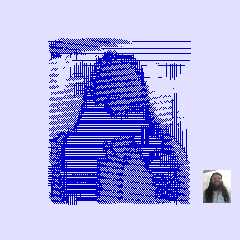
|
 |
|  |
|  |
|
 |
|
 |
|  |
|  |
|
 |
Hi Matt,
> > "m@b" <sai### [at] googlemail com> wrote:
> >> Trying to emulate mechanical shading.
This is clever! I like it. :)
> The image is put into a function:
>
> #declare MyTesti = function
> { pigment
> { image_map
> { "My image.png" map_type 0
> once
> }
> // scale <1,1,1>
> }
>
> }
>
> (I am not sure where this function came from - I used it many years ago
> in another project.)
I see in your posted code that you comment that "map_type 0" is required - but
the docs say that this is the default planar mapping, so maybe it's not actually
a requirement?
> Each point on the image is interrogated and a sphere is drawn.
> The sphere is scaled by a constant in X and by brightness in Y.
> The sphere is rotated depending on the predominant colour: R, G, B or
> neutral. (Rotation must be a multiple of 45 degrees or the spheres don't
> join up to make a line.)
> The sphere is scaled to match the aspect of the input image.
I had this bouncing around in my head today, and maybe it would be faster to
make some pigment patterns and use a pigment map instead of sphere primitives.
http://news.povray.org/povray.binaries.images/thread/%3Cweb.5a7774f01a0c102c5cafe28e0%40news.povray.org%3E/
You could even just make a single linear pattern and the others would just be
rotations or scales of it. (have the line thickness be dependent on the color
channel value)
The other thing I was thinking was that you might also be able to get an outline
or shape-following effect if you calculated not only the value of any given
pixel, but the gradient of the function there as well. Then you could make the
lines perpendicular to the gradient / tangent to the curve.
I know TOK wrote the gradient functions in the distributed include files, and
there are edge-finding algorithms that give you the gradient of the image as a
bonus.
This looks like something super fun to play with, with a lot of potential for
future development! Good work :) com> wrote:
> >> Trying to emulate mechanical shading.
This is clever! I like it. :)
> The image is put into a function:
>
> #declare MyTesti = function
> { pigment
> { image_map
> { "My image.png" map_type 0
> once
> }
> // scale <1,1,1>
> }
>
> }
>
> (I am not sure where this function came from - I used it many years ago
> in another project.)
I see in your posted code that you comment that "map_type 0" is required - but
the docs say that this is the default planar mapping, so maybe it's not actually
a requirement?
> Each point on the image is interrogated and a sphere is drawn.
> The sphere is scaled by a constant in X and by brightness in Y.
> The sphere is rotated depending on the predominant colour: R, G, B or
> neutral. (Rotation must be a multiple of 45 degrees or the spheres don't
> join up to make a line.)
> The sphere is scaled to match the aspect of the input image.
I had this bouncing around in my head today, and maybe it would be faster to
make some pigment patterns and use a pigment map instead of sphere primitives.
http://news.povray.org/povray.binaries.images/thread/%3Cweb.5a7774f01a0c102c5cafe28e0%40news.povray.org%3E/
You could even just make a single linear pattern and the others would just be
rotations or scales of it. (have the line thickness be dependent on the color
channel value)
The other thing I was thinking was that you might also be able to get an outline
or shape-following effect if you calculated not only the value of any given
pixel, but the gradient of the function there as well. Then you could make the
lines perpendicular to the gradient / tangent to the curve.
I know TOK wrote the gradient functions in the distributed include files, and
there are edge-finding algorithms that give you the gradient of the image as a
bonus.
This looks like something super fun to play with, with a lot of potential for
future development! Good work :)
Post a reply to this message
|
 |
|  |
|  |
|
 |
|
 |
|  |
|  |
|
 |
"Bald Eagle" <cre### [at] netscape net> wrote:
>...
> I know TOK wrote the gradient functions in the distributed include files, and
> there are edge-finding algorithms that give you the gradient of the image as a
> bonus.
>...
Hi Bill
Please note that most of the credit for the Vector analysis macros should go to
Christoph Hormann, which did the heavy lifting. I just suggested some
corrections.
Btw.:
I agree with you; it may be that experimenting with pigment maps will be
rewarding here.
--
Tor Olav
http://subcube.com
https://github.com/t-o-k net> wrote:
>...
> I know TOK wrote the gradient functions in the distributed include files, and
> there are edge-finding algorithms that give you the gradient of the image as a
> bonus.
>...
Hi Bill
Please note that most of the credit for the Vector analysis macros should go to
Christoph Hormann, which did the heavy lifting. I just suggested some
corrections.
Btw.:
I agree with you; it may be that experimenting with pigment maps will be
rewarding here.
--
Tor Olav
http://subcube.com
https://github.com/t-o-k
Post a reply to this message
|
 |
|  |
|  |
|
 |
|
 |
|  |
|  |
|
 |
On 10/06/2021 1:00 am, Jörg "Yadgar" Bleimann wrote:
..........
>
> May I use this "filter" to process one of my bicycle handle cam videos
> and publish it on Vimeo, of course crediting you?
>
> See you in Khyberspace!
>
> Yadgar
>
> Now playing: Horizon (Jon and Vangelis)
Yes - of course - post a link.
My next thought was to try it with an animation.
m@
Post a reply to this message
Attachments:
Download 'my_face_a.png' (144 KB)
Preview of image 'my_face_a.png'
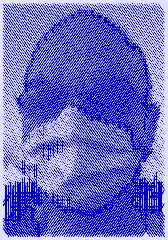
|
 |
|  |
|  |
|
 |
|
 |
|  |
|  |
|
 |
On 10/06/2021 2:25 am, Bald Eagle wrote:
> Hi Matt,
>
>>> "m@b" <sai### [at] googlemail com> wrote:
>>>> Trying to emulate mechanical shading.
>
> This is clever! I like it. :)
>
Thanks.
................ snip
>> (I am not sure where this function came from - I used it many years ago
>> in another project.)
>
> I see in your posted code that you comment that "map_type 0" is required - but
> the docs say that this is the default planar mapping, so maybe it's not actually
> a requirement?
.
You are right - it is the default, perhaps it was a requirement 20 years
ago when I last played with POV-Ray
>
> I had this bouncing around in my head today, and maybe it would be faster to
> make some pigment patterns and use a pigment map instead of sphere primitives.
But I would need some primitives to put the pattern on?
>
>
http://news.povray.org/povray.binaries.images/thread/%3Cweb.5a7774f01a0c102c5cafe28e0%40news.povray.org%3E/
>
> You could even just make a single linear pattern and the others would just be
> rotations or scales of it. (have the line thickness be dependent on the color
> channel value)
>
> The other thing I was thinking was that you might also be able to get an outline
> or shape-following effect if you calculated not only the value of any given
> pixel, but the gradient of the function there as well. Then you could make the
> lines perpendicular to the gradient / tangent to the curve.
>
> I know TOK wrote the gradient functions in the distributed include files, and
> there are edge-finding algorithms that give you the gradient of the image as a
> bonus.
Hmm - I need to think about these things. Interesting suggestions.
>
> This looks like something super fun to play with, with a lot of potential for
> future development! Good work :)
>
> com> wrote:
>>>> Trying to emulate mechanical shading.
>
> This is clever! I like it. :)
>
Thanks.
................ snip
>> (I am not sure where this function came from - I used it many years ago
>> in another project.)
>
> I see in your posted code that you comment that "map_type 0" is required - but
> the docs say that this is the default planar mapping, so maybe it's not actually
> a requirement?
.
You are right - it is the default, perhaps it was a requirement 20 years
ago when I last played with POV-Ray
>
> I had this bouncing around in my head today, and maybe it would be faster to
> make some pigment patterns and use a pigment map instead of sphere primitives.
But I would need some primitives to put the pattern on?
>
>
http://news.povray.org/povray.binaries.images/thread/%3Cweb.5a7774f01a0c102c5cafe28e0%40news.povray.org%3E/
>
> You could even just make a single linear pattern and the others would just be
> rotations or scales of it. (have the line thickness be dependent on the color
> channel value)
>
> The other thing I was thinking was that you might also be able to get an outline
> or shape-following effect if you calculated not only the value of any given
> pixel, but the gradient of the function there as well. Then you could make the
> lines perpendicular to the gradient / tangent to the curve.
>
> I know TOK wrote the gradient functions in the distributed include files, and
> there are edge-finding algorithms that give you the gradient of the image as a
> bonus.
Hmm - I need to think about these things. Interesting suggestions.
>
> This looks like something super fun to play with, with a lot of potential for
> future development! Good work :)
>
>
Post a reply to this message
|
 |
|  |
|  |
|
 |
|
 |
|  |
|  |
|
 |
On 08/06/2021 11:21 am, m@b wrote:
> Trying to emulate mechanical shading.
>
> m@
An example with cylinders instead of spheres, I like the maze effect at
the boundaries.
And a first attempt at edge detection.
m@
Post a reply to this message
Attachments:
Download 'test cylinders 01.png' (128 KB)
Download 'image cross hatch 03.png' (181 KB)
Preview of image 'test cylinders 01.png'
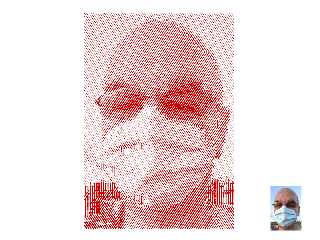
Preview of image 'image cross hatch 03.png'
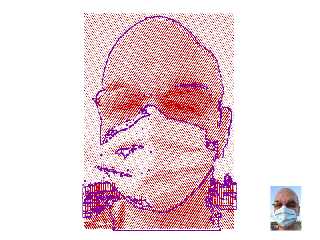
|
 |
|  |
|  |
|
 |
|
 |
|  |
|  |
|
 |
"m@b" <sai### [at] googlemail com> wrote:
> But I would need some primitives to put the pattern on?
Of course. A thin box or the union of 2 triangles works well. A plane if you
just want to have the largest possible palette.
But the idea is that you have a lot of stuff going on after you "extract" the
colors. Rather than do that, you use the color values directly to select a
pigment, by using a pigment_map.
I am curious about
#declare GreyTest = 0.001 + abs(TestK(X,Y,0) -
abs((TestR(X,Y,0) + TestG(X,Y,0) - TestB(X,Y,0))));
What is the underlying logic/reasoning behind this "greyness test"?
> > there are edge-finding algorithms that give you the gradient of the image as a
> > bonus.
>
> Hmm - I need to think about these things. Interesting suggestions.
https://www.youtube.com/watch?v=uihBwtPIBxM
skip to 3:30 if you want. com> wrote:
> But I would need some primitives to put the pattern on?
Of course. A thin box or the union of 2 triangles works well. A plane if you
just want to have the largest possible palette.
But the idea is that you have a lot of stuff going on after you "extract" the
colors. Rather than do that, you use the color values directly to select a
pigment, by using a pigment_map.
I am curious about
#declare GreyTest = 0.001 + abs(TestK(X,Y,0) -
abs((TestR(X,Y,0) + TestG(X,Y,0) - TestB(X,Y,0))));
What is the underlying logic/reasoning behind this "greyness test"?
> > there are edge-finding algorithms that give you the gradient of the image as a
> > bonus.
>
> Hmm - I need to think about these things. Interesting suggestions.
https://www.youtube.com/watch?v=uihBwtPIBxM
skip to 3:30 if you want.
Post a reply to this message
|
 |
|  |
|  |
|
 |
|
 |
|  |
|  |
|
 |
"Tor Olav Kristensen" <tor### [at] TOBEREMOVEDgmail com> wrote:
> Hi Bill
>
> Please note that most of the credit for the Vector analysis macros should go to
> Christoph Hormann, which did the heavy lifting. I just suggested some
> corrections.
So noted! He did an excellent job, especially that clever bit about employing
f_r - which took me a bit of time to wrap my head around.
http://www.povray.org/documentation/view/3.6.1/448/
f_r(x,y,z) = sqrt( x*x + y*y + z*z )
When used alone, the "R" function gives a surface that consists of all the
points that are a specific distance (threshold value) from the origin, i.e. a
sphere.
> Btw.:
> I agree with you; it may be that experimenting with pigment maps will be
> rewarding here.
Indeed. I think he could get some interesting half-tone effects as well.
rgbf would look great if unmodified spheres of all 3 colors were used.
There's also the potential for using different shapes - boxes, triangles,
hexagons, etc. I'm also thinking that using cones would give a Voronoi effect. com> wrote:
> Hi Bill
>
> Please note that most of the credit for the Vector analysis macros should go to
> Christoph Hormann, which did the heavy lifting. I just suggested some
> corrections.
So noted! He did an excellent job, especially that clever bit about employing
f_r - which took me a bit of time to wrap my head around.
http://www.povray.org/documentation/view/3.6.1/448/
f_r(x,y,z) = sqrt( x*x + y*y + z*z )
When used alone, the "R" function gives a surface that consists of all the
points that are a specific distance (threshold value) from the origin, i.e. a
sphere.
> Btw.:
> I agree with you; it may be that experimenting with pigment maps will be
> rewarding here.
Indeed. I think he could get some interesting half-tone effects as well.
rgbf would look great if unmodified spheres of all 3 colors were used.
There's also the potential for using different shapes - boxes, triangles,
hexagons, etc. I'm also thinking that using cones would give a Voronoi effect.
Post a reply to this message
|
 |
|  |
|  |
|
 |
|
 |
|  |
|  |
|
 |
"Bald Eagle" <cre### [at] netscape net> wrote:
> I'm also thinking that using cones would give a Voronoi effect.
I just did this one because it was quick. net> wrote:
> I'm also thinking that using cones would give a Voronoi effect.
I just did this one because it was quick.
Post a reply to this message
Attachments:
Download 'monochrome_be.png' (567 KB)
Preview of image 'monochrome_be.png'
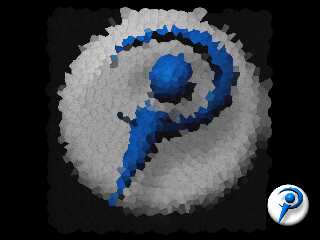
|
 |
|  |
|  |
|
 |
|
 |
|  |
|
 |




![]()