|
 |
"Kenneth" <kdw### [at] gmail com> wrote:
>
> Meanwhile, I'm still doing some hard thinking about my red/cyan trials...
>
SO...after *MANY* experiments and failed attempts, here is my first successful
meshcam color anaglyph-- rendered in a single pass with the 'meshcam_persp_demo'
file, only slightly modified. It was a hard learning curve, ha.
I added a few objects to the scene (and in 'demo_common.inc') just to test
various things.
I was pleasantly surprised at the good color separation between the two camera
views, with very little 'ghosting' or cross-talk. Of course, that depends on the
colors matching those of the anaglyph glasses.
The first thing you might notice is that all of the objects pop *out* of the
screen, not into it; I have not yet worked out the proper code changes to fix
that (without messing up something else.) Just getting to this point was a
workout.
I had to abandon the idea of using colored instantiated meshes or spheres to
create the two-color stereo effect; they caused too many odd and un-fixable
problems. Instead, I used very small colored cylinders, placed *just so*, in
combination with changed values in the code's 'location' vector (location
<0,0,-1.4>). The mesh camera's two views essentially look 'through' the
cylinders. At least, I think so! For this test, I used rgbf <1,0,0,1> and
likewise green (or blue/cyan). There may be better combinations of filter +
transmit colors.
Several of the code's values and settings interact with each other, so it has
been difficult to 'tease out' the best combination. So far, changing the camera
angle (c_angle) and the render resolution both work OK with my set-up, without
having to make other changes. I even made a short anaglyph animation, moving the
camera around.
Prior to this successful demo, I tried all sorts of crazy and unworkable
schemes. Some are worth posting about later, because they show some interesting
behavior of the meshcam and its meshes.
--to be continued!-- com> wrote:
>
> Meanwhile, I'm still doing some hard thinking about my red/cyan trials...
>
SO...after *MANY* experiments and failed attempts, here is my first successful
meshcam color anaglyph-- rendered in a single pass with the 'meshcam_persp_demo'
file, only slightly modified. It was a hard learning curve, ha.
I added a few objects to the scene (and in 'demo_common.inc') just to test
various things.
I was pleasantly surprised at the good color separation between the two camera
views, with very little 'ghosting' or cross-talk. Of course, that depends on the
colors matching those of the anaglyph glasses.
The first thing you might notice is that all of the objects pop *out* of the
screen, not into it; I have not yet worked out the proper code changes to fix
that (without messing up something else.) Just getting to this point was a
workout.
I had to abandon the idea of using colored instantiated meshes or spheres to
create the two-color stereo effect; they caused too many odd and un-fixable
problems. Instead, I used very small colored cylinders, placed *just so*, in
combination with changed values in the code's 'location' vector (location
<0,0,-1.4>). The mesh camera's two views essentially look 'through' the
cylinders. At least, I think so! For this test, I used rgbf <1,0,0,1> and
likewise green (or blue/cyan). There may be better combinations of filter +
transmit colors.
Several of the code's values and settings interact with each other, so it has
been difficult to 'tease out' the best combination. So far, changing the camera
angle (c_angle) and the render resolution both work OK with my set-up, without
having to make other changes. I even made a short anaglyph animation, moving the
camera around.
Prior to this successful demo, I tried all sorts of crazy and unworkable
schemes. Some are worth posting about later, because they show some interesting
behavior of the meshcam and its meshes.
--to be continued!--
Post a reply to this message
Attachments:
Download 'meshcam_anaglyph_1_kw.jpg' (212 KB)
Preview of image 'meshcam_anaglyph_1_kw.jpg'
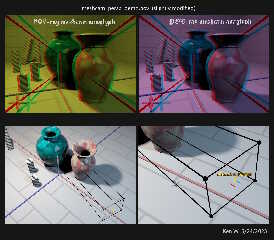
|
 |




![]()