|
 |
Op 24-3-2023 om 22:36 schreef Josh English:
> Yup. uv_mapping needs to be triggered on the texture and the object to
> work. I played with it a bit more and managed to get the torus onto each
> triangle that has the Test texture
>
I have bit of a problem with this:
> #declare TorusRadius = sqrt(3)/6;
> #declare Torus = torus {TorusRadius-Line, Line rotate x*90 translate
> <0.5, TorusRadius-Line, 0>}
>
and I got a better fit with:
#declare Line = 0.02;
#declare Torus = torus {sqrt(3)/8, Line rotate x*90 translate <0.5,
sqrt(3)/6, 0>}
...which is less elegant but which fits better the triangle centres
somehow. I don't know how to translate this to your solution though.
I use the following mesh to get the image (with the necessary colour
changes which I prefer):
mesh {
triangle {
<0, 0, 0>, Mid, x
uv_vectors <0, 0>, Mid, <1, 0>
texture {Test}
}
triangle {
FZero+hx, FMid+hx, FX+hx
uv_vectors <0, 0>, Mid, <1, 0>
texture {Test}
}
triangle {
<0, 0, 0>+x, Mid+x, x+x
uv_vectors <0, 0>, Mid, <1, 0>
texture {Test}
}
texture {pigment {rgb 1}}
translate <-1, -1, 0>
}
--
Thomas
Post a reply to this message
Attachments:
Download 'be_meshtest.png' (26 KB)
Preview of image 'be_meshtest.png'
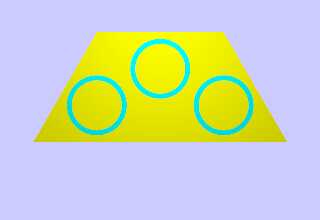
|
 |




![]()