On 14/11/2021 11:42 am, Vasconcelos wrote:
> Hi , I 'm a beginner in POV Ray , could you help me ?
> I did a render of an electronic board and I would like to change the color
> of a capacitor, I checked the file "e3d_cap.inc", I made several changes, but I
> am not able to change the color of the capacitor body. In fact, I can even
> change the color, but the component's polarity marking disappears.
> Help !!
> pigment{image_map{png "tex_elko.png"}scale tex_scale }
The file "tex_elko.png" is an image, the image is mapped onto a cylinder
by POV-Ray.
You can edit the image using any graphics programme such as Paint on
windows.
Post a reply to this message
Attachments:
Download 'tex_elko.png' (1 KB)
Download 'tex_elko_edited.png' (2 KB)
Preview of image 'tex_elko.png'
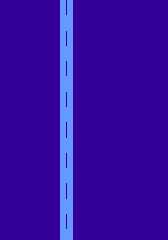
Preview of image 'tex_elko_edited.png'
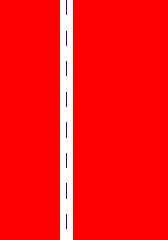
|




![]()