|
 |
"LanuHum" <Lan### [at] yandex ru> wrote:
> I am user of KDE. I established Gedit. At a click to the file: to open in:
> Gedit...
> The file opens without syntax highlighting. Further it is necessary to go to
> settings and to include syntax highlighting. And, so every time. It very much
> depresses.
> Besides, Gedit - text editor. Who uses it? I use Geany. It is IDE. It is direct
> access to Povray: I wrote, I pressed the button, I saw...
> Gnome3 - very bad DE in Linux for Povray (also and for 3D). Gnome3 - very good
> for Tamagoch and Internet bla-bla-bla...
> Sorry!
Hi LanuHum,
Sorry for the late reply, but I do not come frequently to check this page. I'm a
very busy man :\
IMPORTANT: This file syntax highlighting works with all text editors using gtk+
(Gedit in Gnome, Kedit in KDE, Pluma in MATE, and so on...)
So the first thing to do is to close all these open programs (Gedit, KEdit,
Pluma, ...), otherwise the syntax coloring will remain invisible in the menu of
your prefered text editor.
Then do the following:
1) from the pastebin.com link given above, save the xml file as "povray.lang" on
your desktop, for example.
NOTE: This pastebin link has infinite lifetime. So you can come back later if
you want, the file will always be there.
2) copy or move (as root) povray.lang in
"/usr/share/gtksourceview-3.0/language-specs/"
That's all, to install the file.
Now, syntax highlighting should appear in the menu of your text editor, here:
"Display / Color Mode / Others / POV-Ray 3.7"
IMPORTANT: colorization files is not automatic. You have to select the
colorization you want on each first opening the file. After this, the file will
always be opened with the syntax highlighting you have chosen for it.
If you reinstall you system or destroy your /home, you will have to do this all
again.
I hope I have helped you enough ;)
The attached snapshot shows povray.lang installed + color syntax in Pluma (MATE
desktop, Debian "stretch") ru> wrote:
> I am user of KDE. I established Gedit. At a click to the file: to open in:
> Gedit...
> The file opens without syntax highlighting. Further it is necessary to go to
> settings and to include syntax highlighting. And, so every time. It very much
> depresses.
> Besides, Gedit - text editor. Who uses it? I use Geany. It is IDE. It is direct
> access to Povray: I wrote, I pressed the button, I saw...
> Gnome3 - very bad DE in Linux for Povray (also and for 3D). Gnome3 - very good
> for Tamagoch and Internet bla-bla-bla...
> Sorry!
Hi LanuHum,
Sorry for the late reply, but I do not come frequently to check this page. I'm a
very busy man :\
IMPORTANT: This file syntax highlighting works with all text editors using gtk+
(Gedit in Gnome, Kedit in KDE, Pluma in MATE, and so on...)
So the first thing to do is to close all these open programs (Gedit, KEdit,
Pluma, ...), otherwise the syntax coloring will remain invisible in the menu of
your prefered text editor.
Then do the following:
1) from the pastebin.com link given above, save the xml file as "povray.lang" on
your desktop, for example.
NOTE: This pastebin link has infinite lifetime. So you can come back later if
you want, the file will always be there.
2) copy or move (as root) povray.lang in
"/usr/share/gtksourceview-3.0/language-specs/"
That's all, to install the file.
Now, syntax highlighting should appear in the menu of your text editor, here:
"Display / Color Mode / Others / POV-Ray 3.7"
IMPORTANT: colorization files is not automatic. You have to select the
colorization you want on each first opening the file. After this, the file will
always be opened with the syntax highlighting you have chosen for it.
If you reinstall you system or destroy your /home, you will have to do this all
again.
I hope I have helped you enough ;)
The attached snapshot shows povray.lang installed + color syntax in Pluma (MATE
desktop, Debian "stretch")
Post a reply to this message
Attachments:
Download 'capture du 2016-07-27 17-19-20.jpg' (215 KB)
Preview of image 'capture du 2016-07-27 17-19-20.jpg'
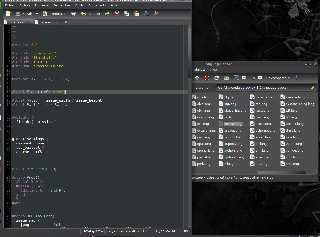
|
 |




![]()