|
 |
Well thanks to all!
Anyway here is how my parser works and writes on the parametric block that I
manage from AutoCAD in lisp.
Obviously the texture is unique, but as you can see it can also be easily edited
by hand.
I was hoping there was an automatic system, but this works anyway.
Just fix the proportions of the AutoCAD block as it is drawn...
global_settings {max_trace_level 3 assumed_gamma 1.5}
//#include "AI.inc"
camera {location<7.9629,2,0.7854>
//_________________________________________________
right<1.3333,0,0>direction<0,0,1>look_at<7.1311,1.5000,4.7948>
}
union {
polygon{5,<-.5,0,-.5><-.5,0,.5><.5,0,.5><.5,0,-.5><-.5,0,-.5> scale<2,0,1>
texture {pigment {image_map {png "120ROMANO"} scale 1.20 rotate<90,0,0> }}}
polygon{5,<-.5,1,-.5><-.5,1,.5><.5,1,.5><.5,1,-.5><-.5,1,-.5> scale<2,0,1>
texture {pigment {image_map {png "120ROMANO"} scale 1.20 rotate<90,0,0> }}}
polygon{5,<-.5,0,.5><-.5,1,.5><.5,1,.5><.5,0,.5><-.5,0,.5> scale<2,0,1>
texture {pigment {image_map {png "120ROMANO"} scale 1.20 rotate<0,-0,0> }}}
polygon{5,<-.5,0,-.5><-.5,1,-.5><.5,1,-.5><.5,0,-.5><-.5,0,-.5> scale<2,0,1>
texture {pigment {image_map {png "120porfido"} scale 1.20 rotate<0,0,0> }}}
polygon{5,<-.5,0,-.5><-.5,1,-.5><-.5,1,.5><-.5,0,.5><-.5,0,-.5> scale<2,0,1>
texture {pigment {image_map {png "120ROMANO"} scale 1.20 rotate<0,-90,0> }}}
polygon{5,<.5,0,-.5><.5,1,-.5><.5,1,.5><.5,0,.5><.5,0,-.5> scale<2,0,1>
texture {pigment {image_map {png "120ROMANO"} scale 1.20 rotate<0,-90,0> }}}
finish {ambient(0.7*AmbientFact) diffuse .8 phong .8 phong_size 25}
rotate<0,320.0000,0> translate<7.0860,0.0000,4.7616>
}
light_source{<-10,10,-10> colour rgb 1
}
//sky_sphere {DAYSKY}
Post a reply to this message
Attachments:
Download 'drawing1.png' (185 KB)
Preview of image 'drawing1.png'
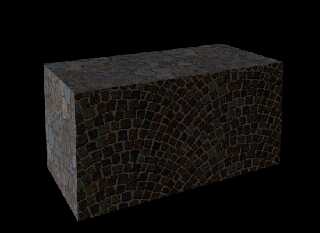
|
 |




![]()