|
 |
"kennebel" <jac### [at] kennebel com> wrote:
> Hello there!
>
> I decided to fork the VSCode extension for POV-Ray (which quit working awhile
> back due to changes in the system). I got it back up and running, added a few
> features:
>
> https://marketplace.visualstudio.com/items?itemName=virtual-whirlwind.vscode-povray2
> https://github.com/VirtualWhirlwind/vscode-povray2
>
> While using it on Windows, I've noticed that when there is a scene/syntax issue,
> I need
> to open the regular POV-Ray editor to run the file as the command line rendering
> doesn't give the error message. Is there a 3.7 command line switch/parameter
> that would put the render errors back to the console that I could capture and
> show in the VSCode interface?
Thanks a lot for reviving the extension, but now that I made the switch I
noticed the pov binary path field and gave its path, so expected one step less
to make it work just by clicking the pov icon after that but no, I just got the
info message of the attached capture showing all provided settings. So are we
expected to create a build task by hand in a json file ? com> wrote:
> Hello there!
>
> I decided to fork the VSCode extension for POV-Ray (which quit working awhile
> back due to changes in the system). I got it back up and running, added a few
> features:
>
> https://marketplace.visualstudio.com/items?itemName=virtual-whirlwind.vscode-povray2
> https://github.com/VirtualWhirlwind/vscode-povray2
>
> While using it on Windows, I've noticed that when there is a scene/syntax issue,
> I need
> to open the regular POV-Ray editor to run the file as the command line rendering
> doesn't give the error message. Is there a 3.7 command line switch/parameter
> that would put the render errors back to the console that I could capture and
> show in the VSCode interface?
Thanks a lot for reviving the extension, but now that I made the switch I
noticed the pov binary path field and gave its path, so expected one step less
to make it work just by clicking the pov icon after that but no, I just got the
info message of the attached capture showing all provided settings. So are we
expected to create a build task by hand in a json file ?
Post a reply to this message
Attachments:
Download '' (161 KB)
Preview of image ''
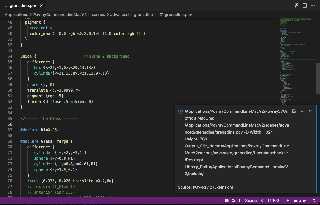
|
 |




![]()