 |
 |
|
 |
|
 |
|  |
|  |
|
 |
|
 |
|  |
|  |
|
 |
>> Out of curiosity, how does one "learn" Photoshop anyway?
>
> You use it. You read tutorials on the internet (do you really think there
> aren't any?) You read books. You ask colleagues.
In my experience, most Internet tutorials aren't very useful. (Although
there are always exceptions.) And since povray.off-topic is the only
"colleagues" I have, asking here is only going to give me "dude, GIYF!"
Books are similarly hit-and-miss, but I'm sure there's some good ones
out there. The tricky part is finding them. ;-)
Post a reply to this message
|
 |
|  |
|  |
|
 |
|
 |
|  |
|  |
|
 |
Invisible <voi### [at] dev null> wrote:
> >> Out of curiosity, how does one "learn" Photoshop anyway?
> >
> > You use it. You read tutorials on the internet (do you really think there
> > aren't any?) You read books. You ask colleagues.
> In my experience, most Internet tutorials aren't very useful.
That's because you don't try them. When you read a tutorial you have to
actually *do* what the tutorial is saying, step by step. Just reading it
is not enough. You learn by doing.
--
- Warp null> wrote:
> >> Out of curiosity, how does one "learn" Photoshop anyway?
> >
> > You use it. You read tutorials on the internet (do you really think there
> > aren't any?) You read books. You ask colleagues.
> In my experience, most Internet tutorials aren't very useful.
That's because you don't try them. When you read a tutorial you have to
actually *do* what the tutorial is saying, step by step. Just reading it
is not enough. You learn by doing.
--
- Warp
Post a reply to this message
|
 |
|  |
|  |
|
 |
|
 |
|  |
|  |
|
 |
>> In my experience, most Internet tutorials aren't very useful.
>
> That's because you don't try them. When you read a tutorial you have to
> actually *do* what the tutorial is saying, step by step. Just reading it
> is not enough. You learn by doing.
If the tutorial doesn't make sense, it's not a good tutorial.
If the tutorial doesn't explain the part I'm trying to learn, it's not a
good tutorial.
Most tutorials I've seen fall into one or other of these categories. (As
I say, there are always exceptions...)
Post a reply to this message
|
 |
|  |
|  |
|
 |
|
 |
|  |
|  |
|
 |
3 hours and 190 lines of source code later and I have... well, this.
Ugly, isn't it?
Let's face it, I'm no graphic designer, and I never will be. :-(
Post a reply to this message
Attachments:
Download 'website11.png' (22 KB)
Preview of image 'website11.png'
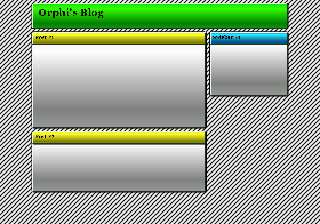
|
 |
|  |
|  |
|
 |
|
 |
|  |
|  |
|
 |
Invisible wrote:
> Yes, that's right. Somehow they put text ON TOP OF an image. Not only
> that, but somehow they put one image ON TOP OF another image, WITH
> TRANSPARENCY. I have no idea how that's possible.
That has been possible since forever. Except in IE which didn't support
alpha channel on PNGs.
http://www-archive.mozilla.org/start/1.0/demos/eagle-sun.html
> Last time I checked, there are two ways to put an image into a web page.
> You can use the IMG tag, which inserts an image in amoungst the text.
> (But you cannot put anything over the top of this image.) Alternatively,
> you can set the page background image, which is obviously behind
> *everything*. That means you can put things over the top of it.
You can put an image as a background on ANY element.
<div style="background-image: url(foo.png)">hello <img src="bar.png"></div>
Post a reply to this message
|
 |
|  |
|  |
|
 |
|
 |
|  |
|  |
|
 |
> Sure. I get that. (Although I don't possess a "paint program" to create
> this image with in the first place... I'd have to write a custom program
> to generate the pixels and write them to file, which is a little tedious.)
If you don't use any paint program yet, try the GIMP. It is free, can do
much, and is available for almost any OS I know.
www.gimp.org
It is not my first choice because I do not like the interface. Since you
don't use a paint program yet, this will be no problem. The GIMP should come
in handy when post-processing povray images, too. ;-)
With the right plugins GIMP can do many interesting things to a picture...
so sometimes I use it in spite of the interface. ;-)
If you want vector-images then inkscape looks promising. Not yet commercial
grade stuff, mainly because it has not many export formats, but it is free
and it imports PDF nicely. I think this is a program to watch.
BTW: if you want a >really< interesting background, then use an animated gif
(but keep down the loops to a few, else the text becomes unreadable)
Post a reply to this message
|
 |
|  |
|  |
|
 |
|
 |
|  |
|  |
|
 |
TC <do-not-reply@i-do get-enough-spam-already-2498.com> wrote:
> www.gimp.org
> It is not my first choice because I do not like the interface. Since you
> don't use a paint program yet, this will be no problem. The GIMP should come
> in handy when post-processing povray images, too. ;-)
If he is unwilling to learn to use a program like Photoshop, I doubt he
will be willing to learn to use the Gimp.
> BTW: if you want a >really< interesting background, then use an animated gif
Uh, what?
--
- Warp
Post a reply to this message
|
 |
|  |
|  |
|
 |
|
 |
|  |
|  |
|
 |
Invisible wrote:
> The tricky part is finding them. ;-)
You go to Amazon and read which books sell best, and look at the reviews.
When you get stuck, you ask someone you know who is already experienced with
photoshop.
> Just reading it is not enough.
Seconded. The game programming tutorials I was reading often had bugs in
them - stuff that basically wouldn't compile, due to sloppily changing one
part but not the other, for example. Figuring out what was broken was very
informative.
--
Darren New, San Diego CA, USA (PST)
Linux: Now bringing the quality and usability of
open source desktop apps to your personal electronics.
Post a reply to this message
|
 |
|  |
|  |
|
 |
|
 |
|  |
|  |
|
 |
Invisible wrote:
> Yes, that's right. Somehow they put text ON TOP OF an image. Not only
> that, but somehow they put one image ON TOP OF another image, WITH
> TRANSPARENCY. I have no idea how that's possible.
http://w3schools.com/css/
> Last time I checked, there are two ways to put an image into a web page.
> You can use the IMG tag, which inserts an image in amoungst the text.
> (But you cannot put anything over the top of this image.) Alternatively,
> you can set the page background image, which is obviously behind
> *everything*. That means you can put things over the top of it.
It's still an img tag. You just need to use CSS on it.
> (I have to find out what tags and classes exist in the HTML and what
> they contain, then see where they end up on the rendered page, and then
> see what CSS is applied to them, and lookup what images are being
> referenced, and then see the JavaScript that's manipulating them, and...)
Welcome to modern web programming.
--
Darren New, San Diego CA, USA (PST)
Linux: Now bringing the quality and usability of
open source desktop apps to your personal electronics.
Post a reply to this message
|
 |
|  |
|  |
|
 |
|
 |
|  |
|  |
|
 |
Invisible wrote:
> Ugly, isn't it?
Rather retro, actually.
--
Darren New, San Diego CA, USA (PST)
Linux: Now bringing the quality and usability of
open source desktop apps to your personal electronics.
Post a reply to this message
|
 |
|  |
|  |
|
 |
|
 |
|  |




![]()