 |
 |
|
 |
|
 |
|  |
|  |
|
 |
|
 |
|  |
|  |
|
 |
Hello,
I'm now looking at splines and trying to understand how POVRay treats
this object.
I made a trace in Inkscape and exported it to POV.
Export looks like this :
#declare path35 = prism {
linear_sweep
bezier_spline
1.0, //top
0.0, //bottom
12 //nr points
/* 0*/ <249.99999874, 886.42857827>, <316.34878488, 854.35384819>,
<403.57141417, 756.42857575>, <312.85712126, 640.71428031>,
/* 1*/ <312.85712126, 640.71428031>, <222.14285480, 525.00000000>,
<128.57142803, 566.42857323>, <109.28570835, 735.00000000>,
/* 2*/ <109.28570835, 735.00000000>, <90.00000000, 903.57142677>,
<183.65121260, 918.50330457>, <249.99999874, 886.42857827>
}
If I've understood correctly, each line has 4 vectors :
- the point,
- control point 1,
- control point 2,
- next point.
So i thought the two control points were the handle points.
So I tried to draw it all. This is the attached image.
Left: Inkscape screenshot, Right : POV
And it doesn't quite work as expected :
- square for principal points are (seems) OK
- first handle seems OK (with fine lines)
- second handles are wrongs (with heavy lines) :(
* Doesn't the third vector represent the second control point ?
* It also seems strange to me that the fourth vector is equal to the
next main point.
There are a few things I didn't understand.
Is there a doc, a web page, ... that explains POV splines
in more detail ?
Thanks
--
Kurtz le pirate
Compagnie de la Banquise
Post a reply to this message
Attachments:
Download 'spline.jpg' (20 KB)
Preview of image 'spline.jpg'

|
 |
|  |
|  |
|
 |
|
 |
|  |
|  |
|
 |
In the POV-Image the fat handle does seem to be flipped around the normal of the
other handle attached to the same point.
kurtz le pirate <kur### [at] gmail com> wrote:
> Hello,
>
> I'm now looking at splines and trying to understand how POVRay treats
> this object. com> wrote:
> Hello,
>
> I'm now looking at splines and trying to understand how POVRay treats
> this object.
Post a reply to this message
|
 |
|  |
|  |
|
 |
|
 |
|  |
|  |
|
 |
On 7/12/24 04:53, kurtz le pirate wrote:
> If I've understood correctly, each line has 4 vectors :
> - the point,
> - control point 1,
> - control point 2,
> - next point.
I think the confusion is Inkscape is grouping by the tangents and
POV-Ray by the Bezier spline segments as above.
It should be that each POV-Ray segment has a starting, on curve, tangent
point and an ending, on curve, tangent point(*) - between which are two
control points coming from two different Inkscape tangents(**).
(*) - These being <249.99999874, 886.42857827>, <312.85712126,
640.71428031> and <109.28570835, 735.00000000>
(**) The pairs being pulled from the six inkscape control points as the
two between each of 3 pairs of starting and ending on curve points.
Bill P.
Post a reply to this message
|
 |
|  |
|  |
|
 |
|
 |
|  |
|  |
|
 |
Thank you for your comments.
It helps, but it's still not very clear to me.
I've added a few elements to the drawing to help me.
Image and code (a bit messy) attached.
--
Kurtz le pirate
Compagnie de la Banquise
Post a reply to this message
Attachments:
Download 'code.tgz.gz' (3 KB)
Download 'drawing_bezier_spline.png' (54 KB)
Preview of image 'drawing_bezier_spline.png'

|
 |
|  |
|  |
|
 |
|
 |
|  |
|  |
|
 |
On 12/07/2024 11:53, kurtz le pirate wrote:
> There are a few things I didn't understand.
> Is there a doc, a web page, ... that explains POV splines
> in more detail ?
There was a discussion about strange POV splines behaviour, somehow I've
forced it to work, but the control and implementation are still mystery
to me:
news://news.povray.org:119/64105423$1@news.povray.org
--
YB
Post a reply to this message
|
 |
|  |
|  |
|
 |
|
 |
|  |
|  |
|
 |
On 7/12/24 12:46, yesbird wrote:
> On 12/07/2024 11:53, kurtz le pirate wrote:
>> There are a few things I didn't understand.
>> Is there a doc, a web page, ... that explains POV splines
>> in more detail ?
>
> There was a discussion about strange POV splines behaviour, somehow I've
> forced it to work, but the control and implementation are still mystery
> to me:
> news://news.povray.org:119/64105423$1@news.povray.org
Another form of the link which might be easier to use:
https://news.povray.org/povray.advanced-users/thread/%3C85b87be3-7ea0-95d9-62fa-0aa3cad0a315%40gmail.com%3E/
Bill P.
Post a reply to this message
|
 |
|  |
|  |
|
 |
|
 |
|  |
|  |
|
 |
On 12/07/2024 22:09, William F Pokorny wrote:
> Another form of the link which might be easier to use: ...
Thanks, I will take it into account, but how you got it ?
I was using: RightClick -> "Copy Message Location" in Thunderbird.
--
YB
Post a reply to this message
|
 |
|  |
|  |
|
 |
|
 |
|  |
|  |
|
 |
yesbird <sya### [at] gmail com> wrote:
> On 12/07/2024 22:09, William F Pokorny wrote:
> > Another form of the link which might be easier to use: ...
>
> Thanks, I will take it into account, but how you got it ?
> I was using: RightClick -> "Copy Message Location" in Thunderbird.
> --
> YB
Use the URL in the browser/web interface
http://news.povray.org/ com> wrote:
> On 12/07/2024 22:09, William F Pokorny wrote:
> > Another form of the link which might be easier to use: ...
>
> Thanks, I will take it into account, but how you got it ?
> I was using: RightClick -> "Copy Message Location" in Thunderbird.
> --
> YB
Use the URL in the browser/web interface
http://news.povray.org/
Post a reply to this message
|
 |
|  |
|  |
|
 |
|
 |
|  |
|  |
|
 |
On 7/12/2024 1:53 AM, kurtz le pirate wrote:
>
> Hello,
>
> I'm now looking at splines and trying to understand how POVRay treats
> this object.
>
Your understanding is correct. Here's an example with:
a) simpler coordinates
b) an array for tracking the indices.
It ain't pretty, but it works.
The points 0, 3, 6, and 9 are points on the curve.
Point 0 has control points 11 and 1
Point 3 has control points 2 and 4
Point 6 has control points 5 and 7
Point 9 has control points 8 and 10
Josh
Post a reply to this message
Attachments:
Download 'spline_question_answer.pov.txt' (2 KB)
Download 'spline_question_answer.png' (8 KB)
Preview of image 'spline_question_answer.png'
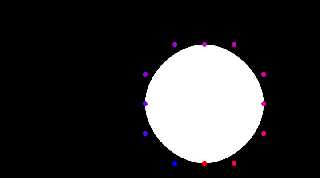
|
 |
|  |
|  |
|
 |
|
 |
|  |
|  |
|
 |
On 12/07/2024 23:53, Bald Eagle wrote:
> Use the URL in the browser/web interface
> http://news.povray.org/
Thanks.
--
YB.
Post a reply to this message
|
 |
|  |
|  |
|
 |
|
 |
|  |




![]()