"yesbird" <nomail@nomail> wrote:
> Hi, guys.
> May be am asking too many questions, but I am new to POV and before asking
> trying everything I can not for only one hour.
>
> Could you suggest the way of getting rid of artifact, markered on this image,
It seems to me that the artifact is present in every second triangle pair.
What is your XY grid resolution for that mesh ?
How are you calculating the vertex normals and the vertex colors ?
- And have you been careful to have the same clockwise or anticlockwise
order of the vertices in all the triangles?
I've tried to recrate your scene with my own macros and a pigment with
a gradient pattern, as Bill Walker suggested. See the attached image
for the result. The XY grid resolution is 50x50.
I can not see any such artifacts in that image.
If the problem persists after making sure that everything else is ok,
you can try to divide each quadrilateral into two triangles along it's
shortest diagonal. Alternatively you can divide it into two triangles
according to which of the two ways of doing it deviates less from the
surface (e.g. at the center of the quadrilateral).
--
Tor Olav
http://subcube.com
https://github.com/t-o-k
Post a reply to this message
Attachments:
Download 'surface3_tok.png' (247 KB)
Preview of image 'surface3_tok.png'
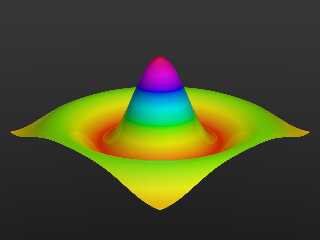
|




![]()