 |
 |
|
 |
|
 |
|  |
|  |
|
 |
|
 |
|  |
|  |
|
 |
Finally, after two sleepless nights I finished a web application that
converts obj, fbx, glb, gltf, stl formats to mesh2:
https://povlab.yesbird.online/all2pov
I tested it only on a limited number of files, so some issues
(especially related to displaying a model) are possible, testing now in
progress. Please send any kind of feedback: bug reports, suggestions,
requests to implement, etc.
--
YB
Post a reply to this message
|
 |
|  |
|  |
|
 |
|
 |
|  |
|  |
|
 |
yesbird wrote:
> Finally, after two sleepless nights I finished a web application that
> converts obj, fbx, glb, gltf, stl formats to mesh2:
> https://povlab.yesbird.online/all2pov
You are pretty damned impressive Sergei. :)
> I tested it only on a limited number of files, so some issues
> (especially related to displaying a model) are possible, testing now in
> progress. Please send any kind of feedback: bug reports, suggestions,
> requests to implement, etc.
I tried it with both Brave browser and Opera.
I tried to upload a file, and nothing happened.
Would it be difficult to implement an upload progress bar?
Tried clicking on the download button, and nothing happened, presumably because
the file never got uploaded or processed.
- BW
Post a reply to this message
|
 |
|  |
|  |
|
 |
|
 |
|  |
|  |
|
 |
On 28/09/2025 08:58, Bald Eagle wrote:
> yesbird wrote:
>> Finally, after two sleepless nights I finished a web application that
>> converts obj, fbx, glb, gltf, stl formats to mesh2:
>> https://povlab.yesbird.online/all2pov
>
> You are pretty damned impressive Sergei. :)
>
>> I tested it only on a limited number of files, so some issues
>> (especially related to displaying a model) are possible, testing now in
>> progress. Please send any kind of feedback: bug reports, suggestions,
>> requests to implement, etc.
>
> I tried it with both Brave browser and Opera.
> I tried to upload a file, and nothing happened.
> Would it be difficult to implement an upload progress bar?
>
> Tried clicking on the download button, and nothing happened, presumably because
> the file never got uploaded or processed.
>
> - BW
>
Same problem using Firefox.
2 objs did not upload, I tried a skull and only saw the bottom jaw.
m@
Post a reply to this message
|
 |
|  |
|  |
|
 |
|
 |
|  |
|  |
|
 |
On 28/09/2025 03:58, Bald Eagle wrote:
> You are pretty damned impressive Sergei. :)
Thanks, but let's debug it first ).
> I tried it with both Brave browser and Opera.
> I tried to upload a file, and nothing happened.
> Would it be difficult to implement an upload progress bar?
I see following files uploaded to server:
Rook.stl, The Ghost.obj.stl, MATTOSTROM_SKULL2.obj.
Successfully uploaded skull (see attachment) from Chrome.
Also did minor changes to satisfy Firefox (m@b, please try again,
clearing cache before), but unfortunately I have no Brave and Opera for
testing. Bill, could you please look at the browser's console
(usually F12) and send me content ?
--
YB
Post a reply to this message
Attachments:
Download 'skull2.png' (350 KB)
Preview of image 'skull2.png'

|
 |
|  |
|  |
|
 |
|
 |
|  |
|  |
|
 |
On 28/09/2025 06:01, yesbird wrote:
> Successfully uploaded skull (see attachment) from Chrome.
And conversion also works fine (attached).
--
YB
Post a reply to this message
Attachments:
Download 'skull.png' (47 KB)
Download 'skull.zip' (85 KB)
Preview of image 'skull.png'
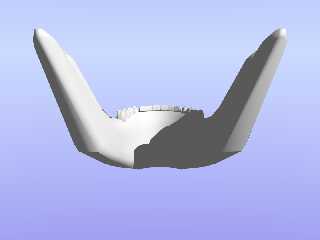
|
 |
|  |
|  |
|
 |
|
 |
|  |
|  |
|
 |
On 28/09/2025 04:24, m@b wrote:
> Same problem using Firefox.
> 2 objs did not upload, I tried a skull and only saw the bottom jaw.
Firefox works fine, but you have two meshes in one OBJ file
(see attachment), but the only one is converting.
Just merge them together and you will have a complete skull :).
--
YB
Post a reply to this message
Attachments:
Download 'meshes.png' (8 KB)
Preview of image 'meshes.png'
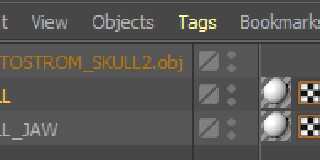
|
 |
|  |
|  |
|
 |
|
 |
|  |
|  |
|
 |
On 28/09/2025 04:24, m@b wrote:
> Same problem using Firefox.
> 2 objs did not upload, I tried a skull and only saw the bottom jaw.
Rook was uploaded and conversion also successful (attached), but you
do not see it because pivot point is shifted and object is too far from
origin. Just play with zoom/pan/rotation or fix it's position.
--
YB
Post a reply to this message
Attachments:
Download 'rook.png' (69 KB)
Download 'scene.png' (16 KB)
Preview of image 'rook.png'

Preview of image 'scene.png'
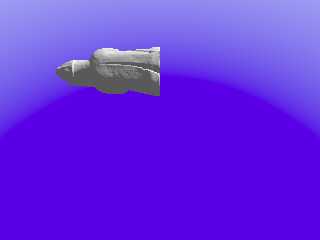
|
 |
|  |
|  |
|
 |
|
 |
|  |
|  |
|
 |
On 28/09/2025 06:53, yesbird wrote:
> Rook was uploaded and conversion also successful (attached), but you
> do not see it because pivot point is shifted and object is too far from
> origin. Just play with zoom/pan/rotation or fix it's position.
>
The same things with "hand" and "ghost" (see attachments).
I will think about automated objects positioning ...
--
YB
Post a reply to this message
Attachments:
Download 'hand.png' (152 KB)
Download 'ghost.png' (130 KB)
Download 'ghost.zip' (5344 KB)
Preview of image 'hand.png'

Preview of image 'ghost.png'

|
 |
|  |
|  |
|
 |
|
 |
|  |
|  |
|
 |
On 28/09/2025 06:53, yesbird wrote:
> Rook was uploaded and conversion also successful (attached), but you
> do not see it because pivot point is shifted and object is too far from
> origin. Just play with zoom/pan/rotation or fix it's position.
>
The same things with 'ghost' and 'hand' (attached).
I will think about automated objects positioning ...
--
YB
Post a reply to this message
Attachments:
Download 'ghost.png' (130 KB)
Download 'hand.png' (153 KB)
Preview of image 'ghost.png'

Preview of image 'hand.png'

|
 |
|  |
|  |
|
 |
|
 |
|  |
|  |
|
 |
yesbird wrote:
> Bill, could you please look at the browser's console
> (usually F12) and send me content ?
Tried again just now - I see no grid or rotation, or controls for zooming or
panning.
When I was very new povver, I would draw arrows from the origin to objects or
light sources to help me find where things were when they were out of view.
You could also possibly have a labeled grid, and display the center of the
object in text. Maybe have a checkbox "Center at origin".
OK, maybe since a lot of objects are things that sit on a surface, have a second
checkbox that centers the object, and has its ymin set at 0.
- BW
Post a reply to this message
Attachments:
Download 'meshconverter1.jpg' (353 KB)
Preview of image 'meshconverter1.jpg'
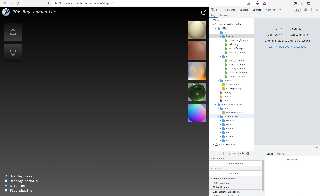
|
 |
|  |
|  |
|
 |
|
 |
|  |




![]()