 |
 |
|
 |
|
 |
|  |
|  |
|
 |
|
 |
|  |
|  |
|
 |
On 02/10/2025 00:43, Maetes wrote:
>
> I just tried it with some models from NASA.
> glb and stl, none worked for me.
Thanks for feedback, to fix GLB issue I need to add one more compression
feature.
'Crab Nebula (disc).stl' works fine for me (see attachment). Can you
please press F12 and send me a content of 'Console' tab ?
--
YB
Post a reply to this message
Attachments:
Download 'crab nebula (disc).png' (274 KB)
Download 'scene.png' (17 KB)
Preview of image 'crab nebula (disc).png'

Preview of image 'scene.png'
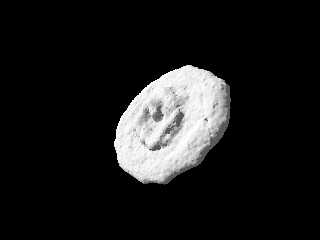
|
 |
|  |
|  |
|
 |
|
 |
|  |
|  |
|
 |
On 02/10/2025 01:56, yesbird wrote:
> On 02/10/2025 00:43, Maetes wrote:
>>
>> I just tried it with some models from NASA.
>> glb and stl, none worked for me.
>
> Thanks for feedback, to fix GLB issue I need to add one more compression
> feature.
'Crab Nebula.glb' works fine now ( see attachment), please try it again.
--
YB
Post a reply to this message
Attachments:
Download 'scene_glb.png' (11 KB)
Preview of image 'scene_glb.png'
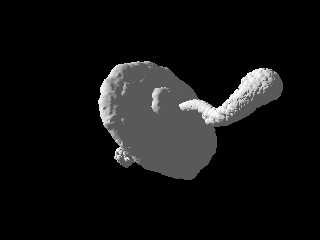
|
 |
|  |
|  |
|
 |
|
 |
|  |
|  |
|
 |
On 02/10/2025 00:43, Maetes wrote:
> Only this model showed something, unfortunately not more than a part of the
> Antenna-Boom.
> https://science.nasa.gov/3d-resources/viking-lander/
The reason is multiple meshes, contained in this scene, but conversion
is possible only for one. Merging all of them will produce complete
model.
--
YB
Post a reply to this message
|
 |
|  |
|  |
|
 |
|
 |
|  |
|  |
|
 |
yesbird wrote:
> > Thanks for feedback, to fix GLB issue I need to add one more compression
> > feature.
>
> 'Crab Nebula.glb' works fine now ( see attachment), please try it again.
> --
> YB
AsyncLoader.js:51 Error: THREE.GLTFLoader: No DRACOLoader instance provided.
at new GLTFDracoMeshCompressionExtension (GLTFLoader.js:1922:10)
at GLTFLoader.parse (GLTFLoader.js:400:37)
at Object.onLoad (GLTFLoader.js:245:11)
at three.module.js:44568:38
_onError @ GLTFLoader.js:225
AsyncLoader.js:37 Problem loading:
uploads/d91ecd2052b7fe17892df46e1a6d97a43a76a4f8/Crab Nebula.glb
Post a reply to this message
|
 |
|  |
|  |
|
 |
|
 |
|  |
|  |
|
 |
yesbird wrote:
> The reason is multiple meshes, contained in this scene, but conversion
> is possible only for one. Merging all of them will produce complete
> model.
> --
> YB
handling of multiple meshes would be a nice feature :)
Without it I have to learn how to convert the files first.
Your Website and the GUI of all2mesh looks nice.
Have checked it out, also the other tools.
Maybe some words about them, small description what they are doing?
And who has created them?
Do you know an online-tool to create textures for Povray?
I've already thought about programming something like this myself.
Greetings from Cologne,
Ma
Post a reply to this message
|
 |
|  |
|  |
|
 |
|
 |
|  |
|  |
|
 |
On 02/10/2025 10:11, Maetes wrote:
> yesbird wrote:
>
>>> Thanks for feedback, to fix GLB issue I need to add one more compression
>>> feature.
>>
>> 'Crab Nebula.glb' works fine now ( see attachment), please try it again.
>> --
>> YB
>
> AsyncLoader.js:51 Error: THREE.GLTFLoader: No DRACOLoader instance provided.
> at new GLTFDracoMeshCompressionExtension (GLTFLoader.js:1922:10)
> at GLTFLoader.parse (GLTFLoader.js:400:37)
> at Object.onLoad (GLTFLoader.js:245:11)
> at three.module.js:44568:38
> _onError @ GLTFLoader.js:225
> AsyncLoader.js:37 Problem loading:
> uploads/d91ecd2052b7fe17892df46e1a6d97a43a76a4f8/Crab Nebula.glb
>
Thanks for feedback, just checked - 'Crab Nebula.glb' still works
fine. Please try to clear browser's cache.
--
YB
Post a reply to this message
|
 |
|  |
|  |
|
 |
|
 |
|  |
|  |
|
 |
On 02/10/2025 10:17, Maetes wrote:
> handling of multiple meshes would be a nice feature :)
> Without it I have to learn how to convert the files first.
No doubt, this is the first position in my TODO list :).
>
> Your Website and the GUI of all2mesh looks nice.
> Have checked it out, also the other tools.
> Maybe some words about them, small description what they are doing?
> And who has created them?
If you about https://yesbird.online/, then this is my portfolio,
"Yesbird studio" - it's me :). Tooltips will appear on cards hovering,
all (almost) applications have some help.
>
> Do you know an online-tool to create textures for Povray?
No, but it depends on what do you mean by 'textures for Povray' ?
As far as I know Povray uses ordinary bitmaps in image_map
instruction: https://www.povray.org/documentation/view/3.60/337/
Btw, I am going to implement a line of online tools for POV-Ray:
spline, prizm and SOR editors will be the first.
> I've already thought about programming something like this myself.
In this case you can check https://threejs.org - this is the great tool
with very friendly support.
Wish you good luck with it !
--
YB
Post a reply to this message
|
 |
|  |
|  |
|
 |
|
 |
|  |
|  |
|
 |
Just now I posted an update to converter, that includes:
1. Load and export complete scene (all meshes contained in the file).
2. By advice of Paul Bourke, scene metrics at the top of model.inc file:
center and radius of bounding sphere, bounding box coordinates.
3. Wireframe model shading.
How to use:
All meshes in 'model.inc' have names surface*, numbered from 1.
At the end of the file there is a 'union', that combines them together.
//----------- Sample scene (attached) ----------------------------------
#version 3.7;
#include "model.inc"
global_settings{ assumed_gamma 1.0 }
#default{ finish{ ambient 0.1 diffuse 0.9 }}
#declare cam = camera { perspective angle 55
location <RADIUS, RADIUS, RADIUS> * 1.5
right x * image_width / image_height
look_at CENTER}
camera{cam}
light_source{< 3000,3000,-3000> color rgb <1.0, 1.0, 1.0>}
//-----------------------------------------------------------------------
Testing and any kind of feedback are highly appreciated :).
--
YB
Post a reply to this message
Attachments:
Download 'scene.pov.txt' (1 KB)
Download 'model.inc.txt' (652 KB)
Download 'scene.png' (28 KB)
Download 'shot.png' (261 KB)
Preview of image 'scene.png'
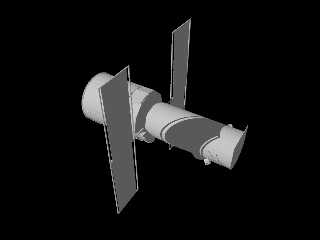
Preview of image 'shot.png'
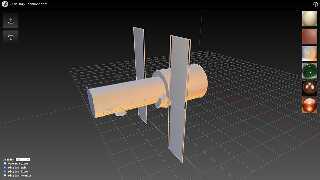
|
 |
|  |
|  |
|
 |
|
 |
|  |




![]()