 |
 |
|
 |
|
 |
|  |
|  |
|
 |
|
 |
|  |
|  |
|
 |
yesbird wrote:
> You are always welcome, now I am start thinking about spline
> editor for POV-Ray, based on this example:
> https://threejs.org/examples/webgl_geometry_spline_editor.html
Yes, I am certain that such a thing would be useful.
Ed Hynan wrote
https://web.mit.edu/povray_v3.7.0a/epspline.pdf
a while back,
and there was the PointWriter project
And someone had a spline workshop, IIRC.
Tor Olav Kristensen (TOK) has a lot of spline stuff on github
Jerome Grimbert (Le Forgeron) has his hgpov38 project that uses a wide variety
of splines
And I made a big list for jr of all the different spline types
So there's certainly a lot of things that could keep you busy ;)
- BW
Post a reply to this message
|
 |
|  |
|  |
|
 |
|
 |
|  |
|  |
|
 |
On 29/09/2025 04:25, Bald Eagle wrote:
>
> Yes, I am certain that such a thing would be useful.
> ...
Many thanks for this info, I will get back to splines after converter
polishing. Btw, would you suggest the best way to inform the community
about its existence ?
--
YB
Post a reply to this message
|
 |
|  |
|  |
|
 |
|
 |
|  |
|  |
|
 |
yesbird wrote:
> Many thanks for this info, I will get back to splines after converter
> polishing.
Of course.
It's always nice to have a sort of head-start, with some keywords and even code
to get things moving quickly.
> Btw, would you suggest the best way to inform the community
> about its existence ?
What I would greatly suggest is that you not just leave it as a converter, but
add some small embellishments to make it a valuable learning tool.
It ought to be easy enough to make a small mesh and show how the normals are
calculated, how vector cross products allow the order of the vertices to
determine the direction of the normal, etc.
[X] Create an explanatory diagram as an .inc file
Then you can not only advertise it here on the forum, and elsewhere, but also
slip references to it in discussions on stackexchnge, stackoverflow, Wolfram,
and other places. Make sure you have a didactic, academic graphic that will
attract computer science / graphics / gaming students to visit your app if they
come across it in a web search. That way it has a lasting value completely
aside from JustAnotherFileConverter.
Make sure you put some prominent references to POV-Ray and the newsgroups in
your graphic. (I'd also suggest putting some standard POV-Ray header info in the
inc file, along with a reference to you & your web converter URL)
That way, if people find your project to be a useful learning tool in addition
to it being just a converter, they may be encouraged to try POV-Ray, and get
involved with many of the projects - including the ones you are working on, or
don't have time to work on. And I have no problem with using 3js as the basis
for a new version of POV-Ray, so any CG tools developed in 3js are valuable as
well. (You know I draw my knowledge and inspirations from a wide range of
platforms and sources)
So - that's always where my mind is going when we talk about any project. "How
do we attract people and bring them together to (re)build a thriving computer
graphics community"
- BW
Post a reply to this message
|
 |
|  |
|  |
|
 |
|
 |
|  |
|  |
|
 |
On 29/09/2025 15:14, Bald Eagle wrote:
>
> What I would greatly suggest is that you not just leave it as a converter, but
> add some small embellishments to make it a valuable learning tool.
Bill, thank you very much for this bundle of ideas, I will think about
them and follow your suggestions.
> So - that's always where my mind is going when we talk about any project. "How
> do we attract people and bring them together to (re)build a thriving computer
> graphics community"
>
Exactly, good luck with it. :)
--
YB
Post a reply to this message
|
 |
|  |
|  |
|
 |
|
 |
|  |
|  |
|
 |
On 28/09/2025 01:27, yesbird wrote:
> Finally, after two sleepless nights I finished a web application that
> converts obj, fbx, glb, gltf, stl formats to mesh2:
> https://povlab.yesbird.online/all2pov
> ...
It is completed now: I implemented a progress bar and added two
additional metal materials for preview.
--
YB
Post a reply to this message
|
 |
|  |
|  |
|
 |
|
 |
|  |
|  |
|
 |
yesbird wrote:
> Finally, after two sleepless nights I finished a web application that
> converts obj, fbx, glb, gltf, stl formats to mesh2:
> https://povlab.yesbird.online/all2pov
>
> I tested it only on a limited number of files, so some issues
> (especially related to displaying a model) are possible, testing now in
> progress. Please send any kind of feedback: bug reports, suggestions,
> requests to implement, etc.
> --
> YB
This looks awesome !!!
But I get " 504 Gateway Timeout " from behind my corporate proxy.(for all of
your site by the way).
So trying on my phone, I get a display smaller than my screen. but appearing
functional.
Post a reply to this message
|
 |
|  |
|  |
|
 |
|
 |
|  |
|  |
|
 |
yesbird wrote:
> On 28/09/2025 15:42, Bald Eagle wrote:
> > You could also possibly have a labeled grid, and display the center of the
> > object in text. Maybe have a checkbox "Center at origin".
> >
> > OK, maybe since a lot of objects are things that sit on a surface, have a second
> > checkbox that centers the object, and has its ymin set at 0.
> >
>
> This is the point for discussion: should converter change
> object's coordinates or just repack then into other format ?
> I guess, this is the editor's function.
>
> Maybe, it will be better just position the camera to look at object
> and set acceptable zoom ?
>
> In attachment: 'hand', loaded into C4D.
> --
> YB
I think you should look at GIS packages (QGis/OpenSceneGraph...), and the way
geometries are coupled with a text based projection file... recording
coordinates, centering for treating and reapplying on exit. or leaving separate
file from option?
Post a reply to this message
|
 |
|  |
|  |
|
 |
|
 |
|  |
|  |
|
 |
On 30/09/2025 12:07, Mr wrote:
> I think you should look at GIS packages (QGis/OpenSceneGraph...), and the way
> geometries are coupled with a text based projection file... recording
> coordinates, centering for treating and reapplying on exit. or leaving separate
> file from option?
>
Thanks - this is an interesting idea, taking in account that I have
experience working with QGis and like it very much.
There is always a space for improvement :)
--
YB
Post a reply to this message
|
 |
|  |
|  |
|
 |
|
 |
|  |
|  |
|
 |
On 30/09/2025 12:04, Mr wrote:
> This looks awesome !!!
Thanks, to my pleasure ).
>
> But I get " 504 Gateway Timeout " from behind my corporate proxy.(for all of
> your site by the way).
>
Sad times we are living in ...
> So trying on my phone, I get a display smaller than my screen. but appearing
> functional.
>
I didn't think about mobile platforms, working on design, so some
distortions are possible, but maybe this is better than nothing.)
At present the assumed resolution is HD 1920x1080, but I will try to
improve it.
--
YB
Post a reply to this message
|
 |
|  |
|  |
|
 |
|
 |
|  |
|  |
|
 |
yesbird wrote:
> Finally, after two sleepless nights I finished a web application that
> converts obj, fbx, glb, gltf, stl formats to mesh2:
> https://povlab.yesbird.online/all2pov
>
[Running Windows 10 and v3.8 beta 1; Firefox is my browser]
That is really a fabulous service, yesbird! I just used it to convert two
binary-file STL models (from Thingiverse) that I have been wanting to see in
POV-ray for a long time.
Your site works beautifully, and the upload/download speeds for me are VERY
fast. I am amazed at how quickly you wrote code to accomplish this task. Thank
you!
I know that you are busy with other things, but I have several small(?)
suggestions:
One of the models I uploaded (see my attached POV-ray render of your conversion)
is a very high-triangle-count model, and very smooth when 3D-printed-- and it
actually looked better on your webpage when I checked 'flat shading' there. As
you can see here, the 'smooth triangles' of the converted mesh2 are causing the
sharp edges to 'crinkle'...similar to what I saw when the model was 'smoothed'
on your page.
My suggestion would be to allow a *choice* of downloading the mesh2 model as
'smooth triangles' or as just flat un-smoothed ones. My guess is that there are
plenty of STL models available that don't really need such smoothing, because of
their high triangle count.
My 2nd suggestion: Currently, your mesh2 downloads are named 'model' (as is the
mesh2 itself.) They show up in my 'downloads' file...which, sadly, I don't
immediately check or look at when I am busy with other things. So my second
suggestion would be to *number* your converted files in some way, so that every
file we convert has a unique number-- like model6374, similar to what
Thingiverse does. The reason is that we could be uploading/downloading several
models in quick succession...and new downloads could overwrite the previous ones
if we are lazy :-O
Thanks again for taking the time to create your site.
----------------
Over the last several days, I have been working on my own ascii-STL-to-mesh
converter scheme, totally within POV-ray as SDL code (well, along with some
'manual/automated' editing of the STL file to get it into a form that POV-ray
can #read.) But it's all accomplished within the program, no external editor
required. Anyway, I finished it last night, and it works quite nicely. But THEN
I saw that you had created your online converter! Which of course works better
and faster than my DIY scheme. Mine only works with ascii files anyway.
I think I will still post it though, for those hardy souls who like doing things
themselves. ;-)
Post a reply to this message
Attachments:
Download 'stl_to_mesh2_example_1_kw.png' (69 KB)
Preview of image 'stl_to_mesh2_example_1_kw.png'
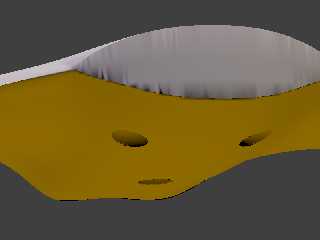
|
 |
|  |
|  |
|
 |
|
 |
|  |
|
 |




![]()