 |
 |
|
 |
|
 |
|  |
|  |
|
 |
|
 |
|  |
|  |
|
 |
"Kenneth" <kdw### [at] gmail com> wrote:
> Ah, a fellow Paint.net user ;-) I'm currently running Windows 10; my previous
> go-to app for graphics work was an *old* version of Photoshop (which ran under
> Windows XP and even 7 with some fiddling), so it is taking me awhile to learn
> workarounds for some of PS's more advanced features.
I bought the last version of Photo Shop before it became subscription-only and
it's invaluable of course but I prefer the speed and simplicity of Paint.net
whenever possible, which I find is most of the time.
> Your result is really beautiful, and those veins look...real! That's a great
> technique you've come up with; I plan to look at your code, thanks for posting
> it.
Thanks for the generous compliment, just be warned: trial-and-error is
necessary. The final result depends on how the texture layers randomly stack up.
The current code is not at all sophisticated in it's ability to be controlled in
a predictable manner. However, POV-Ray is a wonderful thing and that can
certainly be accomplished!
One more thing that might be worth exploring is the selection of color(s) that
make up the transparent portion of each layer. Currently, the transparent
portions are set to Black or White (via the variable "WhiteLevel"). Using a
value greater than one or less than zero is also interesting.
There are lots of possibilities to explore. I discovered that layered textures
don't work quite the way I thought they did, they work better than I thought.
Thank you once again POV-Ray programmers!
Kind regards,
Dave Blandston com> wrote:
> Ah, a fellow Paint.net user ;-) I'm currently running Windows 10; my previous
> go-to app for graphics work was an *old* version of Photoshop (which ran under
> Windows XP and even 7 with some fiddling), so it is taking me awhile to learn
> workarounds for some of PS's more advanced features.
I bought the last version of Photo Shop before it became subscription-only and
it's invaluable of course but I prefer the speed and simplicity of Paint.net
whenever possible, which I find is most of the time.
> Your result is really beautiful, and those veins look...real! That's a great
> technique you've come up with; I plan to look at your code, thanks for posting
> it.
Thanks for the generous compliment, just be warned: trial-and-error is
necessary. The final result depends on how the texture layers randomly stack up.
The current code is not at all sophisticated in it's ability to be controlled in
a predictable manner. However, POV-Ray is a wonderful thing and that can
certainly be accomplished!
One more thing that might be worth exploring is the selection of color(s) that
make up the transparent portion of each layer. Currently, the transparent
portions are set to Black or White (via the variable "WhiteLevel"). Using a
value greater than one or less than zero is also interesting.
There are lots of possibilities to explore. I discovered that layered textures
don't work quite the way I thought they did, they work better than I thought.
Thank you once again POV-Ray programmers!
Kind regards,
Dave Blandston
Post a reply to this message
|
 |
|  |
|  |
|
 |
|
 |
|  |
|  |
|
 |
So here we go.
I took my Granite_21 array for Dakota Red and extracted colour pairs. I
also changed the reflection block because I guess the original
reflection is way too strong. I used the reflection as given in
Granite_21. A couple of further, inconsequential, changes et voilà.
This is the finish block I used:
finish {
diffuse albedo 0.5 brilliance 1.5
specular albedo 0.9 roughness 0.0025
fresnel on
reflection {0.1 fresnel on}
conserve_energy
}
I used 10 layers and scaled the final texture on the object. I could
also have used much more layers (e.g. 100) and scale the texture
somewhat less, with a similar result but a bit more confused imo.
Again, this is a great piece of work, Dave! I need to dig deeper now. ;-)
--
Thomas
Post a reply to this message
Attachments:
Download 'db_granite_test2_1.jpg' (85 KB)
Preview of image 'db_granite_test2_1.jpg'
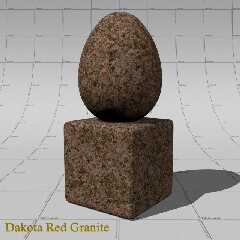
|
 |
|  |
|  |
|
 |
|
 |
|  |
|  |
|
 |
Thomas de Groot <tho### [at] degroot org> wrote:
> I took my Granite_21 array for Dakota Red and extracted colour pairs. I
> also changed the reflection block because I guess the original
> reflection is way too strong. I used the reflection as given in
You would be shocked at what a mess I've made of the lighting and texturing in
the scene that this came from so yes the finish would need a lot of fixing. I've
always had trouble with that part of POV-Ray...
> I used 10 layers and scaled the final texture on the object. I could
> also have used much more layers (e.g. 100) and scale the texture
> somewhat less, with a similar result but a bit more confused imo.
Ten layers is much more reasonable than a hundred and your excellent results
prove it. I admit that a hundred layers is a bit of overkill. (Sometimes I tend
to be a bit of a perfectionist. I don't quite have OCD, but I do have CDO which
is similar, but with the letters in alphabetical order like they're supposed to
be.)
I've been using this sample image as a Granite_21 reference point:
https://news.povray.org/povray.binaries.images/attachment/%3C6089814e%40news.povray.org%3E/dakotagrains_sn_test.jpg
This one represents near perfection in my opinion (the color samples I used came
from that picture, by the way). But I agree, both methods produce great results
and I'm more excited than ever regarding Granite_21. Thanks for sharing your
preliminary results!
Kind regards,
Dave Blandston org> wrote:
> I took my Granite_21 array for Dakota Red and extracted colour pairs. I
> also changed the reflection block because I guess the original
> reflection is way too strong. I used the reflection as given in
You would be shocked at what a mess I've made of the lighting and texturing in
the scene that this came from so yes the finish would need a lot of fixing. I've
always had trouble with that part of POV-Ray...
> I used 10 layers and scaled the final texture on the object. I could
> also have used much more layers (e.g. 100) and scale the texture
> somewhat less, with a similar result but a bit more confused imo.
Ten layers is much more reasonable than a hundred and your excellent results
prove it. I admit that a hundred layers is a bit of overkill. (Sometimes I tend
to be a bit of a perfectionist. I don't quite have OCD, but I do have CDO which
is similar, but with the letters in alphabetical order like they're supposed to
be.)
I've been using this sample image as a Granite_21 reference point:
https://news.povray.org/povray.binaries.images/attachment/%3C6089814e%40news.povray.org%3E/dakotagrains_sn_test.jpg
This one represents near perfection in my opinion (the color samples I used came
from that picture, by the way). But I agree, both methods produce great results
and I'm more excited than ever regarding Granite_21. Thanks for sharing your
preliminary results!
Kind regards,
Dave Blandston
Post a reply to this message
|
 |
|  |
|  |
|
 |
|
 |
|  |
|  |
|
 |
Op 31-12-2021 om 06:44 schreef Dave Blandston:
> Thomas de Groot <tho### [at] degroot org> wrote:
>> I took my Granite_21 array for Dakota Red and extracted colour pairs. I
>> also changed the reflection block because I guess the original
>> reflection is way too strong. I used the reflection as given in
>> Granite_21. A couple of further, inconsequential, changes et voilà.
>
> You would be shocked at what a mess I've made of the lighting and texturing in
> the scene that this came from so yes the finish would need a lot of fixing. I've
> always had trouble with that part of POV-Ray...
>
I agree. Sometimes finish can be straightforward, but especially with
reflections, there are tricky things to take care of.
>> I used 10 layers and scaled the final texture on the object. I could
>> also have used much more layers (e.g. 100) and scale the texture
>> somewhat less, with a similar result but a bit more confused imo.
>
> Ten layers is much more reasonable than a hundred and your excellent results
> prove it. I admit that a hundred layers is a bit of overkill. (Sometimes I tend
> to be a bit of a perfectionist. I don't quite have OCD, but I do have CDO which
> is similar, but with the letters in alphabetical order like they're supposed to
> be.)
>
In fact, I can imagine cases where a hundred layers would be be alright.
> I've been using this sample image as a Granite_21 reference point:
>
https://news.povray.org/povray.binaries.images/attachment/%3C6089814e%40news.povray.org%3E/dakotagrains_sn_test.jpg
> This one represents near perfection in my opinion (the color samples I used came
> from that picture, by the way). But I agree, both methods produce great results
> and I'm more excited than ever regarding Granite_21. Thanks for sharing your
> preliminary results!
>
The attached image shows, side by side, the granite as rendered with
your code (and 100 layers) at left, and as rendered with Granite_21, at
right. Both methods imo are valid, depending on what you want to
achieve. I focussed much more on the creation of individual grains
(which clearly has its drawback and limitations) while I think your
method is almost more intuitive/natural looking. In any case, I like it
quite a lot.
Best wishes for the New Year, take care! Extended to all Povers!
--
Thomas org> wrote:
>> I took my Granite_21 array for Dakota Red and extracted colour pairs. I
>> also changed the reflection block because I guess the original
>> reflection is way too strong. I used the reflection as given in
>> Granite_21. A couple of further, inconsequential, changes et voilà.
>
> You would be shocked at what a mess I've made of the lighting and texturing in
> the scene that this came from so yes the finish would need a lot of fixing. I've
> always had trouble with that part of POV-Ray...
>
I agree. Sometimes finish can be straightforward, but especially with
reflections, there are tricky things to take care of.
>> I used 10 layers and scaled the final texture on the object. I could
>> also have used much more layers (e.g. 100) and scale the texture
>> somewhat less, with a similar result but a bit more confused imo.
>
> Ten layers is much more reasonable than a hundred and your excellent results
> prove it. I admit that a hundred layers is a bit of overkill. (Sometimes I tend
> to be a bit of a perfectionist. I don't quite have OCD, but I do have CDO which
> is similar, but with the letters in alphabetical order like they're supposed to
> be.)
>
In fact, I can imagine cases where a hundred layers would be be alright.
> I've been using this sample image as a Granite_21 reference point:
>
https://news.povray.org/povray.binaries.images/attachment/%3C6089814e%40news.povray.org%3E/dakotagrains_sn_test.jpg
> This one represents near perfection in my opinion (the color samples I used came
> from that picture, by the way). But I agree, both methods produce great results
> and I'm more excited than ever regarding Granite_21. Thanks for sharing your
> preliminary results!
>
The attached image shows, side by side, the granite as rendered with
your code (and 100 layers) at left, and as rendered with Granite_21, at
right. Both methods imo are valid, depending on what you want to
achieve. I focussed much more on the creation of individual grains
(which clearly has its drawback and limitations) while I think your
method is almost more intuitive/natural looking. In any case, I like it
quite a lot.
Best wishes for the New Year, take care! Extended to all Povers!
--
Thomas
Post a reply to this message
Attachments:
Download 'db_granite_test2_4-5.jpg' (239 KB)
Preview of image 'db_granite_test2_4-5.jpg'

|
 |
|  |
|  |
|
 |
|
 |
|  |
|  |
|
 |
My finish suggestion was not entirely correct. Better to use the
following (as a material, btw):
#local S = .2;
#declare StoneColor =
material {
interior {ior 1.6}
texture {
StoneColor
finish {
diffuse albedo 0.5 brilliance 1.5
specular albedo 0.9*0.5 roughness 0.0025 //roughness 0.005 =
less proeminent
fresnel on
reflection {0.01 0.1 fresnel on}
conserve_energy
}
normal {granite .025 scale <S, S, S>}
}
}
--
Thomas
Post a reply to this message
|
 |
|  |
|  |
|
 |
|
 |
|  |
|  |
|
 |
Thomas de Groot <tho### [at] degroot org> wrote:
> The attached image shows, side by side, the granite as rendered with
> your code (and 100 layers) at left, and as rendered with Granite_21, at
> right. Both methods imo are valid, depending on what you want to
> achieve. I focussed much more on the creation of individual grains
> (which clearly has its drawback and limitations) while I think your
> method is almost more intuitive/natural looking. In any case, I like it
> quite a lot.
Applying your material made a big improvement in the area of realism. Thanks for
sharing it!
And Happy New Year to everyone!
Best regards,
Dave Blandston org> wrote:
> The attached image shows, side by side, the granite as rendered with
> your code (and 100 layers) at left, and as rendered with Granite_21, at
> right. Both methods imo are valid, depending on what you want to
> achieve. I focussed much more on the creation of individual grains
> (which clearly has its drawback and limitations) while I think your
> method is almost more intuitive/natural looking. In any case, I like it
> quite a lot.
Applying your material made a big improvement in the area of realism. Thanks for
sharing it!
And Happy New Year to everyone!
Best regards,
Dave Blandston
Post a reply to this message
|
 |
|  |
|  |
|
 |
|
 |
|  |
|  |
|
 |
Le 2021-12-31 à 10:41, Thomas de Groot a écrit :
> Op 31-12-2021 om 06:44 schreef Dave Blandston:
>> Thomas de Groot <tho### [at] degroot org> wrote:
>>> I took my Granite_21 array for Dakota Red and extracted colour pairs. I
>>> also changed the reflection block because I guess the original
>>> reflection is way too strong. I used the reflection as given in
>>> Granite_21. A couple of further, inconsequential, changes et voilà.
>>
>> You would be shocked at what a mess I've made of the lighting and
>> texturing in
>> the scene that this came from so yes the finish would need a lot of
>> fixing. I've
>> always had trouble with that part of POV-Ray...
>>
> I agree. Sometimes finish can be straightforward, but especially with
> reflections, there are tricky things to take care of.
>
>>> I used 10 layers and scaled the final texture on the object. I could
>>> also have used much more layers (e.g. 100) and scale the texture
>>> somewhat less, with a similar result but a bit more confused imo.
>>
>> Ten layers is much more reasonable than a hundred and your excellent
>> results
>> prove it. I admit that a hundred layers is a bit of overkill.
>> (Sometimes I tend
>> to be a bit of a perfectionist. I don't quite have OCD, but I do have
>> CDO which
>> is similar, but with the letters in alphabetical order like they're
>> supposed to
>> be.)
>>
> In fact, I can imagine cases where a hundred layers would be be alright.
>
>> I've been using this sample image as a Granite_21 reference point:
>>
https://news.povray.org/povray.binaries.images/attachment/%3C6089814e%40news.povray.org%3E/dakotagrains_sn_test.jpg
>>
>> This one represents near perfection in my opinion (the color samples I
>> used came
>> from that picture, by the way). But I agree, both methods produce
>> great results
>> and I'm more excited than ever regarding Granite_21. Thanks for
>> sharing your
>> preliminary results!
>>
> The attached image shows, side by side, the granite as rendered with
> your code (and 100 layers) at left, and as rendered with Granite_21, at
> right. Both methods imo are valid, depending on what you want to
> achieve. I focussed much more on the creation of individual grains
> (which clearly has its drawback and limitations) while I think your
> method is almost more intuitive/natural looking. In any case, I like it
> quite a lot.
>
> Best wishes for the New Year, take care! Extended to all Povers!
>
The left one hints of a big piece while the one on the right fits better
foe a small one. org> wrote:
>>> I took my Granite_21 array for Dakota Red and extracted colour pairs. I
>>> also changed the reflection block because I guess the original
>>> reflection is way too strong. I used the reflection as given in
>>> Granite_21. A couple of further, inconsequential, changes et voilà.
>>
>> You would be shocked at what a mess I've made of the lighting and
>> texturing in
>> the scene that this came from so yes the finish would need a lot of
>> fixing. I've
>> always had trouble with that part of POV-Ray...
>>
> I agree. Sometimes finish can be straightforward, but especially with
> reflections, there are tricky things to take care of.
>
>>> I used 10 layers and scaled the final texture on the object. I could
>>> also have used much more layers (e.g. 100) and scale the texture
>>> somewhat less, with a similar result but a bit more confused imo.
>>
>> Ten layers is much more reasonable than a hundred and your excellent
>> results
>> prove it. I admit that a hundred layers is a bit of overkill.
>> (Sometimes I tend
>> to be a bit of a perfectionist. I don't quite have OCD, but I do have
>> CDO which
>> is similar, but with the letters in alphabetical order like they're
>> supposed to
>> be.)
>>
> In fact, I can imagine cases where a hundred layers would be be alright.
>
>> I've been using this sample image as a Granite_21 reference point:
>>
https://news.povray.org/povray.binaries.images/attachment/%3C6089814e%40news.povray.org%3E/dakotagrains_sn_test.jpg
>>
>> This one represents near perfection in my opinion (the color samples I
>> used came
>> from that picture, by the way). But I agree, both methods produce
>> great results
>> and I'm more excited than ever regarding Granite_21. Thanks for
>> sharing your
>> preliminary results!
>>
> The attached image shows, side by side, the granite as rendered with
> your code (and 100 layers) at left, and as rendered with Granite_21, at
> right. Both methods imo are valid, depending on what you want to
> achieve. I focussed much more on the creation of individual grains
> (which clearly has its drawback and limitations) while I think your
> method is almost more intuitive/natural looking. In any case, I like it
> quite a lot.
>
> Best wishes for the New Year, take care! Extended to all Povers!
>
The left one hints of a big piece while the one on the right fits better
foe a small one.
Post a reply to this message
|
 |
|  |
|  |
|
 |
|
 |
|  |
|  |
|
 |
Alain Martel <kua### [at] videotron ca> wrote:
> The left one hints of a big piece while the one on the right fits better
> foe a small one.
Interesting point. ca> wrote:
> The left one hints of a big piece while the one on the right fits better
> foe a small one.
Interesting point.
Post a reply to this message
|
 |
|  |
|  |
|
 |
|
 |
|  |
|  |
|
 |
What an amazing journey these stone textures have been! I'm pretty happy to see
that a completely unrelated project has been woven into this, and with the bonus
that there are iridescent mineral veins to add in as well!
Good work, both of you for taking this another step further forward.
Post a reply to this message
|
 |
|  |
|  |
|
 |
|
 |
|  |
|  |
|
 |
"Bald Eagle" <cre### [at] netscape net> wrote:
> What an amazing journey these stone textures have been! I'm pretty happy to see
> that a completely unrelated project has been woven into this, and with the bonus
> that there are iridescent mineral veins to add in as well!
>
> Good work, both of you for taking this another step further forward.
Kind of like the Fractint "Stone Soup Group..." net> wrote:
> What an amazing journey these stone textures have been! I'm pretty happy to see
> that a completely unrelated project has been woven into this, and with the bonus
> that there are iridescent mineral veins to add in as well!
>
> Good work, both of you for taking this another step further forward.
Kind of like the Fractint "Stone Soup Group..."
Post a reply to this message
|
 |
|  |
|  |
|
 |
|
 |
|  |




![]()