 |
 |
|
 |
|
 |
|  |
|  |
|
 |
|
 |
|  |
|  |
|
 |
"Bruno Cabasson" <bru### [at] cabasson com> wrote:
> Hi there !
>
> Long time so see... I can't say I'm back, but after a while in hibernation
> concerning POV-Ray, I recently revived my clouds. This render took 1h 45 mn on a
> Xeon quad E5-1620 V2 @ 3.7GHz, with latest version 3.8 and with "+a0.05 +am3
> +ac0.99 +r4".
>
> Regards
I was finding you. Your cloud is the best one here. com> wrote:
> Hi there !
>
> Long time so see... I can't say I'm back, but after a while in hibernation
> concerning POV-Ray, I recently revived my clouds. This render took 1h 45 mn on a
> Xeon quad E5-1620 V2 @ 3.7GHz, with latest version 3.8 and with "+a0.05 +am3
> +ac0.99 +r4".
>
> Regards
I was finding you. Your cloud is the best one here.
Post a reply to this message
|
 |
|  |
|  |
|
 |
|
 |
|  |
|  |
|
 |
"And" <49341109@ntnu.edu.tw> wrote:
> "Bruno Cabasson" <bru### [at] cabasson com> wrote:
> > Hi there !
> >
> > Long time so see... I can't say I'm back, but after a while in hibernation
> > concerning POV-Ray, I recently revived my clouds. This render took 1h 45 mn on a
> > Xeon quad E5-1620 V2 @ 3.7GHz, with latest version 3.8 and with "+a0.05 +am3
> > +ac0.99 +r4".
> >
> > Regards
>
> I was finding you. Your cloud is the best one here.
Thanks!
However I am far from being satisfied. I encounter issues with radiosity and
media (camera inside or outside the container, you can play with LAYERx_H
parameters, lower or higher than camera height). In the absolute, POV-Ray lacks
specialized density functions that fit into a spherical shell.
Besides, real atmosphere is a very complex thing, not easy to model, and real
clouds are also quite complex and there are many kinds of them, each one having
a specific behaviour with light.
I also cannot figure out whether and how spectral rendering could help.
B.
PS: I could get the POV-Ray code into VS Community and have my own build! For my
first steps inside, I implemented the f_shell_exp() function I was talking about
earlier (==> one more entry in functions.inc). com> wrote:
> > Hi there !
> >
> > Long time so see... I can't say I'm back, but after a while in hibernation
> > concerning POV-Ray, I recently revived my clouds. This render took 1h 45 mn on a
> > Xeon quad E5-1620 V2 @ 3.7GHz, with latest version 3.8 and with "+a0.05 +am3
> > +ac0.99 +r4".
> >
> > Regards
>
> I was finding you. Your cloud is the best one here.
Thanks!
However I am far from being satisfied. I encounter issues with radiosity and
media (camera inside or outside the container, you can play with LAYERx_H
parameters, lower or higher than camera height). In the absolute, POV-Ray lacks
specialized density functions that fit into a spherical shell.
Besides, real atmosphere is a very complex thing, not easy to model, and real
clouds are also quite complex and there are many kinds of them, each one having
a specific behaviour with light.
I also cannot figure out whether and how spectral rendering could help.
B.
PS: I could get the POV-Ray code into VS Community and have my own build! For my
first steps inside, I implemented the f_shell_exp() function I was talking about
earlier (==> one more entry in functions.inc).
Post a reply to this message
|
 |
|  |
|  |
|
 |
|
 |
|  |
|  |
|
 |
"Bruno Cabasson" <bru### [at] cabasson com> wrote:
> "And" <49341109@ntnu.edu.tw> wrote:
> > "Bruno Cabasson" <bru### [at] cabasson com> wrote:
> "And" <49341109@ntnu.edu.tw> wrote:
> > "Bruno Cabasson" <bru### [at] cabasson com> wrote:
> > > Hi there !
> > >
> > > Long time so see... I can't say I'm back, but after a while in hibernation
> > > concerning POV-Ray, I recently revived my clouds. This render took 1h 45 mn on a
> > > Xeon quad E5-1620 V2 @ 3.7GHz, with latest version 3.8 and with "+a0.05 +am3
> > > +ac0.99 +r4".
> > >
> > > Regards
> >
> > I was finding you. Your cloud is the best one here.
>
> Thanks!
>
> However I am far from being satisfied. I encounter issues with radiosity and
> media (camera inside or outside the container, you can play with LAYERx_H
> parameters, lower or higher than camera height). In the absolute, POV-Ray lacks
> specialized density functions that fit into a spherical shell.
>
> Besides, real atmosphere is a very complex thing, not easy to model, and real
> clouds are also quite complex and there are many kinds of them, each one having
> a specific behaviour with light.
>
Do you know I was developing a sky render program? I posted here
http://news.povray.org/povray.binaries.utilities/thread/%3Cweb.584e880d61e083edb1eb18a80%40news.povray.org%3E/
I have used java instead povray for this project for 3 years. The most important
thing which I found pov-ray lacks is the multiple scattering media.
It only scatters light one time, for a thin media(density*length is small I
called thin) that's ok. But for a dense media like cloud it is not enough.
For example, the sky (atmosphere) itself is belong thin media(but in the gray
area because it extend thousands kilometers).
> I also cannot figure out whether and how spectral rendering could help.
It makes secondary difference. My render use spectral rendering:
http://news.povray.org/povray.binaries.utilities/message/%3Cweb.5c791c9887bb2a51e50399380%40news.povray.org%3E/#%3Cweb.
5c791c9887bb2a51e50399380%40news.povray.org%3E
And Terragen use rgb rendering:
https://planetside.co.uk/whats-new-in-terragen-4/#tg4-ozone-simulation
The rgb rendering is more vivid but not so realistic in color and the spectral
rendering is more realistic. But the difference is secondary.
You can compare them.
>
> B.
>
> PS: I could get the POV-Ray code into VS Community and have my own build! For my
> first steps inside, I implemented the f_shell_exp() function I was talking about
> earlier (==> one more entry in functions.inc).
I'm curious about your clouds with two points. One is the shape because your
cloud is much better than my attempt in the shape, the other is how you can use
POV-Ray rendering clouds so white. If I use a single scattering media like
POV-Ray rendering cloud, it will too dark. I leave a message last year.
http://news.povray.org/povray.binaries.images/thread/%3Cweb.5b55d315158ef036e897ce530%40news.povray.org%3E/ com> wrote:
> > > Hi there !
> > >
> > > Long time so see... I can't say I'm back, but after a while in hibernation
> > > concerning POV-Ray, I recently revived my clouds. This render took 1h 45 mn on a
> > > Xeon quad E5-1620 V2 @ 3.7GHz, with latest version 3.8 and with "+a0.05 +am3
> > > +ac0.99 +r4".
> > >
> > > Regards
> >
> > I was finding you. Your cloud is the best one here.
>
> Thanks!
>
> However I am far from being satisfied. I encounter issues with radiosity and
> media (camera inside or outside the container, you can play with LAYERx_H
> parameters, lower or higher than camera height). In the absolute, POV-Ray lacks
> specialized density functions that fit into a spherical shell.
>
> Besides, real atmosphere is a very complex thing, not easy to model, and real
> clouds are also quite complex and there are many kinds of them, each one having
> a specific behaviour with light.
>
Do you know I was developing a sky render program? I posted here
http://news.povray.org/povray.binaries.utilities/thread/%3Cweb.584e880d61e083edb1eb18a80%40news.povray.org%3E/
I have used java instead povray for this project for 3 years. The most important
thing which I found pov-ray lacks is the multiple scattering media.
It only scatters light one time, for a thin media(density*length is small I
called thin) that's ok. But for a dense media like cloud it is not enough.
For example, the sky (atmosphere) itself is belong thin media(but in the gray
area because it extend thousands kilometers).
> I also cannot figure out whether and how spectral rendering could help.
It makes secondary difference. My render use spectral rendering:
http://news.povray.org/povray.binaries.utilities/message/%3Cweb.5c791c9887bb2a51e50399380%40news.povray.org%3E/#%3Cweb.
5c791c9887bb2a51e50399380%40news.povray.org%3E
And Terragen use rgb rendering:
https://planetside.co.uk/whats-new-in-terragen-4/#tg4-ozone-simulation
The rgb rendering is more vivid but not so realistic in color and the spectral
rendering is more realistic. But the difference is secondary.
You can compare them.
>
> B.
>
> PS: I could get the POV-Ray code into VS Community and have my own build! For my
> first steps inside, I implemented the f_shell_exp() function I was talking about
> earlier (==> one more entry in functions.inc).
I'm curious about your clouds with two points. One is the shape because your
cloud is much better than my attempt in the shape, the other is how you can use
POV-Ray rendering clouds so white. If I use a single scattering media like
POV-Ray rendering cloud, it will too dark. I leave a message last year.
http://news.povray.org/povray.binaries.images/thread/%3Cweb.5b55d315158ef036e897ce530%40news.povray.org%3E/
Post a reply to this message
|
 |
|  |
|  |
|
 |
|
 |
|  |
|  |
|
 |
Here is the difference between the single scattering and multiple scattering.
The image here is render a sky using 6 level. (just like the level of radiosity)
Post a reply to this message
Attachments:
Download 'sky test sun45 level6 10hr55m.png' (1174 KB)
Preview of image 'sky test sun45 level6 10hr55m.png'

|
 |
|  |
|  |
|
 |
|
 |
|  |
|  |
|
 |
And this one is just one level. These two image are at the same ground color,
the same sun elevation angle(45 degrees), and almost the same atmosphere
condition.
Post a reply to this message
Attachments:
Download 'sky test sun45 level1 1hr40m.png' (1127 KB)
Preview of image 'sky test sun45 level1 1hr40m.png'

|
 |
|  |
|  |
|
 |
|
 |
|  |
|  |
|
 |
I post a diagram here. The first bar (left) is the light power of first level
scattering(sun light scattering by atmosphere direct). the successor is the
power of second, third, ... scattering.
Post a reply to this message
Attachments:
Download 'sky test sun45 level1 - level6 spectral radiance.png' (12 KB)
Preview of image 'sky test sun45 level1 - level6 spectral radiance.png'
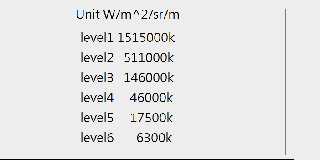
|
 |
|  |
|  |
|
 |
|
 |
|  |
|  |
|
 |
"Bruno Cabasson" <bru### [at] cabasson com> wrote:
>
> Besides, real atmosphere is a very complex thing, not easy to model, and
> real clouds are also quite complex and there are many kinds of them, each one having
a specific behaviour with light.
In fact, for a fully automatic volumn(cloud) renderer, it is not so different
between different kind of cloud. The main difference of them is the height, and
the shape(density map), and the average density(because a dense cloud needs more
multiple scattering)
ice droplets and liquid water droplets have different phase function when
scatters light. but for a dense media(if light from sun light source collide
many times in the cloud) the difference of the final appearance is small.
And because water droplets almost never absorb light, represent the albedo of
cloud almost 1.0( between visible wavelength range), so it is seldom eliminated
in cloud, a light beam can collide hundred of times in a heavy cloud. You can
see this:
http://news.povray.org/povray.binaries.utilities/message/%3Cweb.5bec15ae87bb2a51c8edf6b30%40news.povray.org%3E/#%3Cweb.
5bec15ae87bb2a51c8edf6b30%40news.povray.org%3E
This is the power(sp-radiance) at different level scattering output quantity.
Maybe you can say the most of it still concentrated at first level. But this is
an image contains a white cloud on the center, and the blue sky the other. It is
the average sp-radiance on the whole image. If look at the cloud separately,
the multiple scattering part is the dominate.
And I attach a comparison. The image contains three images I rendered one year
ago but should be the same (or similar) condition. They are 1 level, 3 level,
and 27 level scattering renders.
(up to down.)
"Bruno Cabasson" <bru### [at] cabasson com> wrote:
>
> Besides, real atmosphere is a very complex thing, not easy to model, and
> real clouds are also quite complex and there are many kinds of them, each one having
a specific behaviour with light.
In fact, for a fully automatic volumn(cloud) renderer, it is not so different
between different kind of cloud. The main difference of them is the height, and
the shape(density map), and the average density(because a dense cloud needs more
multiple scattering)
ice droplets and liquid water droplets have different phase function when
scatters light. but for a dense media(if light from sun light source collide
many times in the cloud) the difference of the final appearance is small.
And because water droplets almost never absorb light, represent the albedo of
cloud almost 1.0( between visible wavelength range), so it is seldom eliminated
in cloud, a light beam can collide hundred of times in a heavy cloud. You can
see this:
http://news.povray.org/povray.binaries.utilities/message/%3Cweb.5bec15ae87bb2a51c8edf6b30%40news.povray.org%3E/#%3Cweb.
5bec15ae87bb2a51c8edf6b30%40news.povray.org%3E
This is the power(sp-radiance) at different level scattering output quantity.
Maybe you can say the most of it still concentrated at first level. But this is
an image contains a white cloud on the center, and the blue sky the other. It is
the average sp-radiance on the whole image. If look at the cloud separately,
the multiple scattering part is the dominate.
And I attach a comparison. The image contains three images I rendered one year
ago but should be the same (or similar) condition. They are 1 level, 3 level,
and 27 level scattering renders.
(up to down.)
"Bruno Cabasson" <bru### [at] cabasson com> wrote:
> the rest is the same values, except the sun power and the parmeters for the fog
> media. Colors are obtained automatically thanks to media, mainly the atmosphere
> with rayleigh scattering.
>
> Regards
When I watch this I guess you use scattering "extinction" not 1, because if you
use correct extinction 1 and lacks of multiple scattering, your clouds
is impossible so white. finally you use 0.25. When I use POV-Ray rendering
cloud, I always find I need use filled lights or additional emission. com> wrote:
> the rest is the same values, except the sun power and the parmeters for the fog
> media. Colors are obtained automatically thanks to media, mainly the atmosphere
> with rayleigh scattering.
>
> Regards
When I watch this I guess you use scattering "extinction" not 1, because if you
use correct extinction 1 and lacks of multiple scattering, your clouds
is impossible so white. finally you use 0.25. When I use POV-Ray rendering
cloud, I always find I need use filled lights or additional emission.
Post a reply to this message
Attachments:
Download 'differnet level compare.png' (1513 KB)
Preview of image 'differnet level compare.png'

|
 |
|  |
|  |
|
 |
|
 |
|  |
|  |
|
 |
I must appreciate your render and code because I'm finding a way to generate
cloud density(as you can see, mine is generated by blender smoke simulation, or
this one:
http://news.povray.org/povray.binaries.utilities/message/%3Cweb.5c4ff44087bb2a515536cfec0%40news.povray.org%3E/#%3Cweb.
5c4ff44087bb2a515536cfec0%40news.povray.org%3E
is generated from POV-Ray by folks suggestion. But it is too stiff so I was
researching a way to improve
)
But it will not be my major work by now. I did not browse this newsgroup for a
while. And when I browse it by chance these days I got your thread. I still want
to consult something. If I have time I will take your clouds to my renderer to
try someday.
Post a reply to this message
|
 |
|  |
|  |
|
 |
|
 |
|  |
|  |
|
 |
"And" <49341109@ntnu.edu.tw> wrote:
> "Bruno Cabasson" <bru### [at] cabasson com> wrote:
> >
> > Besides, real atmosphere is a very complex thing, not easy to model, and
> > real clouds are also quite complex and there are many kinds of them, each one
having a specific behaviour with ligh
t.
>
>
> In fact, for a fully automatic volumn(cloud) renderer, it is not so different
> between different kind of cloud. The main difference of them is the height, and
> the shape(density map), and the average density(because a dense cloud needs more
> multiple scattering)
>
> ice droplets and liquid water droplets have different phase function when
> scatters light. but for a dense media(if light from sun light source collide
> many times in the cloud) the difference of the final appearance is small.
> And because water droplets almost never absorb light, represent the albedo of
> cloud almost 1.0( between visible wavelength range), so it is seldom eliminated
> in cloud, a light beam can collide hundred of times in a heavy cloud. You can
> see this:
>
http://news.povray.org/povray.binaries.utilities/message/%3Cweb.5bec15ae87bb2a51c8edf6b30%40news.povray.org%3E/#%3Cwe
b.
> 5bec15ae87bb2a51c8edf6b30%40news.povray.org%3E
>
> This is the power(sp-radiance) at different level scattering output quantity.
> Maybe you can say the most of it still concentrated at first level. But this is
> an image contains a white cloud on the center, and the blue sky the other. It is
> the average sp-radiance on the whole image. If look at the cloud separately,
> the multiple scattering part is the dominate.
>
> And I attach a comparison. The image contains three images I rendered one year
> ago but should be the same (or similar) condition. They are 1 level, 3 level,
> and 27 level scattering renders.
> (up to down.)
>
>
>
>
>
>
> "Bruno Cabasson" <bru### [at] cabasson com> wrote:
> >
> > Besides, real atmosphere is a very complex thing, not easy to model, and
> > real clouds are also quite complex and there are many kinds of them, each one
having a specific behaviour with ligh
t.
>
>
> In fact, for a fully automatic volumn(cloud) renderer, it is not so different
> between different kind of cloud. The main difference of them is the height, and
> the shape(density map), and the average density(because a dense cloud needs more
> multiple scattering)
>
> ice droplets and liquid water droplets have different phase function when
> scatters light. but for a dense media(if light from sun light source collide
> many times in the cloud) the difference of the final appearance is small.
> And because water droplets almost never absorb light, represent the albedo of
> cloud almost 1.0( between visible wavelength range), so it is seldom eliminated
> in cloud, a light beam can collide hundred of times in a heavy cloud. You can
> see this:
>
http://news.povray.org/povray.binaries.utilities/message/%3Cweb.5bec15ae87bb2a51c8edf6b30%40news.povray.org%3E/#%3Cwe
b.
> 5bec15ae87bb2a51c8edf6b30%40news.povray.org%3E
>
> This is the power(sp-radiance) at different level scattering output quantity.
> Maybe you can say the most of it still concentrated at first level. But this is
> an image contains a white cloud on the center, and the blue sky the other. It is
> the average sp-radiance on the whole image. If look at the cloud separately,
> the multiple scattering part is the dominate.
>
> And I attach a comparison. The image contains three images I rendered one year
> ago but should be the same (or similar) condition. They are 1 level, 3 level,
> and 27 level scattering renders.
> (up to down.)
>
>
>
>
>
>
> "Bruno Cabasson" <bru### [at] cabasson com> wrote:
>
> > the rest is the same values, except the sun power and the parmeters for the fog
> > media. Colors are obtained automatically thanks to media, mainly the atmosphere
> > with rayleigh scattering.
> >
> > Regards
>
> When I watch this I guess you use scattering "extinction" not 1, because if you
> use correct extinction 1 and lacks of multiple scattering, your clouds
> is impossible so white. finally you use 0.25. When I use POV-Ray rendering
> cloud, I always find I need use filled lights or additional emission.
Well... The fact is that I used exinction 0.25 for the cloud media for the
renders I posted in this thread. But a value of 1 is supposed to the the only
one realistic. I'll play with this, but I think it will not be dramatic.
AKAIK, POV-Ray allows you to define several media within the same container
(they add together), and several density functions for each of them (they
multiply together). Therefore, you can complexify and enrich the model that way,
at the expense of render time (and carbon footprint). I'll also play with this.
interior
{
// Media #1
media
{
<media1 parameters>
density
{
<media1/density1 function>
}
density
{
<media1/density2 function>
}
.../...
// Densities are multipled together for the current media
}
// Media # 2
media
{
<media2 parameters>
density
{
<media2/density1 function>
}
density
{
<media2/density2 function>
}
.../...
// Densities are multipled together for the current media
}
// More media
.../...
// Media contributions are added together
}
B. com> wrote:
>
> > the rest is the same values, except the sun power and the parmeters for the fog
> > media. Colors are obtained automatically thanks to media, mainly the atmosphere
> > with rayleigh scattering.
> >
> > Regards
>
> When I watch this I guess you use scattering "extinction" not 1, because if you
> use correct extinction 1 and lacks of multiple scattering, your clouds
> is impossible so white. finally you use 0.25. When I use POV-Ray rendering
> cloud, I always find I need use filled lights or additional emission.
Well... The fact is that I used exinction 0.25 for the cloud media for the
renders I posted in this thread. But a value of 1 is supposed to the the only
one realistic. I'll play with this, but I think it will not be dramatic.
AKAIK, POV-Ray allows you to define several media within the same container
(they add together), and several density functions for each of them (they
multiply together). Therefore, you can complexify and enrich the model that way,
at the expense of render time (and carbon footprint). I'll also play with this.
interior
{
// Media #1
media
{
<media1 parameters>
density
{
<media1/density1 function>
}
density
{
<media1/density2 function>
}
.../...
// Densities are multipled together for the current media
}
// Media # 2
media
{
<media2 parameters>
density
{
<media2/density1 function>
}
density
{
<media2/density2 function>
}
.../...
// Densities are multipled together for the current media
}
// More media
.../...
// Media contributions are added together
}
B.
Post a reply to this message
|
 |
|  |
|  |
|
 |
|
 |
|  |
|  |
|
 |
Op 12/12/2019 om 15:25 schreef Bruno Cabasson:
> "And" <49341109@ntnu.edu.tw> wrote:
>> "Bruno Cabasson" <bru### [at] cabasson com> wrote:
>>>
>>> Besides, real atmosphere is a very complex thing, not easy to model, and
>>> real clouds are also quite complex and there are many kinds of them, each one
having a specific behaviour with ligh
> t.
>>
>>
>> In fact, for a fully automatic volumn(cloud) renderer, it is not so different
>> between different kind of cloud. The main difference of them is the height, and
>> the shape(density map), and the average density(because a dense cloud needs more
>> multiple scattering)
>>
>> ice droplets and liquid water droplets have different phase function when
>> scatters light. but for a dense media(if light from sun light source collide
>> many times in the cloud) the difference of the final appearance is small.
>> And because water droplets almost never absorb light, represent the albedo of
>> cloud almost 1.0( between visible wavelength range), so it is seldom eliminated
>> in cloud, a light beam can collide hundred of times in a heavy cloud. You can
>> see this:
>>
http://news.povray.org/povray.binaries.utilities/message/%3Cweb.5bec15ae87bb2a51c8edf6b30%40news.povray.org%3E/#%3Cwe
> b.
>> 5bec15ae87bb2a51c8edf6b30%40news.povray.org%3E
>>
>> This is the power(sp-radiance) at different level scattering output quantity.
>> Maybe you can say the most of it still concentrated at first level. But this is
>> an image contains a white cloud on the center, and the blue sky the other. It is
>> the average sp-radiance on the whole image. If look at the cloud separately,
>> the multiple scattering part is the dominate.
>>
>> And I attach a comparison. The image contains three images I rendered one year
>> ago but should be the same (or similar) condition. They are 1 level, 3 level,
>> and 27 level scattering renders.
>> (up to down.)
>>
>>
>>
>>
>>
>>
>> "Bruno Cabasson" <bru### [at] cabasson com> wrote:
>>>
>>> Besides, real atmosphere is a very complex thing, not easy to model, and
>>> real clouds are also quite complex and there are many kinds of them, each one
having a specific behaviour with ligh
> t.
>>
>>
>> In fact, for a fully automatic volumn(cloud) renderer, it is not so different
>> between different kind of cloud. The main difference of them is the height, and
>> the shape(density map), and the average density(because a dense cloud needs more
>> multiple scattering)
>>
>> ice droplets and liquid water droplets have different phase function when
>> scatters light. but for a dense media(if light from sun light source collide
>> many times in the cloud) the difference of the final appearance is small.
>> And because water droplets almost never absorb light, represent the albedo of
>> cloud almost 1.0( between visible wavelength range), so it is seldom eliminated
>> in cloud, a light beam can collide hundred of times in a heavy cloud. You can
>> see this:
>>
http://news.povray.org/povray.binaries.utilities/message/%3Cweb.5bec15ae87bb2a51c8edf6b30%40news.povray.org%3E/#%3Cwe
> b.
>> 5bec15ae87bb2a51c8edf6b30%40news.povray.org%3E
>>
>> This is the power(sp-radiance) at different level scattering output quantity.
>> Maybe you can say the most of it still concentrated at first level. But this is
>> an image contains a white cloud on the center, and the blue sky the other. It is
>> the average sp-radiance on the whole image. If look at the cloud separately,
>> the multiple scattering part is the dominate.
>>
>> And I attach a comparison. The image contains three images I rendered one year
>> ago but should be the same (or similar) condition. They are 1 level, 3 level,
>> and 27 level scattering renders.
>> (up to down.)
>>
>>
>>
>>
>>
>>
>> "Bruno Cabasson" <bru### [at] cabasson com> wrote:
>>
>>> the rest is the same values, except the sun power and the parmeters for the fog
>>> media. Colors are obtained automatically thanks to media, mainly the atmosphere
>>> with rayleigh scattering.
>>>
>>> Regards
>>
>> When I watch this I guess you use scattering "extinction" not 1, because if you
>> use correct extinction 1 and lacks of multiple scattering, your clouds
>> is impossible so white. finally you use 0.25. When I use POV-Ray rendering
>> cloud, I always find I need use filled lights or additional emission.
>
> Well... The fact is that I used exinction 0.25 for the cloud media for the
> renders I posted in this thread. But a value of 1 is supposed to the the only
> one realistic. I'll play with this, but I think it will not be dramatic.
>
> AKAIK, POV-Ray allows you to define several media within the same container
> (they add together), and several density functions for each of them (they
> multiply together). Therefore, you can complexify and enrich the model that way,
> at the expense of render time (and carbon footprint). I'll also play with this.
>
> interior
> {
> // Media #1
> media
> {
> <media1 parameters>
> density
> {
> <media1/density1 function>
> }
> density
> {
> <media1/density2 function>
> }
>
> .../...
>
> // Densities are multipled together for the current media
> }
>
> // Media # 2
> media
> {
> <media2 parameters>
> density
> {
> <media2/density1 function>
> }
> density
> {
> <media2/density2 function>
> }
>
> .../...
>
> // Densities are multipled together for the current media
> }
>
> // More media
>
> .../...
>
> // Media contributions are added together
>
> }
>
> B.
>
>
Something that I do fairly often is to use separate, "layered", media
containers, separated by a minimal amount of space. This can be useful
e.g. in the case of different cloud layers. This way it is easy to
create (1) a water media, over which there is (2) an atmospheric media
(fog) with (3 etc) cloud layers above. The fact that the containers do
not overlap makes the render faster and avoids mutual media "contamination".
--
Thomas com> wrote:
>>
>>> the rest is the same values, except the sun power and the parmeters for the fog
>>> media. Colors are obtained automatically thanks to media, mainly the atmosphere
>>> with rayleigh scattering.
>>>
>>> Regards
>>
>> When I watch this I guess you use scattering "extinction" not 1, because if you
>> use correct extinction 1 and lacks of multiple scattering, your clouds
>> is impossible so white. finally you use 0.25. When I use POV-Ray rendering
>> cloud, I always find I need use filled lights or additional emission.
>
> Well... The fact is that I used exinction 0.25 for the cloud media for the
> renders I posted in this thread. But a value of 1 is supposed to the the only
> one realistic. I'll play with this, but I think it will not be dramatic.
>
> AKAIK, POV-Ray allows you to define several media within the same container
> (they add together), and several density functions for each of them (they
> multiply together). Therefore, you can complexify and enrich the model that way,
> at the expense of render time (and carbon footprint). I'll also play with this.
>
> interior
> {
> // Media #1
> media
> {
> <media1 parameters>
> density
> {
> <media1/density1 function>
> }
> density
> {
> <media1/density2 function>
> }
>
> .../...
>
> // Densities are multipled together for the current media
> }
>
> // Media # 2
> media
> {
> <media2 parameters>
> density
> {
> <media2/density1 function>
> }
> density
> {
> <media2/density2 function>
> }
>
> .../...
>
> // Densities are multipled together for the current media
> }
>
> // More media
>
> .../...
>
> // Media contributions are added together
>
> }
>
> B.
>
>
Something that I do fairly often is to use separate, "layered", media
containers, separated by a minimal amount of space. This can be useful
e.g. in the case of different cloud layers. This way it is easy to
create (1) a water media, over which there is (2) an atmospheric media
(fog) with (3 etc) cloud layers above. The fact that the containers do
not overlap makes the render faster and avoids mutual media "contamination".
--
Thomas
Post a reply to this message
|
 |
|  |
|  |
|
 |
|
 |
|  |
|
 |




![]()