 |
 |
|
 |
|
 |
|  |
|  |
|
 |
|
 |
|  |
|  |
|
 |
And here is the complete seat, without the cushions.
The colors I usually do by hand, a bit easier then kpovmodeler, I think.
To be continued....
Cheers
Ton.
Post a reply to this message
Attachments:
Download 'seat.png' (58 KB)
Preview of image 'seat.png'

|
 |
|  |
|  |
|
 |
|
 |
|  |
|  |
|
 |
"Ton" <ton### [at] gmail com> wrote:
> kpovmodeler probably needs some tender care. I don't think there is somebody
> working on it, which is a shame.
Are you using this version?
http://news.povray.org/povray.programming/thread/%3Cweb.5c05ac0068e3c02c37e6c5840%40news.povray.org%3E/?mtop=425618
I have to figure out how to install it, as I suck with config/make, etc.
> Well halfway. I was born
> lazy and the scale x * -1 for the other half.
I do that all the time. :D
I need to take some diagrams and work out the shapes - can I "trace" in
kpmodeler? import/paste an image, scale it to a certain size, and get exact
x/y coordinates if I want to make a prism or spline?
Do you have a specific method of making a radius? Sometimes the radius is
specified, but the center of that circle ... isn't. Which is why dragging a
circle with the right diameter over to a WIP and then reading off the x,y
coordinates makes things go so much faster. com> wrote:
> kpovmodeler probably needs some tender care. I don't think there is somebody
> working on it, which is a shame.
Are you using this version?
http://news.povray.org/povray.programming/thread/%3Cweb.5c05ac0068e3c02c37e6c5840%40news.povray.org%3E/?mtop=425618
I have to figure out how to install it, as I suck with config/make, etc.
> Well halfway. I was born
> lazy and the scale x * -1 for the other half.
I do that all the time. :D
I need to take some diagrams and work out the shapes - can I "trace" in
kpmodeler? import/paste an image, scale it to a certain size, and get exact
x/y coordinates if I want to make a prism or spline?
Do you have a specific method of making a radius? Sometimes the radius is
specified, but the center of that circle ... isn't. Which is why dragging a
circle with the right diameter over to a WIP and then reading off the x,y
coordinates makes things go so much faster.
Post a reply to this message
|
 |
|  |
|  |
|
 |
|
 |
|  |
|  |
|
 |
On 04.10.19 00:42, Ton wrote:
> To be continued....
I hope so.
Cheers!
Gregor
Post a reply to this message
|
 |
|  |
|  |
|
 |
|
 |
|  |
|  |
|
 |
"Bald Eagle" <cre### [at] netscape net> wrote:
> "Ton" <ton### [at] gmail net> wrote:
> "Ton" <ton### [at] gmail com> wrote:
>
>
> > kpovmodeler probably needs some tender care. I don't think there is somebody
> > working on it, which is a shame.
>
> Are you using this version?
>
http://news.povray.org/povray.programming/thread/%3Cweb.5c05ac0068e3c02c37e6c5840%40news.povray.org%3E/?mtop=425618
>
> I have to figure out how to install it, as I suck with config/make, etc.
I don't know how Mint Linux does its software, but make sure you the development
packages for QT and KDE, which include the header files in order to compile
everything. Eticre describes in the link how to do that, and I tried that today
with a fresh git clone, and that works.
>
> > Well halfway. I was born
> > lazy and the scale x * -1 for the other half.
>
> I do that all the time. :D
>
> I need to take some diagrams and work out the shapes - can I "trace" in
> kpmodeler? import/paste an image, scale it to a certain size, and get exact
> x/y coordinates if I want to make a prism or spline?
No, there is no trace, but kpovmodeler allows "raw povray" text, so you could
put a trace command. I've never tried that though.....
>
> Do you have a specific method of making a radius? Sometimes the radius is
> specified, but the center of that circle ... isn't. Which is why dragging a
> circle with the right diameter over to a WIP and then reading off the x,y
> coordinates makes things go so much faster.
To use a fancy word, empirical (trial and error).
Cheers
Ton. com> wrote:
>
>
> > kpovmodeler probably needs some tender care. I don't think there is somebody
> > working on it, which is a shame.
>
> Are you using this version?
>
http://news.povray.org/povray.programming/thread/%3Cweb.5c05ac0068e3c02c37e6c5840%40news.povray.org%3E/?mtop=425618
>
> I have to figure out how to install it, as I suck with config/make, etc.
I don't know how Mint Linux does its software, but make sure you the development
packages for QT and KDE, which include the header files in order to compile
everything. Eticre describes in the link how to do that, and I tried that today
with a fresh git clone, and that works.
>
> > Well halfway. I was born
> > lazy and the scale x * -1 for the other half.
>
> I do that all the time. :D
>
> I need to take some diagrams and work out the shapes - can I "trace" in
> kpmodeler? import/paste an image, scale it to a certain size, and get exact
> x/y coordinates if I want to make a prism or spline?
No, there is no trace, but kpovmodeler allows "raw povray" text, so you could
put a trace command. I've never tried that though.....
>
> Do you have a specific method of making a radius? Sometimes the radius is
> specified, but the center of that circle ... isn't. Which is why dragging a
> circle with the right diameter over to a WIP and then reading off the x,y
> coordinates makes things go so much faster.
To use a fancy word, empirical (trial and error).
Cheers
Ton.
Post a reply to this message
|
 |
|  |
|  |
|
 |
|
 |
|  |
|  |
|
 |
"Ton" <ton### [at] gmail com> wrote:
> I don't know how Mint Linux does its software, but make sure you the development
> packages for QT and KDE, which include the header files in order to compile
> everything. Eticre describes in the link how to do that, and I tried that today
> with a fresh git clone, and that works.
There's a Software Manager in the GUI, and I use apt-get for anything else or
sometimes dpkg for .deb packages
I tried installing KDE, but no joy.
Seems I'm having problems like this
https://forums.linuxmint.com/viewtopic.php?f=56&t=116058&start=40
and I don't know if I want to start opening that can of worms right now.
> No, there is no trace, but kpovmodeler allows "raw povray" text, so you could
> put a trace command. I've never tried that though.....
I meant a sort of background image that could be used as a guide - I might try
it just in POV-Ray exactly like that and see how it works. Real-time
drawing/drafting is just faster and more intuitive.
Almost all of the graphics/CAD packages I've taken a quick look at seem to not
be well suited to the task, and I haven't managed to figure out how to install
BRL-CAD to try THAT...
I might have to install WINE { :( <whine> } so that I can use M$ VISIO....
sigh.
Or reboot into Win7. :( :( What a PITA. com> wrote:
> I don't know how Mint Linux does its software, but make sure you the development
> packages for QT and KDE, which include the header files in order to compile
> everything. Eticre describes in the link how to do that, and I tried that today
> with a fresh git clone, and that works.
There's a Software Manager in the GUI, and I use apt-get for anything else or
sometimes dpkg for .deb packages
I tried installing KDE, but no joy.
Seems I'm having problems like this
https://forums.linuxmint.com/viewtopic.php?f=56&t=116058&start=40
and I don't know if I want to start opening that can of worms right now.
> No, there is no trace, but kpovmodeler allows "raw povray" text, so you could
> put a trace command. I've never tried that though.....
I meant a sort of background image that could be used as a guide - I might try
it just in POV-Ray exactly like that and see how it works. Real-time
drawing/drafting is just faster and more intuitive.
Almost all of the graphics/CAD packages I've taken a quick look at seem to not
be well suited to the task, and I haven't managed to figure out how to install
BRL-CAD to try THAT...
I might have to install WINE { :( <whine> } so that I can use M$ VISIO....
sigh.
Or reboot into Win7. :( :( What a PITA.
Post a reply to this message
|
 |
|  |
|  |
|
 |
|
 |
|  |
|  |
|
 |
hi,
"Bald Eagle" <cre### [at] netscape net> wrote:
> ...
> Almost all of the graphics/CAD packages I've taken a quick look at seem to not
> be well suited to the task, and I haven't managed to figure out how to install
> BRL-CAD to try THAT...
fwiw, I too tried and failed to get BRL-CAD working (on Slackware). :-(
> I might have to install WINE { :( <whine> } so that I can use M$ VISIO....
> sigh.
> Or reboot into Win7. :( :( What a PITA.
if you've 8G RAM or more, you could install qemu, VirtualBox or VMware, and run
your Win7 in a VM. (you'd get cut'n'paste for free)
regards, jr. net> wrote:
> ...
> Almost all of the graphics/CAD packages I've taken a quick look at seem to not
> be well suited to the task, and I haven't managed to figure out how to install
> BRL-CAD to try THAT...
fwiw, I too tried and failed to get BRL-CAD working (on Slackware). :-(
> I might have to install WINE { :( <whine> } so that I can use M$ VISIO....
> sigh.
> Or reboot into Win7. :( :( What a PITA.
if you've 8G RAM or more, you could install qemu, VirtualBox or VMware, and run
your Win7 in a VM. (you'd get cut'n'paste for free)
regards, jr.
Post a reply to this message
|
 |
|  |
|  |
|
 |
|
 |
|  |
|  |
|
 |
"Bald Eagle" <cre### [at] netscape net> wrote:
> I meant a sort of background image that could be used as a guide - I might try
> it just in POV-Ray exactly like that and see how it works.
So, I went ahead and did that to see how painful it was.
The setup was simple - I was working on a similar thing to layout bordered
characters for Dave Blandston's set of macros, and borrowed some of that code.
I likely also have to find whatever version of screen.inc got modified to handle
an orthographic camera properly...
The CSG is still grueling and painful, and for whatever reason, I had to deal
with coincident surfaces, even though I apply the texture to the entire CSG
object LAST.
I still have to fill in one section, and there's still a weird
coincident-surface-looking strip on the rightmost view :(
But it's built, and hopefully I can hammer out a few other pieces to go along
with this.
I probably need to write some macros to handle circles and tangents...
"SDLPOVCAD" :D net> wrote:
> I meant a sort of background image that could be used as a guide - I might try
> it just in POV-Ray exactly like that and see how it works.
So, I went ahead and did that to see how painful it was.
The setup was simple - I was working on a similar thing to layout bordered
characters for Dave Blandston's set of macros, and borrowed some of that code.
I likely also have to find whatever version of screen.inc got modified to handle
an orthographic camera properly...
The CSG is still grueling and painful, and for whatever reason, I had to deal
with coincident surfaces, even though I apply the texture to the entire CSG
object LAST.
I still have to fill in one section, and there's still a weird
coincident-surface-looking strip on the rightmost view :(
But it's built, and hopefully I can hammer out a few other pieces to go along
with this.
I probably need to write some macros to handle circles and tangents...
"SDLPOVCAD" :D
Post a reply to this message
Attachments:
Download 'partdesign.png' (558 KB)
Preview of image 'partdesign.png'
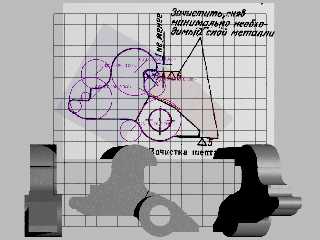
|
 |
|  |
|  |
|
 |
|
 |
|  |
|  |
|
 |
It looks like you need Blender.....
For my Titanic-project I used the Lohmuller scale modelling to get the
deck-plans in a grid.
(http://www.f-lohmueller.de/pov_tut/scale_model/s_mod_000e.htm). For me that
worked out quite well, after adjusting it endless times to get the dimensions
correct.
Povmodeler is supposed to use only QT, not the KDE-stuff.
Kpovmodeler uses KDE frameworks 5.
I checked out the link with povmodeler with the link you gave on the 3rd, and I
didn't have any problems compiling and installing. Just did what eticre said.
If you run into problems let me knowm and I will see what can be done.
I use KDE, so our systems are different, but I'll try.
BTW povmodeler doesn't have background images.
VMware and qemu are quite good emulators, but I'm a software designer by
profession, so any occurring problems are solvable. If an artist wants to use
povray, I am quite sure he (or she) is not interested in installing this,
hacking that, just to get going...
Cheers
Ton.
Post a reply to this message
|
 |
|  |
|  |
|
 |
|
 |
|  |
|  |
|
 |
Another update on the seat.
The left one is the boxes, with the gaps for the rounded edges.
The right one is filled up with cylinders and spheres to get a cushion look.
Right now the cushion looks like a toffee, so the next, and final, step is to
get a leathery look. I don't have to make it super realistic, because there will
not be a close up of these chairs, only a view through the windows.
Cheers
Ton.
Post a reply to this message
Attachments:
Download 'seat2.png' (166 KB)
Preview of image 'seat2.png'

|
 |
|  |
|  |
|
 |
|
 |
|  |
|  |
|
 |
"Ton" <ton### [at] gmail com> wrote:
> Another update on the seat.
>
> The left one is the boxes, with the gaps for the rounded edges.
> The right one is filled up with cylinders and spheres to get a cushion look.
My turn for a Lohmueller link. ;)
http://www.f-lohmueller.de/pov_tut/all_shapes/shapes330e.htm
In the Insert Menu, of course.
Also:
http://news.povray.org/povray.binaries.images/thread/%3C578054ca%241@news.povray.org%3E/
> Right now the cushion looks like a toffee, so the next, and final, step is to
> get a leathery look.
http://www.povray.org/search/#gsc.tab=0&gsc.q=leather&gsc.sort= com> wrote:
> Another update on the seat.
>
> The left one is the boxes, with the gaps for the rounded edges.
> The right one is filled up with cylinders and spheres to get a cushion look.
My turn for a Lohmueller link. ;)
http://www.f-lohmueller.de/pov_tut/all_shapes/shapes330e.htm
In the Insert Menu, of course.
Also:
http://news.povray.org/povray.binaries.images/thread/%3C578054ca%241@news.povray.org%3E/
> Right now the cushion looks like a toffee, so the next, and final, step is to
> get a leathery look.
http://www.povray.org/search/#gsc.tab=0&gsc.q=leather&gsc.sort=
Post a reply to this message
|
 |
|  |
|  |
|
 |
|
 |
|  |




![]()