 |
 |
|
 |
|
 |
|  |
|  |
|
 |
|
 |
|  |
|  |
|
 |
The sphere should be solid right up to the edge but I get "Moire Patterns"
instead
Post a reply to this message
Attachments:
Download 'moire problem.png' (39 KB)
Preview of image 'moire problem.png'
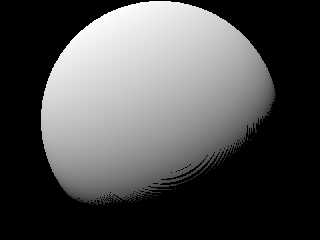
|
 |
|  |
|  |
|
 |
|
 |
|  |
|  |
|
 |
"COMPATT" <com### [at] hotmail com> wrote:
> The sphere should be solid right up to the edge but I get "Moire Patterns"
> instead
Hi there,
I don't know what those lines are but they do not look like moire patterns to
me. I could be wrong, of course, but maybe considering other possibilities might
help you troubleshoot your problem.
Regards,
Dave Blandston com> wrote:
> The sphere should be solid right up to the edge but I get "Moire Patterns"
> instead
Hi there,
I don't know what those lines are but they do not look like moire patterns to
me. I could be wrong, of course, but maybe considering other possibilities might
help you troubleshoot your problem.
Regards,
Dave Blandston
Post a reply to this message
|
 |
|  |
|  |
|
 |
|
 |
|  |
|  |
|
 |
"Dave Blandston" <nomail@nomail> wrote:
> "COMPATT" <com### [at] hotmail com> wrote:
> > The sphere should be solid right up to the edge but I get "Moire Patterns"
> > instead
>
> Hi there,
>
> I don't know what those lines are but they do not look like moire patterns to
> me. I could be wrong, of course, but maybe considering other possibilities might
> help you troubleshoot your problem.
>
> Regards,
> Dave Blandston
This is the same image file just using a different anti-aliasing (method 3)
always shows up at the edge of the illuminated part of the sphere. Thanks for
the quick response. com> wrote:
> > The sphere should be solid right up to the edge but I get "Moire Patterns"
> > instead
>
> Hi there,
>
> I don't know what those lines are but they do not look like moire patterns to
> me. I could be wrong, of course, but maybe considering other possibilities might
> help you troubleshoot your problem.
>
> Regards,
> Dave Blandston
This is the same image file just using a different anti-aliasing (method 3)
always shows up at the edge of the illuminated part of the sphere. Thanks for
the quick response.
Post a reply to this message
Attachments:
Download 'moire problem.png' (62 KB)
Preview of image 'moire problem.png'

|
 |
|  |
|  |
|
 |
|
 |
|  |
|  |
|
 |
"COMPATT" <com### [at] hotmail com> wrote:
> This is the same image file just using a different anti-aliasing (method 3)
> always shows up at the edge of the illuminated part of the sphere. Thanks for
> the quick response.
Yep, those are moire patterns for sure! I will have to defer to the experts from
this point on...
Regards,
Dave Blandston com> wrote:
> This is the same image file just using a different anti-aliasing (method 3)
> always shows up at the edge of the illuminated part of the sphere. Thanks for
> the quick response.
Yep, those are moire patterns for sure! I will have to defer to the experts from
this point on...
Regards,
Dave Blandston
Post a reply to this message
|
 |
|  |
|  |
|
 |
|
 |
|  |
|  |
|
 |
with 'polarity on'
Post a reply to this message
Attachments:
Download 'compatt.png' (39 KB)
Preview of image 'compatt.png'
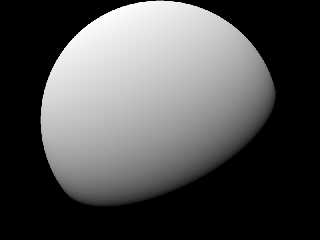
|
 |
|  |
|  |
|
 |
|
 |
|  |
|  |
|
 |
"jr" <cre### [at] gmail com> wrote:
> with 'polarity on'
Glad you found a solution!
Regards,
Dave Blandston com> wrote:
> with 'polarity on'
Glad you found a solution!
Regards,
Dave Blandston
Post a reply to this message
|
 |
|  |
|  |
|
 |
|
 |
|  |
|  |
|
 |
"Dave Blandston" <nomail@nomail> wrote:
> Glad you found a solution!
cheers Dave. too late, it seems, to be of use to COMPATT.
regards, jr.
Post a reply to this message
|
 |
|  |
|  |
|
 |
|
 |
|  |
|  |
|
 |
"jr" <cre### [at] gmail com> wrote:
> with 'polarity on'
??
What's that? I must have missed a new feature(?) somehow... com> wrote:
> with 'polarity on'
??
What's that? I must have missed a new feature(?) somehow...
Post a reply to this message
|
 |
|  |
|  |
|
 |
|
 |
|  |
|  |
|
 |
hi,
"Kenneth" <kdw### [at] gmail com> wrote:
> "jr" <cre### [at] gmail com> wrote:
> "jr" <cre### [at] gmail com> wrote:
> > with 'polarity on'
> ??
> What's that? I must have missed a new feature(?) somehow...
looks like you did. :-) the last paragraph in section "3.5.1.1.6 Isosurface"
in the 3.8 docs reads:
By default, the inside of an isosurface is defined as the set of all points
inside the contained_by shape where the function values are below the threshold.
New in version 3.8 this can be changed via the polarity keyword. Specifying a
positive setting or on will instead cause function values above the threshold to
be considered inside. Specifying a negative setting or off will give the default
behavior.
regards, jr. com> wrote:
> > with 'polarity on'
> ??
> What's that? I must have missed a new feature(?) somehow...
looks like you did. :-) the last paragraph in section "3.5.1.1.6 Isosurface"
in the 3.8 docs reads:
By default, the inside of an isosurface is defined as the set of all points
inside the contained_by shape where the function values are below the threshold.
New in version 3.8 this can be changed via the polarity keyword. Specifying a
positive setting or on will instead cause function values above the threshold to
be considered inside. Specifying a negative setting or off will give the default
behavior.
regards, jr.
Post a reply to this message
|
 |
|  |
|  |
|
 |
|
 |
|  |
|  |
|
 |
"jr" <cre### [at] gmail com> wrote:
> hi,
>
> "Kenneth" <kdw### [at] gmail com> wrote:
> hi,
>
> "Kenneth" <kdw### [at] gmail com> wrote:
> > "jr" <cre### [at] gmail com> wrote:
> > "jr" <cre### [at] gmail com> wrote:
> > > with 'polarity on'
> > ??
> > What's that? I must have missed a new feature(?) somehow...
>
> looks like you did. :-) the last paragraph in section "3.5.1.1.6 Isosurface"
> in the 3.8 docs reads: ...
>
Thanks! Yep, it's new to me. (And I was wondering where those moire patterns
were coming from-- thinking that the planet was just a simple sphere object, not
an isosurface.) com> wrote:
> > > with 'polarity on'
> > ??
> > What's that? I must have missed a new feature(?) somehow...
>
> looks like you did. :-) the last paragraph in section "3.5.1.1.6 Isosurface"
> in the 3.8 docs reads: ...
>
Thanks! Yep, it's new to me. (And I was wondering where those moire patterns
were coming from-- thinking that the planet was just a simple sphere object, not
an isosurface.)
Post a reply to this message
|
 |
|  |
|  |
|
 |
|
 |
|  |




![]()