 |
 |
|
 |
|
 |
|  |
|  |
|
 |
|
 |
|  |
|  |
|
 |
Hello,
I would like to know if anyone has rendering images with Povray 3.6,
in the sprite genre, pixel art.
For me it is by hazard, by going to the 'smallest' scale, on a normal camera.
So am I the only one, or is it an implementation of developers, a limit ... in
pixel art?
I enclose a preview, to enlarge to 400% in an image viewer.
Thank you for your interest in this message, have a nice day.
Albun
Post a reply to this message
|
 |
|  |
|  |
|
 |
|
 |
|  |
|  |
|
 |
Am 26.08.2018 um 23:17 schrieb Albun:
> I would like to know if anyone has rendering images with Povray 3.6,
> in the sprite genre, pixel art.
> For me it is by hazard, by going to the 'smallest' scale, on a normal camera.
> So am I the only one, or is it an implementation of developers, a limit ... in
> pixel art?
Could you try to rephrase your question? I find it difficult to
understand your English.
What is your native language?
> I enclose a preview, to enlarge to 400% in an image viewer.
It seems you forgot to attach the image.
Post a reply to this message
|
 |
|  |
|  |
|
 |
|
 |
|  |
|  |
|
 |
clipka <ano### [at] anonymous org> wrote:
> Am 26.08.2018 um 23:17 schrieb Albun:
>
> > I would like to know if anyone has rendering images with Povray 3.6,
> > in the sprite genre, pixel art.
> > For me it is by hazard, by going to the 'smallest' scale, on a normal camera.
> > So am I the only one, or is it an implementation of developers, a limit ... in
> > pixel art?
>
> Could you try to rephrase your question? I find it difficult to
> understand your English.
>
> What is your native language?
>
>
> > I enclose a preview, to enlarge to 400% in an image viewer.
Sounds like either icon and or low resolution game characters, that would be my
guess anyway. org> wrote:
> Am 26.08.2018 um 23:17 schrieb Albun:
>
> > I would like to know if anyone has rendering images with Povray 3.6,
> > in the sprite genre, pixel art.
> > For me it is by hazard, by going to the 'smallest' scale, on a normal camera.
> > So am I the only one, or is it an implementation of developers, a limit ... in
> > pixel art?
>
> Could you try to rephrase your question? I find it difficult to
> understand your English.
>
> What is your native language?
>
>
> > I enclose a preview, to enlarge to 400% in an image viewer.
Sounds like either icon and or low resolution game characters, that would be my
guess anyway.
Post a reply to this message
|
 |
|  |
|  |
|
 |
|
 |
|  |
|  |
|
 |
"omniverse" <omn### [at] charter net> wrote:
>
> Sounds like either icon and or low resolution game characters, that would be my
> guess anyway.
Do game sprites or characters *need* to be rendered at 'small' scales? In other
words, if for example a sprite is originally rendered at, say, 500X500 pixels,
will a game engine automatically downsize it if need be? I've (obviously) had no
experience with this stuff, so I'm just curious.
I guess the same question might also apply to Windows' own screen icons: Are
they initially 'made' (rendered) at the exact pixel size that shows up on
screen? net> wrote:
>
> Sounds like either icon and or low resolution game characters, that would be my
> guess anyway.
Do game sprites or characters *need* to be rendered at 'small' scales? In other
words, if for example a sprite is originally rendered at, say, 500X500 pixels,
will a game engine automatically downsize it if need be? I've (obviously) had no
experience with this stuff, so I'm just curious.
I guess the same question might also apply to Windows' own screen icons: Are
they initially 'made' (rendered) at the exact pixel size that shows up on
screen?
Post a reply to this message
|
 |
|  |
|  |
|
 |
|
 |
|  |
|  |
|
 |
On 26/08/2018 22:17, Albun wrote:
> Hello,
>
> I would like to know if anyone has rendering images with Povray 3.6,
> in the sprite genre, pixel art.
> For me it is by hazard, by going to the 'smallest' scale, on a normal camera.
> So am I the only one, or is it an implementation of developers, a limit ... in
> pixel art?
>
> I enclose a preview, to enlarge to 400% in an image viewer.
>
> Thank you for your interest in this message, have a nice day.
>
> Albun
>
>
>
>
Hi Albun and welcome.
I know that the button icons on the modeller Bishop3D were rendered in
PovRay. I also remember that others have created sprites or tiles for
games that they have made.
Try setting the image size to your required sprite size. Using an ini
file or the command line/box.
Mentioning a camera confuses things a bit. Are you using images from
your camera?
--
Regards
Stephen
Post a reply to this message
|
 |
|  |
|  |
|
 |
|
 |
|  |
|  |
|
 |
On 8/26/2018 7:01 PM, Kenneth wrote:
> "omniverse" <omn### [at] charter net> wrote:
>>
>> Sounds like either icon and or low resolution game characters, that would be my
>> guess anyway.
>
> Do game sprites or characters *need* to be rendered at 'small' scales? In other
> words, if for example a sprite is originally rendered at, say, 500X500 pixels,
> will a game engine automatically downsize it if need be? I've (obviously) had no
> experience with this stuff, so I'm just curious.
>
This is not typically done since you're most likely using sprites in the
first place to get better performance.
> I guess the same question might also apply to Windows' own screen icons: Are
> they initially 'made' (rendered) at the exact pixel size that shows up on
> screen?
>
>
>
Windows icons usually contain one image for each of several resolutions.
I.e. 16x16px, 32x32px, 64x64px, 128x128px, etc.
Mike net> wrote:
>>
>> Sounds like either icon and or low resolution game characters, that would be my
>> guess anyway.
>
> Do game sprites or characters *need* to be rendered at 'small' scales? In other
> words, if for example a sprite is originally rendered at, say, 500X500 pixels,
> will a game engine automatically downsize it if need be? I've (obviously) had no
> experience with this stuff, so I'm just curious.
>
This is not typically done since you're most likely using sprites in the
first place to get better performance.
> I guess the same question might also apply to Windows' own screen icons: Are
> they initially 'made' (rendered) at the exact pixel size that shows up on
> screen?
>
>
>
Windows icons usually contain one image for each of several resolutions.
I.e. 16x16px, 32x32px, 64x64px, 128x128px, etc.
Mike
Post a reply to this message
|
 |
|  |
|  |
|
 |
|
 |
|  |
|  |
|
 |
Am 27.08.2018 um 01:01 schrieb Kenneth:
> "omniverse" <omn### [at] charter net> wrote:
>>
>> Sounds like either icon and or low resolution game characters, that would be my
>> guess anyway.
>
> Do game sprites or characters *need* to be rendered at 'small' scales? In other
> words, if for example a sprite is originally rendered at, say, 500X500 pixels,
> will a game engine automatically downsize it if need be? I've (obviously) had no
> experience with this stuff, so I'm just curious.
As far as I know, GPUs (and thus presumably also game engines) work best
with power-of-two image sizes, e.g. 512x512 pixels. Game engines may
also provide tools to manually downsize images.
Game engines will also typically create downsized copies of textures, to
prevent texture aliasing when rendering the texture at small scales.
Often squashed versions of textures are also created, to prevent texture
aliasing when the texture is viewed at a shallow angle; this is called
anisotropic filtering.
Such extra resources may be created either at compile time (increasing
the size of both the game installer as well as the installation) or upon
first running the game (increasing the size of the installed game as
well as the time it takes for the game's first start). Technically it
would also be possible to create them on the fly upon loading the
texture (increasing the startup time of the game or loading time between
scenes) to save disk space, but I'm not sure whether this is actually done.
> I guess the same question might also apply to Windows' own screen icons: Are
> they initially 'made' (rendered) at the exact pixel size that shows up on
> screen?
Icons for Windows are provided in different sizes by the software
author. Whether they hand-paint each variant or create them by up- or
downsizing is up to them. IDEs typically provide tools for either
approach, though they're often of poor quality and you're better off
with using an external image processing tool like Photoshop.
Again, sizes are typically powers of 2 (and I'm not sure whether Windows
even supports "odd" sizes).
Originally the various sizes served to display different sizes of the
icon (e.g. one size for the Windows Explorer's list view, one for the
icon view, etc.), but nowadays I guess they may also serve to cater to
different dot pitches, e.g. 4K vs. normal resolution.
I'm not sure what happens when the programmer does not provide an icon
large or small enough - whether Windows will up- or downscale the icon
on the fly, or whether the icon will simply be scaled by the GPU at
render time. I presume the latter.
Modern Windows' own icons come at ridiculously large sizes, up to at
least 256x256 pixels (as can be seen in the Windows Explorer's "extra
large icons" view). net> wrote:
>>
>> Sounds like either icon and or low resolution game characters, that would be my
>> guess anyway.
>
> Do game sprites or characters *need* to be rendered at 'small' scales? In other
> words, if for example a sprite is originally rendered at, say, 500X500 pixels,
> will a game engine automatically downsize it if need be? I've (obviously) had no
> experience with this stuff, so I'm just curious.
As far as I know, GPUs (and thus presumably also game engines) work best
with power-of-two image sizes, e.g. 512x512 pixels. Game engines may
also provide tools to manually downsize images.
Game engines will also typically create downsized copies of textures, to
prevent texture aliasing when rendering the texture at small scales.
Often squashed versions of textures are also created, to prevent texture
aliasing when the texture is viewed at a shallow angle; this is called
anisotropic filtering.
Such extra resources may be created either at compile time (increasing
the size of both the game installer as well as the installation) or upon
first running the game (increasing the size of the installed game as
well as the time it takes for the game's first start). Technically it
would also be possible to create them on the fly upon loading the
texture (increasing the startup time of the game or loading time between
scenes) to save disk space, but I'm not sure whether this is actually done.
> I guess the same question might also apply to Windows' own screen icons: Are
> they initially 'made' (rendered) at the exact pixel size that shows up on
> screen?
Icons for Windows are provided in different sizes by the software
author. Whether they hand-paint each variant or create them by up- or
downsizing is up to them. IDEs typically provide tools for either
approach, though they're often of poor quality and you're better off
with using an external image processing tool like Photoshop.
Again, sizes are typically powers of 2 (and I'm not sure whether Windows
even supports "odd" sizes).
Originally the various sizes served to display different sizes of the
icon (e.g. one size for the Windows Explorer's list view, one for the
icon view, etc.), but nowadays I guess they may also serve to cater to
different dot pitches, e.g. 4K vs. normal resolution.
I'm not sure what happens when the programmer does not provide an icon
large or small enough - whether Windows will up- or downscale the icon
on the fly, or whether the icon will simply be scaled by the GPU at
render time. I presume the latter.
Modern Windows' own icons come at ridiculously large sizes, up to at
least 256x256 pixels (as can be seen in the Windows Explorer's "extra
large icons" view).
Post a reply to this message
|
 |
|  |
|  |
|
 |
|
 |
|  |
|  |
|
 |
Well, i think that you can see image now
If yes, it's incredible to explain, so rewind to 1st message.
My english is a google traduction....
Albun
Post a reply to this message
Attachments:
Download 'apercu_pixel_art_pov.png' (12 KB)
Preview of image 'apercu_pixel_art_pov.png'
|
 |
|  |
|  |
|
 |
|
 |
|  |
|  |
|
 |
"Albun" <nomail@nomail> wrote:
> Well, i think that you can see image now
>
> If yes, it's incredible to explain, so rewind to 1st message.
> My english is a google traduction....
>
> Albun
In jpg it's better....;-))))
Albun
Post a reply to this message
Attachments:
Download 'apercu_pixel_art_pov.jpg' (47 KB)
Preview of image 'apercu_pixel_art_pov.jpg'
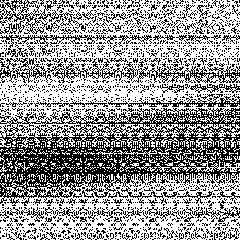
|
 |
|  |
|  |
|
 |
|
 |
|  |
|  |
|
 |
Am 27.08.2018 um 14:12 schrieb Albun:
> Well, i think that you can see image now
@Ive: Well, I'll be! - This is an image that IC (1.0.12) fails to
display properly.
@Album: What are we seeing there? Is this an animation of a sprite with
about 400 (20x20) frames in one single PNG image?
> If yes, it's incredible to explain, so rewind to 1st message.
> My english is a google traduction....
You still didn't tell us your native language. "traduction" hints at a
romanic language, maybe French?
I'm sure we have enough French-speaking people around here that it would
be worth trying to ask your question again in French.
Post a reply to this message
|
 |
|  |
|  |
|
 |
|
 |
|  |
|
 |




![]()