 |
 |
|
 |
|
 |
|  |
|  |
|
 |
|
 |
|  |
|  |
|
 |
Use some codes to modify photos.
#declare p_modify1 =
pigment{
pigment_pattern{p_original}
pigment_map{
#for(i,0,255)
[i/255,
bumps
scale 1/input_wide_res
scale 4.8
rotate <0,0,20>
color_map{
[0.2+0.6*(1-pow(i/255,1/3)) rgbt<0,0,0,0.1>]
[0.2+0.6*(1-pow(i/255,1/3)) rgbt<0,0,0,0.9>]
}
]
#end
}
}
Post a reply to this message
Attachments:
Download 'photos1.jpg' (1852 KB)
Preview of image 'photos1.jpg'

|
 |
|  |
|  |
|
 |
|
 |
|  |
|  |
|
 |
Another test
#declare p_modify1 =
pigment{
pigment_pattern{p_original}
pigment_map{
#for(i,0,255)
[i/255,
bumps
scale 1/input_wide_res
scale 0.8
rotate <0,0,20>
color_map{
[0.2+0.6*(1-pow(i/255,1/3)) rgbt<0,0,0,0.1>]
[0.2+0.6*(1-pow(i/255,1/3)) rgbt<0,0,0,0.9>]
}
]
#end
}
}
Post a reply to this message
Attachments:
Download 'photo2.jpg' (732 KB)
Preview of image 'photo2.jpg'
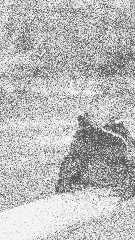
|
 |
|  |
|  |
|
 |
|
 |
|  |
|  |
|
 |
VERY cool. I like both images. Thanks for the interesting code.
With some appropriate functions maybe-- to split the original color image into 3
functions-- you might be able to do all three *color* channels in a similar way,
for a painterly 'pointilism' effect.
Post a reply to this message
|
 |
|  |
|  |
|
 |
|
 |
|  |
|  |
|
 |
On 3-3-2018 1:43, Kenneth wrote:
> VERY cool. I like both images. Thanks for the interesting code.
>
> With some appropriate functions maybe-- to split the original color image into 3
> functions-- you might be able to do all three *color* channels in a similar way,
> for a painterly 'pointilism' effect.
>
It is a bit like your airbrush.
--
Thomas
Post a reply to this message
|
 |
|  |
|  |
|
 |
|
 |
|  |
|  |
|
 |
"Kenneth" <kdw### [at] gmail com> wrote:
> VERY cool. I like both images. Thanks for the interesting code.
>
> With some appropriate functions maybe-- to split the original color image into 3
> functions-- you might be able to do all three *color* channels in a similar way,
> for a painterly 'pointilism' effect.
I ever split it into 3 functions. But re-composite them using this code the
result is weird.
I often using it to create two color image. com> wrote:
> VERY cool. I like both images. Thanks for the interesting code.
>
> With some appropriate functions maybe-- to split the original color image into 3
> functions-- you might be able to do all three *color* channels in a similar way,
> for a painterly 'pointilism' effect.
I ever split it into 3 functions. But re-composite them using this code the
result is weird.
I often using it to create two color image.
Post a reply to this message
Attachments:
Download 'image_render_enviroment 19.png' (575 KB)
Preview of image 'image_render_enviroment 19.png'

|
 |
|  |
|  |
|
 |
|
 |
|  |
|  |
|
 |
This time using quilted
#declare p_modify1 =
pigment{
pigment_pattern{p_original}
pigment_map{
#for(i,0,255)
[i/255,
quilted control0 0.5 control1 1
scale 1/input_wide_res
scale 4.8
rotate <0,0,20>
color_map{
[0.2+0.6*(1-pow(i/255,1/3)) rgb<0.24, 0.167, 0.167>]
[0.2+0.6*(1-pow(i/255,1/3)) rgb<1,1,0.9>]
}
]
#end
}
}
Post a reply to this message
Attachments:
Download 'image_render_enviroment 18 quilted.png' (1761 KB)
Preview of image 'image_render_enviroment 18 quilted.png'

|
 |
|  |
|  |
|
 |
|
 |
|  |
|  |
|
 |
Thomas de Groot <tho### [at] degroot org> wrote:
> On 3-3-2018 1:43, Kenneth wrote:
> > VERY cool. I like both images. Thanks for the interesting code.
> >
> > With some appropriate functions maybe-- to split the original color image into 3
> > functions-- you might be able to do all three *color* channels in a similar way,
> > for a painterly 'pointilism' effect.
> >
>
> It is a bit like your airbrush.
>
> --
> Thomas
I'd like to see. org> wrote:
> On 3-3-2018 1:43, Kenneth wrote:
> > VERY cool. I like both images. Thanks for the interesting code.
> >
> > With some appropriate functions maybe-- to split the original color image into 3
> > functions-- you might be able to do all three *color* channels in a similar way,
> > for a painterly 'pointilism' effect.
> >
>
> It is a bit like your airbrush.
>
> --
> Thomas
I'd like to see.
Post a reply to this message
|
 |
|  |
|  |
|
 |
|
 |
|  |
|  |
|
 |
"And" <49341109@ntnu.edu.tw> wrote:
> I ever split it into 3 functions. But re-composite them using this code the
> result is weird.
>
> I often using it to create two color image.
I agree to Kenneth - very cool methods - and thanks for the code.
With 3 functions I got this nice image ("glasses" from Hall of Fame as input).
Norbert
Post a reply to this message
Attachments:
Download 'pattern_blend_color.jpg' (629 KB)
Preview of image 'pattern_blend_color.jpg'

|
 |
|  |
|  |
|
 |
|
 |
|  |
|  |
|
 |
"Norbert Kern" <nor### [at] t-online de> wrote:
> With 3 functions I got this nice image ("glasses" from Hall of Fame as input).
>
YES! Very impressive. You picked a good image to work with, too, nice color
values. de> wrote:
> With 3 functions I got this nice image ("glasses" from Hall of Fame as input).
>
YES! Very impressive. You picked a good image to work with, too, nice color
values.
Post a reply to this message
|
 |
|  |
|  |
|
 |
|
 |
|  |
|  |
|
 |
On 3-3-2018 14:09, And wrote:
> Thomas de Groot <tho### [at] degroot org> wrote:
>> On 3-3-2018 1:43, Kenneth wrote:
>>> VERY cool. I like both images. Thanks for the interesting code.
>>>
>>> With some appropriate functions maybe-- to split the original color image into 3
>>> functions-- you might be able to do all three *color* channels in a similar way,
>>> for a painterly 'pointilism' effect.
>>>
>>
>> It is a bit like your airbrush.
>>
>> --
>> Thomas
>
> I'd like to see.
>
http://news.povray.org/povray.binaries.images/thread/%3C48295282%40news.povray.org%3E/
--
Thomas org> wrote:
>> On 3-3-2018 1:43, Kenneth wrote:
>>> VERY cool. I like both images. Thanks for the interesting code.
>>>
>>> With some appropriate functions maybe-- to split the original color image into 3
>>> functions-- you might be able to do all three *color* channels in a similar way,
>>> for a painterly 'pointilism' effect.
>>>
>>
>> It is a bit like your airbrush.
>>
>> --
>> Thomas
>
> I'd like to see.
>
http://news.povray.org/povray.binaries.images/thread/%3C48295282%40news.povray.org%3E/
--
Thomas
Post a reply to this message
|
 |
|  |
|  |
|
 |
|
 |
|  |




![]()