 |
 |
|
 |
|
 |
|  |
|  |
|
 |
|
 |
|  |
|  |
|
 |
On 19.08.2017 19:45, Kenneth wrote:
> Sven Littkowski <I### [at] SvenLittkowski name> wrote:
>>
>> NIIICCEEEE. But dead, too.
>
> Thanks. And I agree; it needs some 'city life' of some kind (not necessar
ily
> tiny people.) Some automobile traffic is my first thought (probably just
'Yellow
> Cabs' to start-- those constitute the main traffic in New York City, BY F
AR.
> Only the most stout-hearted people drive their own cars there!) My own co
ncept
> of this city is basically a NYC-type place: congested, busy, kind of old,
and
> not much greenery at all (except for Central Park there).
>>
>> Add also randomly various shop types to the bottom of the
>> buildings, some or many with fluorescent neon light.
>
> Adding 'ground floors' to the buildings is definitely on my list. The neo
n-light
> marquees are a good idea as well; I hadn't thought of that. Although, for
a
> night-time scene-- to show such lighting effects-- I think I would need t
o
> change quite a bit of my scene code; I didn't design the scene with that
in
> mind. But it's not impossible! ;-) I *would* like to see the city lit-up
at
> night. (The last time I was in NYC, I took some night-time photos out of
my
> upper-floor hotel window, of the surrounding skyscraper buildings. They l
ook
> really magical.)
>
>
>
I once did a scene with a daytime macro: the time could be specified (1,
2, ..., 24) and the sky colors and sky illumination would change
accordingly as well as building illumination. For now, you could work
with just "Day" / "Night".
---
Diese E-Mail wurde von AVG auf Viren geprüft.
http://www.avg.com name> wrote:
>>
>> NIIICCEEEE. But dead, too.
>
> Thanks. And I agree; it needs some 'city life' of some kind (not necessar
ily
> tiny people.) Some automobile traffic is my first thought (probably just
'Yellow
> Cabs' to start-- those constitute the main traffic in New York City, BY F
AR.
> Only the most stout-hearted people drive their own cars there!) My own co
ncept
> of this city is basically a NYC-type place: congested, busy, kind of old,
and
> not much greenery at all (except for Central Park there).
>>
>> Add also randomly various shop types to the bottom of the
>> buildings, some or many with fluorescent neon light.
>
> Adding 'ground floors' to the buildings is definitely on my list. The neo
n-light
> marquees are a good idea as well; I hadn't thought of that. Although, for
a
> night-time scene-- to show such lighting effects-- I think I would need t
o
> change quite a bit of my scene code; I didn't design the scene with that
in
> mind. But it's not impossible! ;-) I *would* like to see the city lit-up
at
> night. (The last time I was in NYC, I took some night-time photos out of
my
> upper-floor hotel window, of the surrounding skyscraper buildings. They l
ook
> really magical.)
>
>
>
I once did a scene with a daytime macro: the time could be specified (1,
2, ..., 24) and the sky colors and sky illumination would change
accordingly as well as building illumination. For now, you could work
with just "Day" / "Night".
---
Diese E-Mail wurde von AVG auf Viren geprüft.
http://www.avg.com
Post a reply to this message
|
 |
|  |
|  |
|
 |
|
 |
|  |
|  |
|
 |
On 21/08/2017 08:08, Thomas de Groot wrote:
> On 20-8-2017 22:32, clipka wrote:
>> Am 09.08.2017 um 09:00 schrieb Thomas de Groot:
>>> On 9-8-2017 4:12, Kenneth wrote:
>>>> Stephen <mca### [at] aol com> wrote:
>>>>
>>>>>
>>>>> Fire and fury is in vogue. ATM
>>>>>
>>>> Funny thing: I just now saw that belicose Trump statement on the BBC--
>>>> I was too
>>>> busy building my little city to take note of today's world events. ;-)
>>>> N. Korea
>>>> has some nutty leadership... but so does the U.S!! Like two little
>>>> bully-boys
>>>> daring each other to a fight in the schoolyard... with nuclear
>>>> weapons. My
>>>>
>>>
>>> That image has imposed itself on me too I am sad to say.
>>
>> I must say that I find it rather comforting that in this reboot of the
>> Cold War franchise the country I live in does /not/ have /the/ front row
>> seat for a change.
>>
>
> Agreed. Neither was our second row seat, I mus say... I still remember
> the cruise missiles business.
>
Pity us with our "Yes Mr President, no Mr President. How high should I
jump, Mr President?", politicians.
--
Regards
Stephen com> wrote:
>>>>
>>>>>
>>>>> Fire and fury is in vogue. ATM
>>>>>
>>>> Funny thing: I just now saw that belicose Trump statement on the BBC--
>>>> I was too
>>>> busy building my little city to take note of today's world events. ;-)
>>>> N. Korea
>>>> has some nutty leadership... but so does the U.S!! Like two little
>>>> bully-boys
>>>> daring each other to a fight in the schoolyard... with nuclear
>>>> weapons. My
>>>>
>>>
>>> That image has imposed itself on me too I am sad to say.
>>
>> I must say that I find it rather comforting that in this reboot of the
>> Cold War franchise the country I live in does /not/ have /the/ front row
>> seat for a change.
>>
>
> Agreed. Neither was our second row seat, I mus say... I still remember
> the cruise missiles business.
>
Pity us with our "Yes Mr President, no Mr President. How high should I
jump, Mr President?", politicians.
--
Regards
Stephen
Post a reply to this message
|
 |
|  |
|  |
|
 |
|
 |
|  |
|  |
|
 |
On 21-8-2017 10:59, Stephen wrote:
> On 21/08/2017 08:08, Thomas de Groot wrote:
>> On 20-8-2017 22:32, clipka wrote:
>>> Am 09.08.2017 um 09:00 schrieb Thomas de Groot:
>>>> On 9-8-2017 4:12, Kenneth wrote:
>>>>> Stephen <mca### [at] aol com> wrote:
>>>>>
>>>>>>
>>>>>> Fire and fury is in vogue. ATM
>>>>>>
>>>>> Funny thing: I just now saw that belicose Trump statement on the BBC--
>>>>> I was too
>>>>> busy building my little city to take note of today's world events. ;-)
>>>>> N. Korea
>>>>> has some nutty leadership... but so does the U.S!! Like two little
>>>>> bully-boys
>>>>> daring each other to a fight in the schoolyard... with nuclear
>>>>> weapons. My
>>>>>
>>>>
>>>> That image has imposed itself on me too I am sad to say.
>>>
>>> I must say that I find it rather comforting that in this reboot of the
>>> Cold War franchise the country I live in does /not/ have /the/ front row
>>> seat for a change.
>>>
>>
>> Agreed. Neither was our second row seat, I mus say... I still remember
>> the cruise missiles business.
>>
>
> Pity us with our "Yes Mr President, no Mr President. How high should I
> jump, Mr President?", politicians.
>
Very true indeed.
--
Thomas com> wrote:
>>>>>
>>>>>>
>>>>>> Fire and fury is in vogue. ATM
>>>>>>
>>>>> Funny thing: I just now saw that belicose Trump statement on the BBC--
>>>>> I was too
>>>>> busy building my little city to take note of today's world events. ;-)
>>>>> N. Korea
>>>>> has some nutty leadership... but so does the U.S!! Like two little
>>>>> bully-boys
>>>>> daring each other to a fight in the schoolyard... with nuclear
>>>>> weapons. My
>>>>>
>>>>
>>>> That image has imposed itself on me too I am sad to say.
>>>
>>> I must say that I find it rather comforting that in this reboot of the
>>> Cold War franchise the country I live in does /not/ have /the/ front row
>>> seat for a change.
>>>
>>
>> Agreed. Neither was our second row seat, I mus say... I still remember
>> the cruise missiles business.
>>
>
> Pity us with our "Yes Mr President, no Mr President. How high should I
> jump, Mr President?", politicians.
>
Very true indeed.
--
Thomas
Post a reply to this message
|
 |
|  |
|  |
|
 |
|
 |
|  |
|  |
|
 |
On 21/08/2017 12:09, Thomas de Groot wrote:
>>
>> Pity us with our "Yes Mr President, no Mr President. How high should I
>> jump, Mr President?", politicians.
>>
>
> Very true indeed.
Sad to hear that's the world view. :(
--
Regards
Stephen
Post a reply to this message
|
 |
|  |
|  |
|
 |
|
 |
|  |
|  |
|
 |
clipka <ano### [at] anonymous org> wrote:
> Am 05.08.2017 um 21:29 schrieb Kenneth:
>
> > I also downloaded my own original PNG image post (the one shown in these
> > screenshots), and it appears correct in *all* of my various image-viewer apps,
> > no gamma change.
>
> Then you should ditch all your various image-viewer apps, as they all
> seem to disregard the PNG file specification regarding gamma.
>
> Get LILYsoft's IC, which is the best image viewer/converter for Windows
> I've seen so far. OpenEXR and Radiance HDR support included, and written
> by POV-Ray community member "Ive".
(Sorry for the long delay; I had to deal with real-life.)
SO... I RE-downloaded my first image in this post-- the PNG file with the crazy
4.4 gamma-- and ran it through all of my image-viewer apps again (including
Lilysoft... which I *just* downloaded--thanks for the heads-up.) I made
screenshots of all of the results, and combined them into a JPEG.
It *appears* that only Firefox and Lilysoft are showing the image with its
'correct' (i.e., *mistaken*) built-in image-gamma of 4.4; the rest of the apps
are showing the image *as-I-see-it* in POV-Ray (i.e., *visually* correct*, but
certainly not at gamma 4.4.) My dilemma-- prior to this comparison-- was that
ALL of the apps that I normally use to view images (excluding Firefox) were
showing the image *as I originally saw it* (my concept of 'correct') and NOT at
its actual goofed-up 4.4 gamma.
The strange thing is, most of my image apps are relatively up-to-date (excluding
Photoshop, and maybe my Windows Photo Viewer.) I downloaded the rest of them
over the past six months, or perhaps a year at most.
Which leaves me with the bigger question: Which app to trust when viewing PNG
images?? I suppose Firefox and Lilysoft are the only answers :-( org> wrote:
> Am 05.08.2017 um 21:29 schrieb Kenneth:
>
> > I also downloaded my own original PNG image post (the one shown in these
> > screenshots), and it appears correct in *all* of my various image-viewer apps,
> > no gamma change.
>
> Then you should ditch all your various image-viewer apps, as they all
> seem to disregard the PNG file specification regarding gamma.
>
> Get LILYsoft's IC, which is the best image viewer/converter for Windows
> I've seen so far. OpenEXR and Radiance HDR support included, and written
> by POV-Ray community member "Ive".
(Sorry for the long delay; I had to deal with real-life.)
SO... I RE-downloaded my first image in this post-- the PNG file with the crazy
4.4 gamma-- and ran it through all of my image-viewer apps again (including
Lilysoft... which I *just* downloaded--thanks for the heads-up.) I made
screenshots of all of the results, and combined them into a JPEG.
It *appears* that only Firefox and Lilysoft are showing the image with its
'correct' (i.e., *mistaken*) built-in image-gamma of 4.4; the rest of the apps
are showing the image *as-I-see-it* in POV-Ray (i.e., *visually* correct*, but
certainly not at gamma 4.4.) My dilemma-- prior to this comparison-- was that
ALL of the apps that I normally use to view images (excluding Firefox) were
showing the image *as I originally saw it* (my concept of 'correct') and NOT at
its actual goofed-up 4.4 gamma.
The strange thing is, most of my image apps are relatively up-to-date (excluding
Photoshop, and maybe my Windows Photo Viewer.) I downloaded the rest of them
over the past six months, or perhaps a year at most.
Which leaves me with the bigger question: Which app to trust when viewing PNG
images?? I suppose Firefox and Lilysoft are the only answers :-(
Post a reply to this message
Attachments:
Download 'image_app_comparisons.jpg' (739 KB)
Preview of image 'image_app_comparisons.jpg'

|
 |
|  |
|  |
|
 |
|
 |
|  |
|  |
|
 |
Forgot to include the screenshots from two other apps that I use-- VIRTUALDUB
and SMPLAYER. (Yep, I still use VirtualDub for 'special-case' images and
videos.) Again, both of these show what I consider to be 'visually correct'
gamma (NOT the actual 4.4 gamma.) I'm rather amazed and perplexed that so MANY
of my apps are not showing the image's true embedded gamma.
Post a reply to this message
Attachments:
Download 'image_app_comparisons_2.jpg' (521 KB)
Preview of image 'image_app_comparisons_2.jpg'
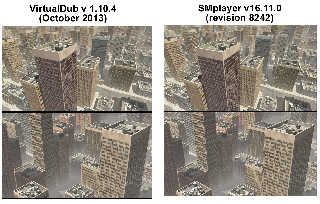
|
 |
|  |
|  |
|
 |
|
 |
|  |
|  |
|
 |
"Kenneth" <kdw### [at] gmail com> wrote:
> Forgot to include the screenshots from two other apps that I use-- VIRTUALDUB
> and SMPLAYER. (Yep, I still use VirtualDub for 'special-case' images and
> videos.) Again, both of these show what I consider to be 'visually correct'
> gamma (NOT the actual 4.4 gamma.) I'm rather amazed and perplexed that so MANY
> of my apps are not showing the image's true embedded gamma.
Was it simply the evil thing that is real life that befell this thread?
In any case I enjoyed it and I thought the idea of adding buildings under
construction was quite nice. How about this contraption for a start?
It's about 750 objects and I could rewrite it with more parameters so it
better fits with the scene.
I can post the source if anyone is intrerested?
Best wishes, Architype com> wrote:
> Forgot to include the screenshots from two other apps that I use-- VIRTUALDUB
> and SMPLAYER. (Yep, I still use VirtualDub for 'special-case' images and
> videos.) Again, both of these show what I consider to be 'visually correct'
> gamma (NOT the actual 4.4 gamma.) I'm rather amazed and perplexed that so MANY
> of my apps are not showing the image's true embedded gamma.
Was it simply the evil thing that is real life that befell this thread?
In any case I enjoyed it and I thought the idea of adding buildings under
construction was quite nice. How about this contraption for a start?
It's about 750 objects and I could rewrite it with more parameters so it
better fits with the scene.
I can post the source if anyone is intrerested?
Best wishes, Architype
Post a reply to this message
Attachments:
Download 'skyscrapeconstr.png' (825 KB)
Preview of image 'skyscrapeconstr.png'
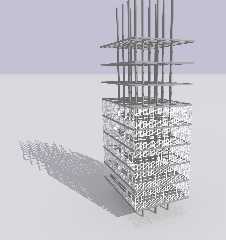
|
 |
|  |
|  |
|
 |
|
 |
|  |
|  |
|
 |
"architype" <arc### [at] gmx com> wrote:
> "Kenneth" <kdw### [at] gmail com> wrote:
> "Kenneth" <kdw### [at] gmail com> wrote:
> > Forgot to include the screenshots from two other apps that I use-- VIRTUALDUB
> > and SMPLAYER. (Yep, I still use VirtualDub for 'special-case' images and
> > videos.) Again, both of these show what I consider to be 'visually correct'
> > gamma (NOT the actual 4.4 gamma.) I'm rather amazed and perplexed that so MANY
> > of my apps are not showing the image's true embedded gamma.
>
> Was it simply the evil thing that is real life that befell this thread?
> In any case I enjoyed it and I thought the idea of adding buildings under
> construction was quite nice. How about this contraption for a start?
> It's about 750 objects and I could rewrite it with more parameters so it
> better fits with the scene.
> I can post the source if anyone is intrerested?
> Best wishes, Architype
It looked a little bland so I added some scaffolding. /A com> wrote:
> > Forgot to include the screenshots from two other apps that I use-- VIRTUALDUB
> > and SMPLAYER. (Yep, I still use VirtualDub for 'special-case' images and
> > videos.) Again, both of these show what I consider to be 'visually correct'
> > gamma (NOT the actual 4.4 gamma.) I'm rather amazed and perplexed that so MANY
> > of my apps are not showing the image's true embedded gamma.
>
> Was it simply the evil thing that is real life that befell this thread?
> In any case I enjoyed it and I thought the idea of adding buildings under
> construction was quite nice. How about this contraption for a start?
> It's about 750 objects and I could rewrite it with more parameters so it
> better fits with the scene.
> I can post the source if anyone is intrerested?
> Best wishes, Architype
It looked a little bland so I added some scaffolding. /A
Post a reply to this message
Attachments:
Download 'skyscrapeconstr_02.png' (956 KB)
Preview of image 'skyscrapeconstr_02.png'
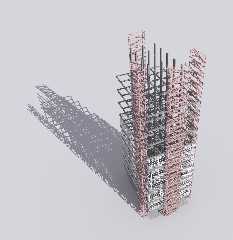
|
 |
|  |
|  |
|
 |
|
 |
|  |
|  |
|
 |
"architype" <arc### [at] gmx com> wrote:
>
> Was it simply the evil thing that is real life that befell this thread?
> In any case I enjoyed it and I thought the idea of adding buildings under
> construction was quite nice.
Yeah, real life again; and I've been sidetracked, doing lots of research on
various and interesting POV-Ray-related topics. AND trying to get my new
computer monitor to look correct!
I like this--creating a building from the inside out. Especially the image with
the added scaffolding, a nice touch.
My only quibble would be with the vertical iron girders; I think they would look
more realistic with a typical 'H' cross-section, rather than square. Unless they
are supposed to be concrete pillars?
I haven't forgotten my own buildings ;-) I ran into a (temporary) roadblock re:
making them with separate upper sections of a smaller size than the base-- like
the way lots of older buildings look in New York, with sections 'stepped back'
as the buildings rise. My original code made that difficult, so I have to
re-write parts of it. I'm exploring various ways of doing that. (And I still
want to try making the building faces out of heightfields, to have a 3-D look
rather than flat.) com> wrote:
>
> Was it simply the evil thing that is real life that befell this thread?
> In any case I enjoyed it and I thought the idea of adding buildings under
> construction was quite nice.
Yeah, real life again; and I've been sidetracked, doing lots of research on
various and interesting POV-Ray-related topics. AND trying to get my new
computer monitor to look correct!
I like this--creating a building from the inside out. Especially the image with
the added scaffolding, a nice touch.
My only quibble would be with the vertical iron girders; I think they would look
more realistic with a typical 'H' cross-section, rather than square. Unless they
are supposed to be concrete pillars?
I haven't forgotten my own buildings ;-) I ran into a (temporary) roadblock re:
making them with separate upper sections of a smaller size than the base-- like
the way lots of older buildings look in New York, with sections 'stepped back'
as the buildings rise. My original code made that difficult, so I have to
re-write parts of it. I'm exploring various ways of doing that. (And I still
want to try making the building faces out of heightfields, to have a 3-D look
rather than flat.)
Post a reply to this message
|
 |
|  |
|  |
|
 |
|
 |
|  |
|  |
|
 |
"Kenneth" <kdw### [at] gmail com> wrote:
> "architype" <arc### [at] gmx com> wrote:
> "architype" <arc### [at] gmx com> wrote:
>
> >
> > Was it simply the evil thing that is real life that befell this thread?
> > In any case I enjoyed it and I thought the idea of adding buildings under
> > construction was quite nice.
>
> Yeah, real life again; and I've been sidetracked, doing lots of research on
> various and interesting POV-Ray-related topics. AND trying to get my new
> computer monitor to look correct!
>
> I like this--creating a building from the inside out. Especially the image with
> the added scaffolding, a nice touch.
>
> My only quibble would be with the vertical iron girders; I think they would look
> more realistic with a typical 'H' cross-section, rather than square. Unless they
> are supposed to be concrete pillars?
>
> I haven't forgotten my own buildings ;-) I ran into a (temporary) roadblock re:
> making them with separate upper sections of a smaller size than the base-- like
> the way lots of older buildings look in New York, with sections 'stepped back'
> as the buildings rise. My original code made that difficult, so I have to
> re-write parts of it. I'm exploring various ways of doing that. (And I still
> want to try making the building faces out of heightfields, to have a 3-D look
> rather than flat.)
>Yeah, real life again; and I've been sidetracked, doing lots of research on
>various and interesting POV-Ray-related topics. AND trying to get my new
>computer monitor to look correct!
Haha, I read part of the tech stuff, I had no idea it was *that* complex...
>I like this--creating a building from the inside out. Especially the image with
>the added scaffolding, a nice touch.
Thanks, I attached the code for the scaffolding to begin with. In my system
everything is an .inc file and all .inc files are testable using the switch
at the top of the file.
Also I use the convention x-axis = width, y-axis = height and z-axis as depth.
And the .tch files are for what might be termed mesh scripting/generating.
Basically a .tch file contain triangles that form a (rotated) box.
So the idea is to create multiple transformed shapes *inside* the mesh so that
the number of objects become manageble...so the code looks something like:
mesh{
*parameters*
*transforms*
#include "box.tch"
*parameters*
*transforms*
#include "box.tch"
*parameters*
*transforms*
#include "box.tch"
....
#local Count = 20;
#local I = 0;
#while ( I <= Count )
*parameters*
*transforms*
*translate I units*
#include "box.tch"
#local I = I + 1;
#end
} // end mesh
I added the detail so that you can better see how the code is intended to be
used.
The .inc files with scaffold in their name "cost" only one object per scaffold,
including the steps, because everything is in one mesh as outlined above.
So the idea is of course to generate a stack (pun intended :p) of sections
(controlled by the last number in the #macro call) that can then be used in a
*very* large number...
So it should be possible to encrust multiple buildings in scaffolds if it looks
good/interesting.
>My only quibble would be with the vertical iron girders; I think they would look
>more realistic with a typical 'H' cross-section, rather than square. Unless they
>are supposed to be concrete pillars?
Good point, I will fix. I havent uploaded the code for the building yet because
it uses several files and they need to be copied and the dir searchpathes
removed...
>I haven't forgotten my own buildings ;-) I ran into a (temporary) roadblock re:
>making them with separate upper sections of a smaller size than the base-- like
>the way lots of older buildings look in New York, with sections 'stepped back'
>as the buildings rise. My original code made that difficult, so I have to
>re-write parts of it. I'm exploring various ways of doing that. (And I still
>want to try making the building faces out of heightfields, to have a 3-D look
>rather than flat.)
Hmmm that is an interesting problem... I can see the point of using heightfields
and texture images together, so that one can be sure that they match.
Personally I would probably use my mesh thingy, limit myself to a 2-4 colours
and
make a mesh for each colour... but it would probably be tricky or at least take
a
lot of work... com> wrote:
>
> >
> > Was it simply the evil thing that is real life that befell this thread?
> > In any case I enjoyed it and I thought the idea of adding buildings under
> > construction was quite nice.
>
> Yeah, real life again; and I've been sidetracked, doing lots of research on
> various and interesting POV-Ray-related topics. AND trying to get my new
> computer monitor to look correct!
>
> I like this--creating a building from the inside out. Especially the image with
> the added scaffolding, a nice touch.
>
> My only quibble would be with the vertical iron girders; I think they would look
> more realistic with a typical 'H' cross-section, rather than square. Unless they
> are supposed to be concrete pillars?
>
> I haven't forgotten my own buildings ;-) I ran into a (temporary) roadblock re:
> making them with separate upper sections of a smaller size than the base-- like
> the way lots of older buildings look in New York, with sections 'stepped back'
> as the buildings rise. My original code made that difficult, so I have to
> re-write parts of it. I'm exploring various ways of doing that. (And I still
> want to try making the building faces out of heightfields, to have a 3-D look
> rather than flat.)
>Yeah, real life again; and I've been sidetracked, doing lots of research on
>various and interesting POV-Ray-related topics. AND trying to get my new
>computer monitor to look correct!
Haha, I read part of the tech stuff, I had no idea it was *that* complex...
>I like this--creating a building from the inside out. Especially the image with
>the added scaffolding, a nice touch.
Thanks, I attached the code for the scaffolding to begin with. In my system
everything is an .inc file and all .inc files are testable using the switch
at the top of the file.
Also I use the convention x-axis = width, y-axis = height and z-axis as depth.
And the .tch files are for what might be termed mesh scripting/generating.
Basically a .tch file contain triangles that form a (rotated) box.
So the idea is to create multiple transformed shapes *inside* the mesh so that
the number of objects become manageble...so the code looks something like:
mesh{
*parameters*
*transforms*
#include "box.tch"
*parameters*
*transforms*
#include "box.tch"
*parameters*
*transforms*
#include "box.tch"
....
#local Count = 20;
#local I = 0;
#while ( I <= Count )
*parameters*
*transforms*
*translate I units*
#include "box.tch"
#local I = I + 1;
#end
} // end mesh
I added the detail so that you can better see how the code is intended to be
used.
The .inc files with scaffold in their name "cost" only one object per scaffold,
including the steps, because everything is in one mesh as outlined above.
So the idea is of course to generate a stack (pun intended :p) of sections
(controlled by the last number in the #macro call) that can then be used in a
*very* large number...
So it should be possible to encrust multiple buildings in scaffolds if it looks
good/interesting.
>My only quibble would be with the vertical iron girders; I think they would look
>more realistic with a typical 'H' cross-section, rather than square. Unless they
>are supposed to be concrete pillars?
Good point, I will fix. I havent uploaded the code for the building yet because
it uses several files and they need to be copied and the dir searchpathes
removed...
>I haven't forgotten my own buildings ;-) I ran into a (temporary) roadblock re:
>making them with separate upper sections of a smaller size than the base-- like
>the way lots of older buildings look in New York, with sections 'stepped back'
>as the buildings rise. My original code made that difficult, so I have to
>re-write parts of it. I'm exploring various ways of doing that. (And I still
>want to try making the building faces out of heightfields, to have a 3-D look
>rather than flat.)
Hmmm that is an interesting problem... I can see the point of using heightfields
and texture images together, so that one can be sure that they match.
Personally I would probably use my mesh thingy, limit myself to a 2-4 colours
and
make a mesh for each colour... but it would probably be tricky or at least take
a
lot of work...
Post a reply to this message
Attachments:
Download 'testfilefix.zip' (6 KB)
|
 |
|  |
|  |
|
 |
|
 |
|  |
|
 |




![]()