 |
 |
|
 |
|
 |
|  |
|  |
|
 |
|
 |
|  |
|  |
|
 |
Been wanting to do a few of these for a while now.
Post a reply to this message
Attachments:
Download 'shaded_mesh.png' (629 KB)
Preview of image 'shaded_mesh.png'
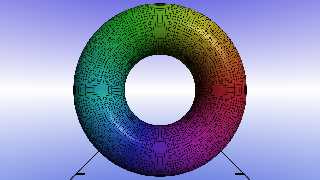
|
 |
|  |
|  |
|
 |
|
 |
|  |
|  |
|
 |
another
Post a reply to this message
Attachments:
Download 'parametric_grid.png' (630 KB)
Preview of image 'parametric_grid.png'
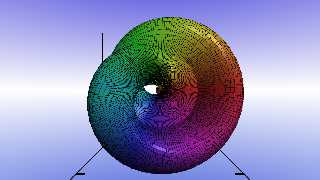
|
 |
|  |
|  |
|
 |
|
 |
|  |
|  |
|
 |
This one went off the rails a bit - see other thread
Post a reply to this message
Attachments:
Download 'parametric_animation_result1.png' (436 KB)
Preview of image 'parametric_animation_result1.png'
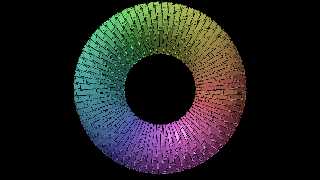
|
 |
|  |
|  |
|
 |
|
 |
|  |
|  |
|
 |
On 10/20/2016 10:18 AM, Bald Eagle wrote:
> This one went off the rails a bit - see other thread
>
Cool.
Post a reply to this message
|
 |
|  |
|  |
|
 |
|
 |
|  |
|  |
|
 |
One thing I also noticed was an anomaly in the coloration - take a look at "0
degrees" on the unit circle in the first image, and "180 degrees" in the last -
there's a "burp" in the coloring.
Not sure if that's my code, or something to do with the HSV to RGB color macro,
or something else.
Post a reply to this message
|
 |
|  |
|  |
|
 |
|
 |
|  |
|  |
|
 |
Made a little progress - Got my Theta to step, and got my Phi to ramp.
Got the increments to work out better, and that seems to have fixed most of the
mismatches - but there are obvious holes.
Still looks a bit weird, though I unexpectedly created something that gives a
nice twist to the surface. Increasing the number of subdivisions of Theta
increases the twist.
I probably couldn't do this if I was trying to - but it's a happy accident,
while I search for the method of giving nice, even, regular subdivisions of the
surface.
There is still that strange behaviour of the coloring around Theta = 0.
Post a reply to this message
Attachments:
Download 'sawtoothwave.png' (138 KB)
Preview of image 'sawtoothwave.png'
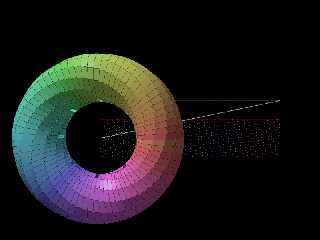
|
 |
|  |
|  |
|
 |
|
 |
|  |
|  |
|
 |
Am 21.10.2016 um 18:32 schrieb Bald Eagle:
> There is still that strange behaviour of the coloring around Theta = 0.
In the last version you posted of the scene, your Theta appears to be
running from 0 to 2*pi, but you're using Theta*60 for the hue. That
makes the hue run from 0 to just shy of 377, which is a bit too much.
You want Theta*180/pi for the hue instead.
Post a reply to this message
|
 |
|  |
|  |
|
 |
|
 |
|  |
|  |
|
 |
clipka <ano### [at] anonymous org> wrote:
> You want Theta*180/pi for the hue instead.
That is indeed the issue. Thanks for catching that.
hopefully I will have some uninterrupted time to investigate and experiment
further
Thanks as always! org> wrote:
> You want Theta*180/pi for the hue instead.
That is indeed the issue. Thanks for catching that.
hopefully I will have some uninterrupted time to investigate and experiment
further
Thanks as always!
Post a reply to this message
|
 |
|  |
|  |
|
 |
|
 |
|  |
|  |
|
 |
On 10/20/2016 3:07 PM, Bald Eagle wrote:
> One thing I also noticed was an anomaly in the coloration - take a look at "0
> degrees" on the unit circle in the first image, and "180 degrees" in the last -
> there's a "burp" in the coloring.
>
> Not sure if that's my code, or something to do with the HSV to RGB color macro,
> or something else.
>
>
>
I think you should use HSL instead of HSV. I don't find HSV very
intuitive. I read one person write HSV is good for photographers, but I
don't understand how, and I never use HSV personally if I can help it.
Mike
Post a reply to this message
|
 |
|  |
|  |
|
 |
|
 |
|  |
|  |
|
 |
Mike Horvath <mik### [at] gmail com> wrote:
> I read one person write HSV is good for photographers, but I
> don't understand how, and I never use HSV personally if I can help it.
That's an odd claim. I don't see how either HSV or HSL would be good for
photographers, as the L or V component corresponds to the inner workings of the
color system, and not to visual impression. Wikipedia goes into the downsides
of these systems. com> wrote:
> I read one person write HSV is good for photographers, but I
> don't understand how, and I never use HSV personally if I can help it.
That's an odd claim. I don't see how either HSV or HSL would be good for
photographers, as the L or V component corresponds to the inner workings of the
color system, and not to visual impression. Wikipedia goes into the downsides
of these systems.
Post a reply to this message
|
 |
|  |
|  |
|
 |
|
 |
|  |




![]()