|
 |
Thanks Christoph,
I think that ought to give me a useful tool to more efficiently explore colors
and manually tweak my basic pigments.
I got some very interesting results with your initial formula(s) and due to
recent discussion it was immediately apparent that subtracting SB from RawColour
promoted the sampled color to a 5-term rgbft. I corrected that and made a grid
of values with a blue color I sampled from a tabletop, and I think this gives a
good idea of the kind of variation that can occur.
#declare SampledRGB = <102, 120, 138>;
#declare SB = 0; // Saturation boost
#declare VB = 0; // Brightness ("volume") boost
#declare Rad = 0.5;
#for (SB, 0, 1, 0.1)
#for (VB, 0, 1, 0.1)
#declare RawColour = srgb SampledRGB/255;
#declare SatColour = RawColour-White*SB;
#declare MyColour = SatColour*(1+VB)*RawColour.gray/SatColour.gray;
#debug concat( " SB = ", str(SB, 3, 3), " VB = ", str(VB, 3, 3), " ")
#debug concat( "MyColour = ", CRGBFTStr(MyColour, 3, 1), " \n")
#declare X = SB * 10 * Rad * 3;
#declare Y = VB * 10 * Rad * 3;
sphere {<X, -Y, 0> Rad pigment {MyColour} }
#end
#end
More great tools for the community from having good discussions.
Have a great weekend :)
Post a reply to this message
Attachments:
Download 'colorsamplemodifier.png' (169 KB)
Preview of image 'colorsamplemodifier.png'
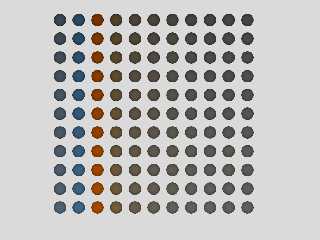
|
 |




![]()