 |
 |
|
 |
|
 |
|  |
|  |
|
 |
|
 |
|  |
|  |
|
 |
Image to
http://news.povray.org/povray.newusers/thread/%3Cweb.52d0b932f649b333171348a80%40news.povray.org%3E/
Best regards,
Michael
Post a reply to this message
Attachments:
Download 'tops.png' (137 KB)
Preview of image 'tops.png'
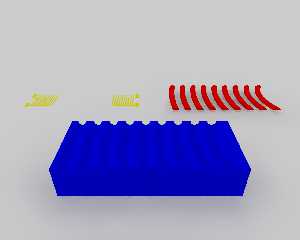
|
 |
|  |
|  |
|
 |
|
 |
|  |
|  |
|
 |
> Image to
>
>
http://news.povray.org/povray.newusers/thread/%3Cweb.52d0b932f649b333171348a80%40news.povray.org%3E/
>
> Best regards,
> Michael
>
It looks like your textures have to much ambient, making reliefs
difficult to see.
The default value is 0.1, and it's often a good idea to use some smaller
values down to zero.
If some areas are then to dark, you can use a shadowless fill light,
possibly having a different tint.
Alain
Post a reply to this message
|
 |
|  |
|  |
|
 |
|
 |
|  |
|  |
|
 |
Alain <kua### [at] videotron ca> wrote:
> > Image to
> >
> >
http://news.povray.org/povray.newusers/thread/%3Cweb.52d0b932f649b333171348a80%40news.povray.org%3E/
> >
> > Best regards,
> > Michael
> >
>
> It looks like your textures have to much ambient, making reliefs
> difficult to see.
> The default value is 0.1, and it's often a good idea to use some smaller
> values down to zero.
> If some areas are then to dark, you can use a shadowless fill light,
> possibly having a different tint.
>
>
> Alain
As all I know ambient is set to zero using radiosity. The pigments are red, blue
and yellow from colors.inc simply. There are some radiosity artefacts present
Just for the fun of it I rendered a small animation with "undulated"
electrodes...
I used Alain's approach modifying only frequency and amplitude of the sinus wave
for the electrodes. The main trick was to rebuild the electrodes as an
isosurface as Alain proposed. Using Chris Hormann's ISO-CSG-library it was done
quickly. For the box object at the ground I used the function
function { fn1(x,y+sin(clock-sqrt(x*x+z*z)*5)/4,z)}
with
#declare fn1 = IC_Box(<-20,-1,-10>,<20,1,10>)
from the ISO-CSG library too. I exchanged the radiosity lighting here with a
small area light since the radiosity artefacts within the animation were
annoying completely.
If someone is interested in the code of this little exercise I will put it here
under a cc-0 licence.
Best regards,
Michael ca> wrote:
> > Image to
> >
> >
http://news.povray.org/povray.newusers/thread/%3Cweb.52d0b932f649b333171348a80%40news.povray.org%3E/
> >
> > Best regards,
> > Michael
> >
>
> It looks like your textures have to much ambient, making reliefs
> difficult to see.
> The default value is 0.1, and it's often a good idea to use some smaller
> values down to zero.
> If some areas are then to dark, you can use a shadowless fill light,
> possibly having a different tint.
>
>
> Alain
As all I know ambient is set to zero using radiosity. The pigments are red, blue
and yellow from colors.inc simply. There are some radiosity artefacts present
Just for the fun of it I rendered a small animation with "undulated"
electrodes...
I used Alain's approach modifying only frequency and amplitude of the sinus wave
for the electrodes. The main trick was to rebuild the electrodes as an
isosurface as Alain proposed. Using Chris Hormann's ISO-CSG-library it was done
quickly. For the box object at the ground I used the function
function { fn1(x,y+sin(clock-sqrt(x*x+z*z)*5)/4,z)}
with
#declare fn1 = IC_Box(<-20,-1,-10>,<20,1,10>)
from the ISO-CSG library too. I exchanged the radiosity lighting here with a
small area light since the radiosity artefacts within the animation were
annoying completely.
If someone is interested in the code of this little exercise I will put it here
under a cc-0 licence.
Best regards,
Michael
Post a reply to this message
Attachments:
Download 'dancingelectrodes.mp4.mpg' (203 KB)
|
 |
|  |
|  |
|
 |
|
 |
|  |
|  |
|
 |
> Alain <kua### [at] videotron ca> wrote:
>>> Image to
>>>
>>>
http://news.povray.org/povray.newusers/thread/%3Cweb.52d0b932f649b333171348a80%40news.povray.org%3E/
>>>
>>> Best regards,
>>> Michael
>>>
>>
>> It looks like your textures have to much ambient, making reliefs
>> difficult to see.
>> The default value is 0.1, and it's often a good idea to use some smaller
>> values down to zero.
>> If some areas are then to dark, you can use a shadowless fill light,
>> possibly having a different tint.
>>
>>
>> Alain
>
> As all I know ambient is set to zero using radiosity. The pigments are red, blue
> and yellow from colors.inc simply. There are some radiosity artefacts present
In this case, I'd suggest using some actual light_source instead of a
plain background.
Another solution would be to use a light_dome with some pattern, like a
simple gradient, so that the radiosity illumination is no longer uniform.
>
> Just for the fun of it I rendered a small animation with "undulated"
> electrodes...
>
> I used Alain's approach modifying only frequency and amplitude of the sinus wave
> for the electrodes. The main trick was to rebuild the electrodes as an
> isosurface as Alain proposed. Using Chris Hormann's ISO-CSG-library it was done
> quickly. For the box object at the ground I used the function
>
> function { fn1(x,y+sin(clock-sqrt(x*x+z*z)*5)/4,z)}
>
> with
>
> #declare fn1 = IC_Box(<-20,-1,-10>,<20,1,10>)
>
> from the ISO-CSG library too. I exchanged the radiosity lighting here with a
> small area light since the radiosity artefacts within the animation were
> annoying completely.
For that, you need to adjust the radiosity settings.
Some suggestions:
Reduce pretrace_end to 0.01, 0.005, 0.0025 or even less, as long as it
still larger than a single pixel.
Try pretrace_end 2/image_width to use 2 pixels tiles on the final
pretrace step.
Reduce low_error_factor. The default of 0.5 is often to large, especialy
for animations.
Use the radiosity sample direction pool: count 100 1000. Use a large
second value, 10 to 100 or more times larger than the base count value.
Slightly increase error_bound, but slightly decrease minimum_reuse.
>
> If someone is interested in the code of this little exercise I will put it here
> under a cc-0 licence.
>
> Best regards,
> Michael
>
Alain ca> wrote:
>>> Image to
>>>
>>>
http://news.povray.org/povray.newusers/thread/%3Cweb.52d0b932f649b333171348a80%40news.povray.org%3E/
>>>
>>> Best regards,
>>> Michael
>>>
>>
>> It looks like your textures have to much ambient, making reliefs
>> difficult to see.
>> The default value is 0.1, and it's often a good idea to use some smaller
>> values down to zero.
>> If some areas are then to dark, you can use a shadowless fill light,
>> possibly having a different tint.
>>
>>
>> Alain
>
> As all I know ambient is set to zero using radiosity. The pigments are red, blue
> and yellow from colors.inc simply. There are some radiosity artefacts present
In this case, I'd suggest using some actual light_source instead of a
plain background.
Another solution would be to use a light_dome with some pattern, like a
simple gradient, so that the radiosity illumination is no longer uniform.
>
> Just for the fun of it I rendered a small animation with "undulated"
> electrodes...
>
> I used Alain's approach modifying only frequency and amplitude of the sinus wave
> for the electrodes. The main trick was to rebuild the electrodes as an
> isosurface as Alain proposed. Using Chris Hormann's ISO-CSG-library it was done
> quickly. For the box object at the ground I used the function
>
> function { fn1(x,y+sin(clock-sqrt(x*x+z*z)*5)/4,z)}
>
> with
>
> #declare fn1 = IC_Box(<-20,-1,-10>,<20,1,10>)
>
> from the ISO-CSG library too. I exchanged the radiosity lighting here with a
> small area light since the radiosity artefacts within the animation were
> annoying completely.
For that, you need to adjust the radiosity settings.
Some suggestions:
Reduce pretrace_end to 0.01, 0.005, 0.0025 or even less, as long as it
still larger than a single pixel.
Try pretrace_end 2/image_width to use 2 pixels tiles on the final
pretrace step.
Reduce low_error_factor. The default of 0.5 is often to large, especialy
for animations.
Use the radiosity sample direction pool: count 100 1000. Use a large
second value, 10 to 100 or more times larger than the base count value.
Slightly increase error_bound, but slightly decrease minimum_reuse.
>
> If someone is interested in the code of this little exercise I will put it here
> under a cc-0 licence.
>
> Best regards,
> Michael
>
Alain
Post a reply to this message
|
 |
|  |
|  |
|
 |
|
 |
|  |
|  |
|
 |
>> Alain <kua### [at] videotron ca> wrote:
>>>> Image to
>>>>
>>>>
http://news.povray.org/povray.newusers/thread/%3Cweb.52d0b932f649b333171348a80%40news.povray.org%3E/
>>>>
>>>>
>>>> Best regards,
>>>> Michael
>>>>
>>>
>>> It looks like your textures have to much ambient, making reliefs
>>> difficult to see.
>>> The default value is 0.1, and it's often a good idea to use some smaller
>>> values down to zero.
>>> If some areas are then to dark, you can use a shadowless fill light,
>>> possibly having a different tint.
>>>
>>>
>>> Alain
>>
>> As all I know ambient is set to zero using radiosity. The pigments are
>> red, blue
>> and yellow from colors.inc simply. There are some radiosity artefacts
>> present
>
> In this case, I'd suggest using some actual light_source instead of a
> plain background.
Oups! I meant sky_sphere or using a large textured sphere around your scene.
> Another solution would be to use a light_dome with some pattern, like a
> simple gradient, so that the radiosity illumination is no longer uniform.
>
>>
>> Just for the fun of it I rendered a small animation with "undulated"
>> electrodes...
>>
>> I used Alain's approach modifying only frequency and amplitude of the
>> sinus wave
>> for the electrodes. The main trick was to rebuild the electrodes as an
>> isosurface as Alain proposed. Using Chris Hormann's ISO-CSG-library it
>> was done
>> quickly. For the box object at the ground I used the function
>>
>> function { fn1(x,y+sin(clock-sqrt(x*x+z*z)*5)/4,z)}
>>
>> with
>>
>> #declare fn1 = IC_Box(<-20,-1,-10>,<20,1,10>)
>>
>> from the ISO-CSG library too. I exchanged the radiosity lighting here
>> with a
>> small area light since the radiosity artefacts within the animation were
>> annoying completely.
>
> For that, you need to adjust the radiosity settings.
> Some suggestions:
>
> Reduce pretrace_end to 0.01, 0.005, 0.0025 or even less, as long as it
> still larger than a single pixel.
> Try pretrace_end 2/image_width to use 2 pixels tiles on the final
> pretrace step.
>
> Reduce low_error_factor. The default of 0.5 is often to large, especialy
> for animations.
>
> Use the radiosity sample direction pool: count 100 1000. Use a large
> second value, 10 to 100 or more times larger than the base count value.
>
> Slightly increase error_bound, but slightly decrease minimum_reuse.
>
>>
>> If someone is interested in the code of this little exercise I will
>> put it here
>> under a cc-0 licence.
>>
>> Best regards,
>> Michael
>>
>
> Alain ca> wrote:
>>>> Image to
>>>>
>>>>
http://news.povray.org/povray.newusers/thread/%3Cweb.52d0b932f649b333171348a80%40news.povray.org%3E/
>>>>
>>>>
>>>> Best regards,
>>>> Michael
>>>>
>>>
>>> It looks like your textures have to much ambient, making reliefs
>>> difficult to see.
>>> The default value is 0.1, and it's often a good idea to use some smaller
>>> values down to zero.
>>> If some areas are then to dark, you can use a shadowless fill light,
>>> possibly having a different tint.
>>>
>>>
>>> Alain
>>
>> As all I know ambient is set to zero using radiosity. The pigments are
>> red, blue
>> and yellow from colors.inc simply. There are some radiosity artefacts
>> present
>
> In this case, I'd suggest using some actual light_source instead of a
> plain background.
Oups! I meant sky_sphere or using a large textured sphere around your scene.
> Another solution would be to use a light_dome with some pattern, like a
> simple gradient, so that the radiosity illumination is no longer uniform.
>
>>
>> Just for the fun of it I rendered a small animation with "undulated"
>> electrodes...
>>
>> I used Alain's approach modifying only frequency and amplitude of the
>> sinus wave
>> for the electrodes. The main trick was to rebuild the electrodes as an
>> isosurface as Alain proposed. Using Chris Hormann's ISO-CSG-library it
>> was done
>> quickly. For the box object at the ground I used the function
>>
>> function { fn1(x,y+sin(clock-sqrt(x*x+z*z)*5)/4,z)}
>>
>> with
>>
>> #declare fn1 = IC_Box(<-20,-1,-10>,<20,1,10>)
>>
>> from the ISO-CSG library too. I exchanged the radiosity lighting here
>> with a
>> small area light since the radiosity artefacts within the animation were
>> annoying completely.
>
> For that, you need to adjust the radiosity settings.
> Some suggestions:
>
> Reduce pretrace_end to 0.01, 0.005, 0.0025 or even less, as long as it
> still larger than a single pixel.
> Try pretrace_end 2/image_width to use 2 pixels tiles on the final
> pretrace step.
>
> Reduce low_error_factor. The default of 0.5 is often to large, especialy
> for animations.
>
> Use the radiosity sample direction pool: count 100 1000. Use a large
> second value, 10 to 100 or more times larger than the base count value.
>
> Slightly increase error_bound, but slightly decrease minimum_reuse.
>
>>
>> If someone is interested in the code of this little exercise I will
>> put it here
>> under a cc-0 licence.
>>
>> Best regards,
>> Michael
>>
>
> Alain
Post a reply to this message
|
 |
|  |
|  |
|
 |
|
 |
|  |
|  |
|
 |
Alain <kua### [at] videotron ca> wrote:
>
> Oups! I meant sky_sphere or using a large textured sphere around your scene.
>
Hello Alain, many thanks for your recommendations. They really helped. But of
course they prologend the rendering time a bit...
In the first abandoned approach I used a sky_sphere. I went for the second one
with the area_light and implemented your suggestions. Looks better IMO. But in
the end I made the scene just for fun to see if I can animate an ISO-CSG
structure in this way. In the first place my intent was to ask the original
author of this request (tops), what (s)he had in mind. But to learn more about
radiosity additionally is ever welcome.
Thanks,
Michael ca> wrote:
>
> Oups! I meant sky_sphere or using a large textured sphere around your scene.
>
Hello Alain, many thanks for your recommendations. They really helped. But of
course they prologend the rendering time a bit...
In the first abandoned approach I used a sky_sphere. I went for the second one
with the area_light and implemented your suggestions. Looks better IMO. But in
the end I made the scene just for fun to see if I can animate an ISO-CSG
structure in this way. In the first place my intent was to ask the original
author of this request (tops), what (s)he had in mind. But to learn more about
radiosity additionally is ever welcome.
Thanks,
Michael
Post a reply to this message
Attachments:
Download 'dancingelectrodes.mp4.mpg' (317 KB)
|
 |
|  |
|  |
|
 |
|
 |
|  |
|
 |




![]()