 |
 |
|
 |
|
 |
|  |
|  |
|
 |
|
 |
|  |
|  |
|
 |
Hi,
This post is related to
http://news.povray.org/web.503cb1ead916b0083999cf850%40news.povray.org
"> Thanks a lot for your advice.
>
> Here is my actual image.
>
> Would you see any improvement to be done so as it looks like Diana Lange's
> rendering?
>
> -> "completely radiosity-lit"
> I have put some radiosity on my scene, also some light sources. How to make it
> **completely** radiosity-lit
>
> -> "a bright blue"
> How to influence on light brightness?
> We can influence the light brightness by making it far from the object?
>
> -> "very diffuse lighting"
> How to make lighting very diffuse?
>
> -> "I guess that a bit of fog might also be needed."
> Does the fog paramter seem correct to you?
>
> Thanks,
>
> Mat
"
Post a reply to this message
|
 |
|  |
|  |
|
 |
|
 |
|  |
|  |
|
 |
The preivous image was too big. Here it is.
"mathieu_r" <nomail@nomail> wrote:
> Hi,
>
> This post is related to
> http://news.povray.org/web.503cb1ead916b0083999cf850%40news.povray.org
>
> "> Thanks a lot for your advice.
> >
> > Here is my actual image.
> >
> > Would you see any improvement to be done so as it looks like Diana Lange's
> > rendering?
> >
> > -> "completely radiosity-lit"
> > I have put some radiosity on my scene, also some light sources. How to make it
> > **completely** radiosity-lit
> >
> > -> "a bright blue"
> > How to influence on light brightness?
> > We can influence the light brightness by making it far from the object?
> >
> > -> "very diffuse lighting"
> > How to make lighting very diffuse?
> >
> > -> "I guess that a bit of fog might also be needed."
> > Does the fog paramter seem correct to you?
> >
> > Thanks,
> >
> > Mat
> "
Post a reply to this message
Attachments:
Download 'testheight.jpeg.jpg' (65 KB)
Preview of image 'testheight.jpeg.jpg'
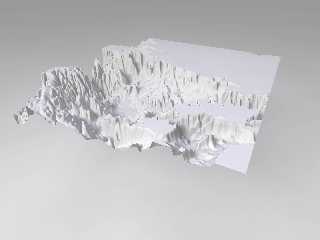
|
 |
|  |
|  |
|
 |
|
 |
|  |
|  |
|
 |
Am 29.08.2012 10:41, schrieb mathieu_r:
> The preivous image was too big. Here it is.
Hey, that looks great!
>>> -> "completely radiosity-lit"
>>> I have put some radiosity on my scene, also some light sources. How to make it
>>> **completely** radiosity-lit
To light a scene using only radiosity, you'd replace all your light
sources with
a) objects which emit light by themselves (using the "emission" keyword
in the finish; make sure to use big objects, or drastically increase the
radiosity "count" parameter), and/or
b) a sky_sphere or bright background (giving you light from all directions)
You may need to increase the recursion depth by 1, as compared to a
normally-lit scene.
>>> -> "a bright blue"
>>> How to influence on light brightness?
Sorry, I actually meant "light blue".
But since you're asking: The easiest way to change a light source's
brightness is via its color; for instance, <0.5, 0.0, 0.0> will give you
a dim red, while <10, 0, 0> will give you a very bright red of the same
hue and saturation.
You can also multiply a given color by a constant, such as <1,0,0>*0.5
or <1,0,0>*10; IIRC this should also work with color constants, e.g. Red*10.
>>> We can influence the light brightness by making it far from the object?
That depends. By default, the illumination from a light source is
independent of its distance (which of course is unrealistic). However,
with the "fade_distance" and "fade_power" keywords you can get more
realistic behaviour.
fade_power should be set to 2 for this purpose. fade_distance is best
set to the presumed radius of the light source (half the area light's size).
Note that this will typically make your illumination a /lot/ darker;
you'll have to compensate for this by cranking up the light source's
nominal brightness as described above. For instance, if fade_power is
set to 2, fade_distance to 10, and the light is at a distance of 1000,
then you'll need to increase the brightness by a factor of (1000/10)^2
to get the same brightness as without the fade_* keywords.
>>> -> "very diffuse lighting"
>>> How to make lighting very diffuse?
Use area lights with a big size (alternatively, a radiosity-lit scene
with large emissive objects and/or a sky sphere), and set hightlights to
zero (phong 0 specular 0).
>>> -> "I guess that a bit of fog might also be needed."
>>> Does the fog paramter seem correct to you?
I personally don't think the scene needs any fog.
As another suggestion, I'd recommend some slight focal blur (see the
"aperture" camera keyword).
Post a reply to this message
|
 |
|  |
|  |
|
 |
|
 |
|  |
|  |
|
 |
On 29-8-2012 11:53, clipka wrote:
> Hey, that looks great!
I agree. Very similar to the original.
> I personally don't think the scene needs any fog.
It is a matter of taste. In the original image the back of the
height_field looked a bit foggy. However...
> As another suggestion, I'd recommend some slight focal blur (see the
> "aperture" camera keyword).
...this might also do the trick ;-)
Thomas
Post a reply to this message
|
 |
|  |
|  |
|
 |
|
 |
|  |
|  |
|
 |
"Hey, that looks great!"
Thanks!
- "objects which emit light by themselves (using the "emission" keyword
in the finish; make sure to use big objects"
What kind of objects do you recommend? Large spheres, boxes? Vertical planes?
- "a sky_sphere or bright background (giving you light from all directions)"
Does radiosity setting interact with a bright background? (A bright background
reflects more)
Post a reply to this message
|
 |
|  |
|  |
|
 |
|
 |
|  |
|  |
|
 |
Am 29.08.2012 15:05, schrieb mathieu_r:
> - "objects which emit light by themselves (using the "emission" keyword
> in the finish; make sure to use big objects"
> What kind of objects do you recommend? Large spheres, boxes? Vertical planes?
Spheres probably give the best result; actually, the result will be
quite similar to that of an equally large area light with the "circular"
and "orient" keywords.
> - "a sky_sphere or bright background (giving you light from all directions)"
> Does radiosity setting interact with a bright background? (A bright background
> reflects more)
The radiosity setting interacts with a background (as defined by that
keyword) in the sense that the background acts as a kind of light source
(like an object with the "emission" keyword). The background won't be
brightened up by other light from the scene though.
In that sense, POV-Ray's "background" feature can be thought of as a
simpler alternative to the "sky_sphere" feature.
Post a reply to this message
|
 |
|  |
|  |
|
 |
|
 |
|  |
|  |
|
 |
-> "Spheres probably give the best result; actually, the result will be quite
similar to that of an equally large area light with the "circular" and "orient"
keywords."
I imagine that if I put a sphere object just above my landscape, I'll have to
make it disappear with hollow keyword?
Mat
clipka <ano### [at] anonymous org> wrote:
> Am 29.08.2012 15:05, schrieb mathieu_r:
>
> > - "objects which emit light by themselves (using the "emission" keyword
> > in the finish; make sure to use big objects"
> > What kind of objects do you recommend? Large spheres, boxes? Vertical planes?
>
> Spheres probably give the best result; actually, the result will be
> quite similar to that of an equally large area light with the "circular"
> and "orient" keywords.
>
>
> > - "a sky_sphere or bright background (giving you light from all directions)"
> > Does radiosity setting interact with a bright background? (A bright background
> > reflects more)
>
> The radiosity setting interacts with a background (as defined by that
> keyword) in the sense that the background acts as a kind of light source
> (like an object with the "emission" keyword). The background won't be
> brightened up by other light from the scene though.
>
> In that sense, POV-Ray's "background" feature can be thought of as a
> simpler alternative to the "sky_sphere" feature. org> wrote:
> Am 29.08.2012 15:05, schrieb mathieu_r:
>
> > - "objects which emit light by themselves (using the "emission" keyword
> > in the finish; make sure to use big objects"
> > What kind of objects do you recommend? Large spheres, boxes? Vertical planes?
>
> Spheres probably give the best result; actually, the result will be
> quite similar to that of an equally large area light with the "circular"
> and "orient" keywords.
>
>
> > - "a sky_sphere or bright background (giving you light from all directions)"
> > Does radiosity setting interact with a bright background? (A bright background
> > reflects more)
>
> The radiosity setting interacts with a background (as defined by that
> keyword) in the sense that the background acts as a kind of light source
> (like an object with the "emission" keyword). The background won't be
> brightened up by other light from the scene though.
>
> In that sense, POV-Ray's "background" feature can be thought of as a
> simpler alternative to the "sky_sphere" feature.
Post a reply to this message
|
 |
|  |
|  |
|
 |
|
 |
|  |
|  |
|
 |
Am 30.08.2012 13:28, schrieb mathieu_r:
> -> "Spheres probably give the best result; actually, the result will be quite
> similar to that of an equally large area light with the "circular" and "orient"
> keywords."
>
> I imagine that if I put a sphere object just above my landscape, I'll have to
> make it disappear with hollow keyword?
You only need hollow for objects containing media.
If you want to make an object emit light but otherwise be invisible in
the image, use "no_image no_shadow no_reflection", meaning that it will
not be directly visible in the image, nor will it have a shadow, nor
will it be visible in mirrors or the like.
Post a reply to this message
|
 |
|  |
|  |
|
 |
|
 |
|  |
|  |
|
 |
What's the difference between an object emitting light using an emission media
and a light which Looks_Like an object?
Is one more flexible than the other?
clipka <ano### [at] anonymous org> wrote:
> Am 30.08.2012 13:28, schrieb mathieu_r:
> > -> "Spheres probably give the best result; actually, the result will be quite
> > similar to that of an equally large area light with the "circular" and "orient"
> > keywords."
> >
> > I imagine that if I put a sphere object just above my landscape, I'll have to
> > make it disappear with hollow keyword?
>
> You only need hollow for objects containing media.
>
> If you want to make an object emit light but otherwise be invisible in
> the image, use "no_image no_shadow no_reflection", meaning that it will
> not be directly visible in the image, nor will it have a shadow, nor
> will it be visible in mirrors or the like. org> wrote:
> Am 30.08.2012 13:28, schrieb mathieu_r:
> > -> "Spheres probably give the best result; actually, the result will be quite
> > similar to that of an equally large area light with the "circular" and "orient"
> > keywords."
> >
> > I imagine that if I put a sphere object just above my landscape, I'll have to
> > make it disappear with hollow keyword?
>
> You only need hollow for objects containing media.
>
> If you want to make an object emit light but otherwise be invisible in
> the image, use "no_image no_shadow no_reflection", meaning that it will
> not be directly visible in the image, nor will it have a shadow, nor
> will it be visible in mirrors or the like.
Post a reply to this message
|
 |
|  |
|  |
|
 |
|
 |
|  |
|  |
|
 |
Am 31.08.2012 09:00, schrieb mathieu_r:
> What's the difference between an object emitting light using an emission media
> and a light which Looks_Like an object?
I'm referring to objects emitting light via the new "emission" finish
parameter (in POV-Ray 3.6, "ambient" would have been mis-used for that
purpose).
If the object is comparatively simple (such as a sphere) and/or not too
close to any surface, I'd recommend an area light with a looks_like
object, as it's usually faster, does work with highlights (phong or
specular), and doesn't necessarily need radiosity to work.
To use an object with an "emission" finish term you need radiosity, and
it's difficult to get highlight effects. OTOH it often gives more
realistic results if the emitting object is close to a surface and
comparatively complex.
Post a reply to this message
|
 |
|  |
|  |
|
 |
|
 |
|  |




![]()