|
 |
I ran this scene with +kff2:
___________________________________________________________________________
#version 3.7;
global_settings { assumed_gamma 1 }
camera
{ location <0.5, 1.5, -6>
look_at <0, 1, 0>
angle 30
}
light_source { <-1, 1, -1> * 1000, rgb 1 parallel point_at 0 }
sky_sphere { pigment { gradient y color_map { [0 rgb 0.6] [1 rgb 0.3] } } }
plane { y, 0 pigment { checker rgb 0.05 rgb 1 } }
#declare REFLECTION = 0.25;
#declare ROUGHNESS = 0.05;
sphere
{ y, 1
pigment { rgb <1, 0.75, 0.25> }
finish
{ reflection REFLECTION
diffuse 0.6 * (1 - REFLECTION)
ambient 0.1 * (1 - REFLECTION)
roughness ROUGHNESS
#switch (frame_number)
#case (1) specular 0.25 * ((1/ROUGHNESS)+1) * REFLECTION #break
#case (2) specular albedo REFLECTION #break
#end
}
}
___________________________________________________________________________
According to Clipka's Highlight Voodo, the highlights should be identical. What
am I missing?
Post a reply to this message
Attachments:
Download 'specular_albedo.png' (57 KB)
Preview of image 'specular_albedo.png'
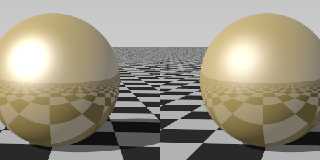
|
 |
|
 |
Am 07.07.2012 04:10, schrieb Cousin Ricky:
> According to Clipka's Highlight Voodo, the highlights should be identical. What
> am I missing?
Nothing; but now that you mentioned it, after the post I did some more
testing, to find that the results appeared to be wrong; more internet
research turned up a different formula; current implementation in
POV-Ray is as follows:
RINV = 1/ROUGHNESS
FACTOR = (RINV+2) / ( 4*( 2 - 2^(-RINV/2) ) )
(Quick sanity check: Which result looks more realistic to you - the
formula from my Highlight Voodoo post, or the albedo implementation?)
Post a reply to this message
|
 |
|
 |
clipka <ano### [at] anonymous org> wrote:
> (Quick sanity check: Which result looks more realistic to you - the
> formula from my Highlight Voodoo post, or the albedo implementation?)
It's hard to say with the limited dynamic range of the medium.
I reran the scene using the HDR formats and image-mapped the outputs at a lower
brightness. Given the high roughness value, I'd say the albedo implementation
looks more realistic. But it's always hard to gauge the accuracy of anything
that appears on a computer monitor.
I used a high roughness value above because the difference isn't obvious with
small values. I just tried it with a roughness of 0.001. To do a proper
comparison, I had to dim the scene so much that the brighter of the highlights
(the Highlight Voodoo) seemed out-of-place.
Attached are the roughness 0.001 runs. From left to right, the images are
Highlight Voodoo, the albedo implementation, and the formula you just gave. org> wrote:
> (Quick sanity check: Which result looks more realistic to you - the
> formula from my Highlight Voodoo post, or the albedo implementation?)
It's hard to say with the limited dynamic range of the medium.
I reran the scene using the HDR formats and image-mapped the outputs at a lower
brightness. Given the high roughness value, I'd say the albedo implementation
looks more realistic. But it's always hard to gauge the accuracy of anything
that appears on a computer monitor.
I used a high roughness value above because the difference isn't obvious with
small values. I just tried it with a roughness of 0.001. To do a proper
comparison, I had to dim the scene so much that the brighter of the highlights
(the Highlight Voodoo) seemed out-of-place.
Attached are the roughness 0.001 runs. From left to right, the images are
Highlight Voodoo, the albedo implementation, and the formula you just gave.
Post a reply to this message
Attachments:
Download 'tight_albedo-hdr.png' (32 KB)
Preview of image 'tight_albedo-hdr.png'

|
 |




![]()