 |
 |
|
 |
|
 |
|  |
|  |
|
 |
|
 |
|  |
|  |
|
 |
Hello,
I have created a set of macros which let you design rounded, beveled objects by
using just a few points. You write a series of points similar to how you would
make a linear_spline. You can then specify the amount of rounding for each
corner, or rounding for the whole object. The object will auto-fit the rounded
sections, if you so desire.
The example here was built from a total of 16 points and uses flat beveling.
There are two types of beveling: round and flat (chamfered).
You can punch holes through the object by using additional point sets. Doing so
is very easy. These will also be rounded and beveled.
The object is built from basic, clipped shapes so it will render very fast. It
can be used with transparency, media, and other such things. It can't be used
with CSG, but it can be clipped. The parsing time is fairly reasonable. The
attached image took a total of 0.359 CPU-seconds to parse on my 2.40 GHz Q6600.
Without area_lights or AA, it took 2 seconds (4.374 CPU-total) to render at the
same resolution on three threads.
You can get the 7-Zip archive here:
http://news.povray.org/povray.binaries.scene-files/thread/%3C4c4784bf%40news.povray.org%3E/
More images to follow!
Sam
Post a reply to this message
Attachments:
Download 'rounded_lprism_p1_27.jpg' (108 KB)
Preview of image 'rounded_lprism_p1_27.jpg'
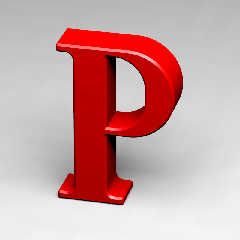
|
 |
|  |
|  |
|
 |
|
 |
|  |
|  |
|
 |
From one of the example scenes. It uses rounded beveling. The cage is a helper
macro to visualize the points.
Post a reply to this message
Attachments:
Download 'rounded_lprism_single.png' (15 KB)
Preview of image 'rounded_lprism_single.png'
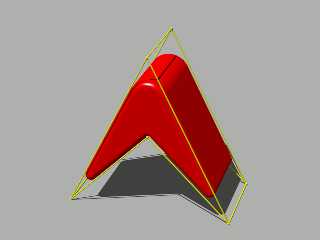
|
 |
|  |
|  |
|
 |
|
 |
|  |
|  |
|
 |
One of the examples. It shows how holes are created.
Post a reply to this message
Attachments:
Download 'rounded_lprism_holes.png' (51 KB)
Preview of image 'rounded_lprism_holes.png'
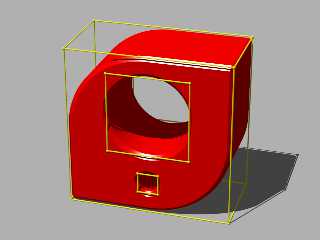
|
 |
|  |
|  |
|
 |
|
 |
|  |
|  |
|
 |
This example shows how the hole points from one object can be reused to make
another rounded_lprism object to fill the hole. Since the object is beveled
inward, you don't have to make all kinds of adjustments.
Post a reply to this message
Attachments:
Download 'rounded_lprism_holefill.png' (20 KB)
Preview of image 'rounded_lprism_holefill.png'
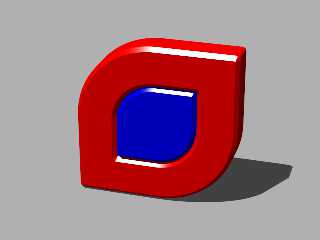
|
 |
|  |
|  |
|
 |
|
 |
|  |
|  |
|
 |
In this example, the rounded_lprism_free macro was used. It allows for larger
radii which gives you more control over the object. Because there is no
auto-fitting, care must be taken when using it.
Post a reply to this message
Attachments:
Download 'rounded_lprism_free.png' (44 KB)
Preview of image 'rounded_lprism_free.png'
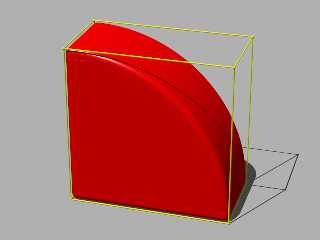
|
 |
|  |
|  |
|
 |
|
 |
|  |
|  |
|
 |
And a more complex example showing how the object can be used with transparency
and media. It's not very interesting; it was designed to test out the macros.
Post a reply to this message
Attachments:
Download 'rounded_lprism_scenea8_40.jpg' (115 KB)
Preview of image 'rounded_lprism_scenea8_40.jpg'

|
 |
|  |
|  |
|
 |
|
 |
|  |
|  |
|
 |
Oops.
Post a reply to this message
Attachments:
Download 'rounded_lprism_scenep1_27.jpg' (85 KB)
Preview of image 'rounded_lprism_scenep1_27.jpg'
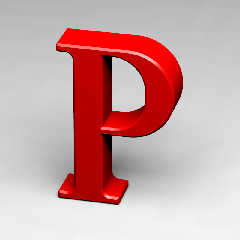
|
 |
|  |
|  |
|
 |
|
 |
|  |
|  |
|
 |
awesome as usual.
Post a reply to this message
|
 |
|  |
|  |
|
 |
|
 |
|  |
|  |
|
 |
This is revolutionary stuff, man! I could have used this macro literally
hundreds of times over the last ~eighteen (???) years! (OK, macros didn't exist
yet in POV-Ray v. 1.0...) I can't wait to experiment with this thing. Just
judging by your post, it really looks like something that should be included in
"shapes.inc." This is so cool!
Regards,
Dave Blandston
Post a reply to this message
|
 |
|  |
|  |
|
 |
|
 |
|  |
|  |
|
 |
nemesis wrote:
> awesome as usual.
Thanks!
Post a reply to this message
|
 |
|  |
|  |
|
 |
|
 |
|  |




![]()