 |
 |
|
 |
|
 |
|  |
|  |
|
 |
|
 |
|  |
|  |
|
 |
> H. Karsten wrote:
>> "Thomas de Groot" <tDOTdegroot@interDOTnlANOTHERDOTnet> wrote:
>> .....
>
>>
>> You're maybe right. When I put all things together, I should test it
>> and rescale
>> the foot if necessary.
>>
>> Thanx :)
>>
>> Here the hydraulics version.
>>
>
> Hi Holger,
> It is looking better and better :) but do you really need 5 toes in
> the foot? I think 3 would do for stability if the end of the lower leg
> acted as a heal. And it would move it up the unnatural valley IMO.
>
>
>
>
3 or 4 toes would be OK.
For 3 toes, there would be 2 forward and 1 going back from the heal.
If you use 4, I'd put them in an X pattern, somewhat similar to that of
some birds.
Alain
Post a reply to this message
|
 |
|  |
|  |
|
 |
|
 |
|  |
|  |
|
 |
OK, that's a lowpoly proportion study. A view parts are still missing. Now with
over 2700 objects a lot of problems come up: There is NO WAY to merge all the
objects in the CAD program. I have to handle the objects separately. For that, I
had to write a program to handle the filenames... And I'm looking forward to see
how many meshes can be loaded into povray. My machine here at home is old and
week...
Anyway, if someone has any suggestions, tomorrow will be the last day to bring
it in.
I'll edit this toe-thing also.
Thanx to you all!
Holger
Post a reply to this message
Attachments:
Download 'ape01.jpg' (53 KB)
Preview of image 'ape01.jpg'
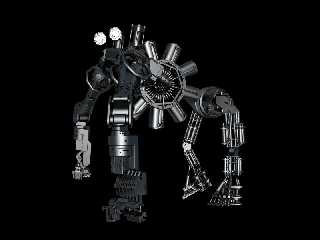
|
 |
|  |
|  |
|
 |
|
 |
|  |
|  |
|
 |
H. Karsten wrote:
> OK, that's a lowpoly proportion study. A view parts are still missing. Now with
> over 2700 objects a lot of problems come up: There is NO WAY to merge all the
> objects in the CAD program. I have to handle the objects separately. For that, I
> had to write a program to handle the filenames... And I'm looking forward to see
> how many meshes can be loaded into povray. My machine here at home is old and
> week...
>
> Anyway, if someone has any suggestions, tomorrow will be the last day to bring
> it in.
>
> I'll edit this toe-thing also.
>
> Thanx to you all!
>
I hate to say this Holger but I think that the legs are too light in
comparison to the arms. :(
Never the less it is a fantastic image :)
--
Best Regards,
Stephen
Post a reply to this message
|
 |
|  |
|  |
|
 |
|
 |
|  |
|  |
|
 |
Hi Stephen.
Thanx man! you're right but I didn't saw it.
OK, that's not the best position to show it. I chopped down the legs, so that
there are shorter, than rescale it to there original length.
Still not big steps in the model jet since the last day. I had to write a hand
full off programs to solve a lot of problems. But the handling with the geometry
now is _much_ better.
BTW.: The export of the geometry took over 4 hours on two computers. And I just
exported 6 levels of geometry instead of ten.. On the other side, we have now a
higher poly model.
Holger
Post a reply to this message
Attachments:
Download 'ape02.jpg' (71 KB)
Preview of image 'ape02.jpg'

|
 |
|  |
|  |
|
 |
|
 |
|  |
|  |
|
 |
Very impressive! The pose seems quite dynamic, possibly menacing.
Although the floating eyes still give it a comical effect ;)
BTW maybe you could post updates in reply to your original post, this
level of nesting can get a bit inconvenient in threaded newsreaders.
Post a reply to this message
|
 |
|  |
|  |
|
 |
|
 |
|  |
|  |
|
 |
Well... it is great!
;-)
Paolo
>H. Karsten on date 24/11/2009 10:20 wrote:
> Hi Stephen.
>
> Thanx man! you're right but I didn't saw it.
>
> OK, that's not the best position to show it. I chopped down the legs, so that
> there are shorter, than rescale it to there original length.
>
> Still not big steps in the model jet since the last day. I had to write a hand
> full off programs to solve a lot of problems. But the handling with the geometry
> now is _much_ better.
>
> BTW.: The export of the geometry took over 4 hours on two computers. And I just
> exported 6 levels of geometry instead of ten.. On the other side, we have now a
> higher poly model.
>
> Holger
>
>
>
>
> ------------------------------------------------------------------------
>
Post a reply to this message
|
 |
|  |
|  |
|
 |
|
 |
|  |
|  |
|
 |
H. Karsten wrote:
> Hi Stephen.
>
> Thanx man! you're right but I didn't saw it.
>
Arrg! Run! It is the War of the Robots. ;)
--
Best Regards,
Stephen
Post a reply to this message
|
 |
|  |
|  |
|
 |
|
 |
|  |
|  |
|
 |
> OK, that's a lowpoly proportion study. A view parts are still missing. Now with
> over 2700 objects a lot of problems come up: There is NO WAY to merge all the
> objects in the CAD program. I have to handle the objects separately. For that, I
> had to write a program to handle the filenames... And I'm looking forward to see
> how many meshes can be loaded into povray. My machine here at home is old and
> week...
>
> Anyway, if someone has any suggestions, tomorrow will be the last day to bring
> it in.
>
> I'll edit this toe-thing also.
>
> Thanx to you all!
>
> Holger
>
>
>
>
>
> ------------------------------------------------------------------------
>
A way to bring down the number of mesh used:
Your model have many parts that are identical. Reuse the mesh for those
parts. If two parts differ only by dimention, use the same mesh and
scale them as needed.
The torso motor have 9 identical parts. use rotations.
The legs are composed of many similar rods. Use uneven scaling.
The left members are mirror images of the coresponding right member.
Scale by <1,-1,1>
A likely problem, is that most CAD programms don't instanciate
replicated elements, but create a completely new object.
Alain
Post a reply to this message
|
 |
|  |
|  |
|
 |
|
 |
|  |
|  |
|
 |
Alain <aze### [at] qwerty org> wrote:
......
> A way to bring down the number of mesh used:
> Your model have many parts that are identical. Reuse the mesh for those
> parts. If two parts differ only by dimention, use the same mesh and
> scale them as needed.
> The torso motor have 9 identical parts. use rotations.
> The legs are composed of many similar rods. Use uneven scaling.
> The left members are mirror images of the coresponding right member.
> Scale by <1,-1,1>
>
> A likely problem, is that most CAD programms don't instanciate
> replicated elements, but create a completely new object.
>
>
>
>
> Alain
Hi Alain,
from the very beginning of this, I was thinking about how to instance the
objects in an efficient way. The problem was not the work of programming, but
the concept. After reading your post I need two days to find out the best way:
All objects are translated, using matrix-data coming from 3ds-max via text file.
The numbers of the objects are _very_ important for PovRay to find the right
object for the matrix. The objects-name is "something154" for example the 154th
object. Now I just rename all objects with a macro by giving it the postfix "_"
the result will be "something154_" when I'm now making an instance in max, the
name of the new object will become "something154_01" my program is cutting away
the under slash and everything that comes behind it. So every instance have now
the _same_ number ;) in PovRay. I'm using the "Parse_String()" function of the
"strings.inc" file to give every object a name (measuring the maximum object
number in before) and include just the original (first) geometry - the only one
that I have imported in Max. Then running throe all objects, using its matrix
and every time using the same object, included just one time - that's it!
I have to say thank you for your post! Without it, I would still haven't fix
that problem.
The rendering shows one object and its instances very very easy cloned in
3Ds-MAX.
Holger org> wrote:
......
> A way to bring down the number of mesh used:
> Your model have many parts that are identical. Reuse the mesh for those
> parts. If two parts differ only by dimention, use the same mesh and
> scale them as needed.
> The torso motor have 9 identical parts. use rotations.
> The legs are composed of many similar rods. Use uneven scaling.
> The left members are mirror images of the coresponding right member.
> Scale by <1,-1,1>
>
> A likely problem, is that most CAD programms don't instanciate
> replicated elements, but create a completely new object.
>
>
>
>
> Alain
Hi Alain,
from the very beginning of this, I was thinking about how to instance the
objects in an efficient way. The problem was not the work of programming, but
the concept. After reading your post I need two days to find out the best way:
All objects are translated, using matrix-data coming from 3ds-max via text file.
The numbers of the objects are _very_ important for PovRay to find the right
object for the matrix. The objects-name is "something154" for example the 154th
object. Now I just rename all objects with a macro by giving it the postfix "_"
the result will be "something154_" when I'm now making an instance in max, the
name of the new object will become "something154_01" my program is cutting away
the under slash and everything that comes behind it. So every instance have now
the _same_ number ;) in PovRay. I'm using the "Parse_String()" function of the
"strings.inc" file to give every object a name (measuring the maximum object
number in before) and include just the original (first) geometry - the only one
that I have imported in Max. Then running throe all objects, using its matrix
and every time using the same object, included just one time - that's it!
I have to say thank you for your post! Without it, I would still haven't fix
that problem.
The rendering shows one object and its instances very very easy cloned in
3Ds-MAX.
Holger
Post a reply to this message
Attachments:
Download 'instances.jpg' (20 KB)
Preview of image 'instances.jpg'
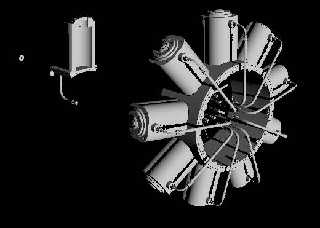
|
 |
|  |
|  |
|
 |
|
 |
|  |
|  |
|
 |
I've only lately been watching the development of your robot, but with GREAT
interest! Sorry that I'm just now commenting on it, I've been in the process of
moving (from one part of Virginia to another.) Moving is such a chore, I
haven't had time for much else. Had to neglect the newsgroups for awhile.
This is really fantastic work--the geometry, the attention to detail, the
fabulous textures and reflected colors--everything. It makes my own
modeling/texturing look like child's play in comparison.
Wonderful, and very inspiring!
Ken
Post a reply to this message
|
 |
|  |
|  |
|
 |
|
 |
|  |




![]()