 |
 |
|
 |
|
 |
|  |
|  |
|
 |
|
 |
|  |
|  |
|
 |
hobBIT schrieb:
> last week I started to write a little ivy generator which can interact with
> every povray object. I was a bit inspired by the generator by Thomas Luft
> (http://graphics.uni-konstanz.de/~luft/ivy_generator/) which only work with
> mesh objects. Please leave comments on how to increase realism,
I ran some tests with one of my electronic components from Eagle3D. It
is totally out of scale but looks nice anyway.
--
mat### [at] matwei de
http://www.matwei.de de
http://www.matwei.de
Post a reply to this message
Attachments:
Download 'ic.jpg' (132 KB)
Preview of image 'ic.jpg'
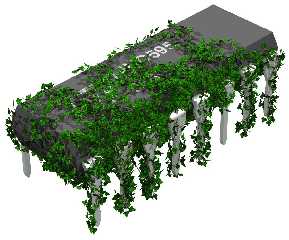
|
 |
|  |
|  |
|
 |
|
 |
|  |
|  |
|
 |
It appears my LEGO Lizard has had a minor overgrowth problem. Sorry, I couldn't
help it! :-) I like the density, but the twigs are a bit too "crooked." Great
macro!
Post a reply to this message
Attachments:
Download '7804 lizard ivy.jpg' (149 KB)
Preview of image '7804 lizard ivy.jpg'

|
 |
|  |
|  |
|
 |
|
 |
|  |
|  |
|
 |
Yeah, the ivy macro does some nice results.
My only suggestion is to use a spline instead of cylinders for the branches
of the Ivy from which the leafs derive. If you do this, then I promise you I
will download the macro! ;-)
Sven
Post a reply to this message
|
 |
|  |
|  |
|
 |
|
 |
|  |
|  |
|
 |
"Thomas de Groot" <tDOTdegroot@interDOTnlANOTHERDOTnet> wrote:
> "hobBIT" <bla### [at] gmx de> schreef in bericht
> news:4a4f81bd$1@news.povray.org...
> > At the moment, growing is weighted by 4 factors:
> > 1. follow direction of last segment
> > 2. random
> > 3. gravity
> > 4. "up",
> > while the last can be seen as growing towards light. It's easy to add
> > another weight which grows to a given vector, but growing to "light" can
> > be very complex, depending on scene complexity, maybe a path can help out
> > to accomplish this.
> >
> > The starting point and primary growing direction are input parameters.
> >
> > I think about a total replace of the current growing algo, as it always
> > clamps to any object, so hanging ivy is not really possible atm.
> >
>
> "up" is probably enough for most outdoor cases as "light" can be
> interpreted as the sun but also as the bright sky. Growing indoors however,
> would need a vector, representing a window for instance, or several vectors
> for several vectors, where a "brightness" parameter would additionally bias
> the growth more or less.
>
> Hanging ivy should be implemented indeed as this happens in real life as
> soon as the branches overtop their support.
>
> Thomas
the macro works great - several csg objects here - not done yet but the ivy
definitely adds to it - thanks! de> schreef in bericht
> news:4a4f81bd$1@news.povray.org...
> > At the moment, growing is weighted by 4 factors:
> > 1. follow direction of last segment
> > 2. random
> > 3. gravity
> > 4. "up",
> > while the last can be seen as growing towards light. It's easy to add
> > another weight which grows to a given vector, but growing to "light" can
> > be very complex, depending on scene complexity, maybe a path can help out
> > to accomplish this.
> >
> > The starting point and primary growing direction are input parameters.
> >
> > I think about a total replace of the current growing algo, as it always
> > clamps to any object, so hanging ivy is not really possible atm.
> >
>
> "up" is probably enough for most outdoor cases as "light" can be
> interpreted as the sun but also as the bright sky. Growing indoors however,
> would need a vector, representing a window for instance, or several vectors
> for several vectors, where a "brightness" parameter would additionally bias
> the growth more or less.
>
> Hanging ivy should be implemented indeed as this happens in real life as
> soon as the branches overtop their support.
>
> Thomas
the macro works great - several csg objects here - not done yet but the ivy
definitely adds to it - thanks!
Post a reply to this message
Attachments:
Download 'arches_painting_111.png' (1324 KB)
Preview of image 'arches_painting_111.png'

|
 |
|  |
|  |
|
 |
|
 |
|  |
|  |
|
 |
Op 29/04/2021 om 07:24 schreef brookville:
> "Thomas de Groot" <tDOTdegroot@interDOTnlANOTHERDOTnet> wrote:
>> "hobBIT" <bla### [at] gmx de> schreef in bericht
>> news:4a4f81bd$1@news.povray.org...
>>> At the moment, growing is weighted by 4 factors:
>>> 1. follow direction of last segment
>>> 2. random
>>> 3. gravity
>>> 4. "up",
>>> while the last can be seen as growing towards light. It's easy to add
>>> another weight which grows to a given vector, but growing to "light" can
>>> be very complex, depending on scene complexity, maybe a path can help out
>>> to accomplish this.
>>>
>>> The starting point and primary growing direction are input parameters.
>>>
>>> I think about a total replace of the current growing algo, as it always
>>> clamps to any object, so hanging ivy is not really possible atm.
>>>
>>
>> "up" is probably enough for most outdoor cases as "light" can be
>> interpreted as the sun but also as the bright sky. Growing indoors however,
>> would need a vector, representing a window for instance, or several vectors
>> for several vectors, where a "brightness" parameter would additionally bias
>> the growth more or less.
>>
>> Hanging ivy should be implemented indeed as this happens in real life as
>> soon as the branches overtop their support.
>>
>> Thomas
>
> the macro works great - several csg objects here - not done yet but the ivy
> definitely adds to it - thanks!
>
I am not the builder, only same first name. ;-) But it is a very fine
modeller, and useful.
For those who do not remember what all this was about:
http://graphics.uni-konstanz.de/~luft/ivy_generator/
--
Thomas de> schreef in bericht
>> news:4a4f81bd$1@news.povray.org...
>>> At the moment, growing is weighted by 4 factors:
>>> 1. follow direction of last segment
>>> 2. random
>>> 3. gravity
>>> 4. "up",
>>> while the last can be seen as growing towards light. It's easy to add
>>> another weight which grows to a given vector, but growing to "light" can
>>> be very complex, depending on scene complexity, maybe a path can help out
>>> to accomplish this.
>>>
>>> The starting point and primary growing direction are input parameters.
>>>
>>> I think about a total replace of the current growing algo, as it always
>>> clamps to any object, so hanging ivy is not really possible atm.
>>>
>>
>> "up" is probably enough for most outdoor cases as "light" can be
>> interpreted as the sun but also as the bright sky. Growing indoors however,
>> would need a vector, representing a window for instance, or several vectors
>> for several vectors, where a "brightness" parameter would additionally bias
>> the growth more or less.
>>
>> Hanging ivy should be implemented indeed as this happens in real life as
>> soon as the branches overtop their support.
>>
>> Thomas
>
> the macro works great - several csg objects here - not done yet but the ivy
> definitely adds to it - thanks!
>
I am not the builder, only same first name. ;-) But it is a very fine
modeller, and useful.
For those who do not remember what all this was about:
http://graphics.uni-konstanz.de/~luft/ivy_generator/
--
Thomas
Post a reply to this message
|
 |
|  |
|  |
|
 |
|
 |
|  |
|  |
|
 |
Op 29-4-2021 om 08:09 schreef Thomas de Groot:
> For those who do not remember what all this was about:
> http://graphics.uni-konstanz.de/~luft/ivy_generator/
>
...or is this hobBIT's own ivy generator (2009)? I think it is.
--
Thomas
Post a reply to this message
|
 |
|  |
|  |
|
 |
|
 |
|  |
|  |
|
 |
Thomas de Groot <tho### [at] degroot org> wrote:
> Op 29-4-2021 om 08:09 schreef Thomas de Groot:
>
> > For those who do not remember what all this was about:
> > http://graphics.uni-konstanz.de/~luft/ivy_generator/
> >
> ...or is this hobBIT's own ivy generator (2009)? I think it is.
>
> --
> Thomas
It was a macro I found here - upon looking at the files it is Thomas Hoppe I
believe. Is he the hobBIT? org> wrote:
> Op 29-4-2021 om 08:09 schreef Thomas de Groot:
>
> > For those who do not remember what all this was about:
> > http://graphics.uni-konstanz.de/~luft/ivy_generator/
> >
> ...or is this hobBIT's own ivy generator (2009)? I think it is.
>
> --
> Thomas
It was a macro I found here - upon looking at the files it is Thomas Hoppe I
believe. Is he the hobBIT?
Post a reply to this message
|
 |
|  |
|  |
|
 |
|
 |
|  |
|  |
|
 |
Op 02/05/2021 om 20:27 schreef brookville:
> Thomas de Groot <tho### [at] degroot org> wrote:
>> Op 29-4-2021 om 08:09 schreef Thomas de Groot:
>>
>>> For those who do not remember what all this was about:
>>> http://graphics.uni-konstanz.de/~luft/ivy_generator/
>>>
>> ...or is this hobBIT's own ivy generator (2009)? I think it is.
>>
>> --
>> Thomas
>
> It was a macro I found here - upon looking at the files it is Thomas Hoppe I
> believe. Is he the hobBIT?
>
>
Indeed, he is! :-)
--
Thomas org> wrote:
>> Op 29-4-2021 om 08:09 schreef Thomas de Groot:
>>
>>> For those who do not remember what all this was about:
>>> http://graphics.uni-konstanz.de/~luft/ivy_generator/
>>>
>> ...or is this hobBIT's own ivy generator (2009)? I think it is.
>>
>> --
>> Thomas
>
> It was a macro I found here - upon looking at the files it is Thomas Hoppe I
> believe. Is he the hobBIT?
>
>
Indeed, he is! :-)
--
Thomas
Post a reply to this message
|
 |
|  |
|  |
|
 |
|
 |
|  |
|  |
|
 |
Am 03.07.2009 um 16:34 schrieb hobBIT:
> last week I started to write a little ivy generator which can interact with
> every povray object. I was a bit inspired by the generator by Thomas Luft
> (http://graphics.uni-konstanz.de/~luft/ivy_generator/) which only work with
> mesh objects. Please leave comments on how to increase realism,
>
> many thanks,
> hobBIT
>
Very nice work! I played around with the generator by Thomas Luft times
and again. His GUI takes some time to get used to. So it would be
interesting to learn how you implemented it in POV. I cannot judge if
you have put ivy around the stems of your trees. May be or not. In the
case of yes, you should change for a winter scene and strip off the
foliage of the trees.
As far as I can jugde Thomas approach, he covers surfaces only. But if I
look at the garage next door, I see ivy building a thick layer with a
height of more than a meter at least. But I think this will be hard to
achieve, cause the ivy grows on itself.
Best regards
Michael
Post a reply to this message
|
 |
|  |
|  |
|
 |
|
 |
|  |
|  |
|
 |
Thomas de Groot <tho### [at] degroot org> wrote:
> Op 02/05/2021 om 20:27 schreef brookville:
> > Thomas de Groot <tho### [at] degroot org> wrote:
> Op 02/05/2021 om 20:27 schreef brookville:
> > Thomas de Groot <tho### [at] degroot org> wrote:
> >> Op 29-4-2021 om 08:09 schreef Thomas de Groot:
> >>
> >>> For those who do not remember what all this was about:
> >>> http://graphics.uni-konstanz.de/~luft/ivy_generator/
> >>>
> >> ...or is this hobBIT's own ivy generator (2009)? I think it is.
> >>
> >> --
> >> Thomas
> >
> > It was a macro I found here - upon looking at the files it is Thomas Hoppe I
> > believe. Is he the hobBIT?
> >
> >
> Indeed, he is! :-)
>
> --
> Thomas
Still figuring out how to work with this macro and Constructive Solid Objects.
Beginning to get it. It uses the base position of the object prior to
transforming it to it's final position. So I enclose it in an object and
translate it into position just before closing the object bracket. In this image
the side wall was built in the center and translated to either side so the ivy
has to be moved to the position of the wall using the same transform. Thanks to
Thomas Hoppe (hobBIT) for this great macro as it adds to the texture I was
trying to achieve.
Mike Hobbs org> wrote:
> >> Op 29-4-2021 om 08:09 schreef Thomas de Groot:
> >>
> >>> For those who do not remember what all this was about:
> >>> http://graphics.uni-konstanz.de/~luft/ivy_generator/
> >>>
> >> ...or is this hobBIT's own ivy generator (2009)? I think it is.
> >>
> >> --
> >> Thomas
> >
> > It was a macro I found here - upon looking at the files it is Thomas Hoppe I
> > believe. Is he the hobBIT?
> >
> >
> Indeed, he is! :-)
>
> --
> Thomas
Still figuring out how to work with this macro and Constructive Solid Objects.
Beginning to get it. It uses the base position of the object prior to
transforming it to it's final position. So I enclose it in an object and
translate it into position just before closing the object bracket. In this image
the side wall was built in the center and translated to either side so the ivy
has to be moved to the position of the wall using the same transform. Thanks to
Thomas Hoppe (hobBIT) for this great macro as it adds to the texture I was
trying to achieve.
Mike Hobbs
Post a reply to this message
Attachments:
Download 'elf_entrance_1be.png' (1761 KB)
Preview of image 'elf_entrance_1be.png'
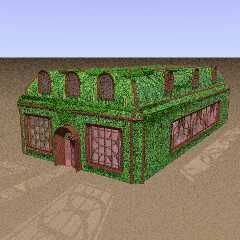
|
 |
|  |
|  |
|
 |
|
 |
|  |




![]()