 |
 |
|
 |
|
 |
|  |
|  |
|
 |
|
 |
|  |
|  |
|
 |
Hi, I have recently come across an issue that I cant figure out.
I have a mesh which represents a tree and I want to instance this in different
places of my scene with different rotations, scales etc.
When I rotate the tree though it goes all black! But only at some rotations. See
the attached picture for more info.
The middle tree is rotated 0 about all axis
To the left there are rotations of -45,-90,-180 moving outwards
To the right there are rotations of 45 90 180 moving outwards
The cubes are just there to help show the concept.
I place my trees like this:
#declare MY_TREE = mesh { smooth_triangle .... }
object {
MY_TREE
scale <x,y,z>
rotate <x,y,z>
translate <x,y,z>
}
As you can see as the tree approaches 90 degrees of rotation about the Y axis it
turns black. At 180 it is fine, and at 45 and 135 it is semi-dark.
Has anyone had an issue like this before? Any suggestions would help as this is
really halting my work flow on this project.
Thanks
-Steve
Post a reply to this message
Attachments:
Download 'rottest2.jpg' (179 KB)
Preview of image 'rottest2.jpg'
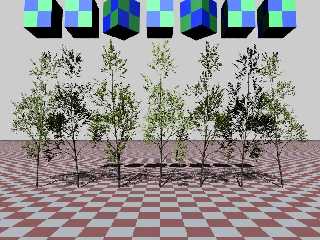
|
 |
|  |
|  |
|
 |
|
 |
|  |
|  |
|
 |
slongay wrote:
> Hi, I have recently come across an issue that I cant figure out.
>
> I have a mesh which represents a tree and I want to instance this in different
> places of my scene with different rotations, scales etc.
>
> When I rotate the tree though it goes all black! But only at some rotations. See
> the attached picture for more info.
>
> The middle tree is rotated 0 about all axis
> To the left there are rotations of -45,-90,-180 moving outwards
> To the right there are rotations of 45 90 180 moving outwards
>
> The cubes are just there to help show the concept.
>
> I place my trees like this:
>
> #declare MY_TREE = mesh { smooth_triangle .... }
>
> object {
> MY_TREE
> scale <x,y,z>
> rotate <x,y,z>
> translate <x,y,z>
> }
>
> As you can see as the tree approaches 90 degrees of rotation about the Y axis it
> turns black. At 180 it is fine, and at 45 and 135 it is semi-dark.
>
> Has anyone had an issue like this before? Any suggestions would help as this is
> really halting my work flow on this project.
>
> Thanks
> -Steve
>
>
> ------------------------------------------------------------------------
>
Wild guess - The leaves are flat and all in the same orientation. As
you rotate them to be side on to the camera / lights they don't reflect
light as much as before.
Multiple/area lights, ambient light or making the leaves have varying
orientation would fix the problem.
By the way - In reality plants do orient their leaves with respect to
the sun. Sometimes to get more exposure and sometimes to get less. So
viewing the plant from different angles with respect to the sun does
produce differences. Just not so obviously as here.
Paul
Post a reply to this message
|
 |
|  |
|  |
|
 |
|
 |
|  |
|
 |




![]()