 |
 |
|
 |
|
 |
|  |
|  |
|
 |
|
 |
|  |
|  |
|
 |
Just playing with HDR probes in MegaPOV.
:)
Post a reply to this message
Attachments:
Download 'hdrknots.jpg' (212 KB)
Preview of image 'hdrknots.jpg'

|
 |
|  |
|  |
|
 |
|
 |
|  |
|  |
|
 |
"Bill Pragnell" <bil### [at] hotmail com> wrote:
> Just playing with HDR probes in MegaPOV.
>
> :)
They look really nice. I like that shape - a lot!! com> wrote:
> Just playing with HDR probes in MegaPOV.
>
> :)
They look really nice. I like that shape - a lot!!
Post a reply to this message
|
 |
|  |
|  |
|
 |
|
 |
|  |
|  |
|
 |
"Janet" <par### [at] att net> wrote:
> "Bill Pragnell" <bil### [at] hotmail net> wrote:
> "Bill Pragnell" <bil### [at] hotmail com> wrote:
> > Just playing with HDR probes in MegaPOV.
> They look really nice. I like that shape - a lot!!
I thankyou.
#macro Knot(a)
(<sin(a) + 2*sin(2*a), 1.25*sin(3*a), cos(a) - 2*cos(2*a)>)
#end
blob {
threshold 0.9
#local ang = 0;
#while (ang < 2*pi)
sphere { Knot(ang), 1.5, 0.5 }
#local ang = ang + 0.01;
#end
pigment { color Black }
finish { ambient 0 diffuse 0 reflection { 1 } } }
Enjoy.
:) com> wrote:
> > Just playing with HDR probes in MegaPOV.
> They look really nice. I like that shape - a lot!!
I thankyou.
#macro Knot(a)
(<sin(a) + 2*sin(2*a), 1.25*sin(3*a), cos(a) - 2*cos(2*a)>)
#end
blob {
threshold 0.9
#local ang = 0;
#while (ang < 2*pi)
sphere { Knot(ang), 1.5, 0.5 }
#local ang = ang + 0.01;
#end
pigment { color Black }
finish { ambient 0 diffuse 0 reflection { 1 } } }
Enjoy.
:)
Post a reply to this message
|
 |
|  |
|  |
|
 |
|
 |
|  |
|  |
|
 |
"Bill Pragnell" <bil### [at] hotmail com> wrote:
> I thankyou.
>
> #macro Knot(a)
> (<sin(a) + 2*sin(2*a), 1.25*sin(3*a), cos(a) - 2*cos(2*a)>)
> #end
> blob {
> threshold 0.9
> #local ang = 0;
> #while (ang < 2*pi)
> sphere { Knot(ang), 1.5, 0.5 }
> #local ang = ang + 0.01;
> #end
> pigment { color Black }
> finish { ambient 0 diffuse 0 reflection { 1 } } }
>
> Enjoy.
> :)
Oh, thank you Bill!! You're the best. I made a sculpture a long time ago,
exactly this shape ... started by knotting a piece of dryer hose.
Janet com> wrote:
> I thankyou.
>
> #macro Knot(a)
> (<sin(a) + 2*sin(2*a), 1.25*sin(3*a), cos(a) - 2*cos(2*a)>)
> #end
> blob {
> threshold 0.9
> #local ang = 0;
> #while (ang < 2*pi)
> sphere { Knot(ang), 1.5, 0.5 }
> #local ang = ang + 0.01;
> #end
> pigment { color Black }
> finish { ambient 0 diffuse 0 reflection { 1 } } }
>
> Enjoy.
> :)
Oh, thank you Bill!! You're the best. I made a sculpture a long time ago,
exactly this shape ... started by knotting a piece of dryer hose.
Janet
Post a reply to this message
|
 |
|  |
|  |
|
 |
|
 |
|  |
|  |
|
 |
Thanks Bill, that is a very amazing shape. So amazing, in fact, that I just had
to try it out myself. Being perhaps a little too eager I made it glass, and
added photons, radiosity and a "grid"... ;)
....Unfortunately, I find out too late, I think it slightly intersects the ground
plane. But it took about 2 and a half days to render in 2 threads on a
dual-core 2.4ghz PC so I won't be reattempting this until just before I go away
over Christmas. I would love to try it with an HDR background but I am not sure
how to get photons set up to shoot from a background image.
Anyway I thank you again -- I now have, at the very least, an interesting
wallpaper for my desktop!
sooperFoX
P.S. I have scaled back the quality settings a bit 'cause at high quality it was
still 462kb even as a JPEG (is that too big for this group?). If anyone would
like it though I will post the full version upon request (original render is
+w1280 +h1024 +a0.0 +am2).
"Bill Pragnell" <bil### [at] hotmail com> wrote:
> "Janet" <par### [at] att com> wrote:
> "Janet" <par### [at] att net> wrote:
> > "Bill Pragnell" <bil### [at] hotmail net> wrote:
> > "Bill Pragnell" <bil### [at] hotmail com> wrote:
> > > Just playing with HDR probes in MegaPOV.
> > They look really nice. I like that shape - a lot!!
>
> I thankyou.
>
> #macro Knot(a)
> (<sin(a) + 2*sin(2*a), 1.25*sin(3*a), cos(a) - 2*cos(2*a)>)
> #end
> blob {
> threshold 0.9
> #local ang = 0;
> #while (ang < 2*pi)
> sphere { Knot(ang), 1.5, 0.5 }
> #local ang = ang + 0.01;
> #end
> pigment { color Black }
> finish { ambient 0 diffuse 0 reflection { 1 } } }
>
> Enjoy.
> :) com> wrote:
> > > Just playing with HDR probes in MegaPOV.
> > They look really nice. I like that shape - a lot!!
>
> I thankyou.
>
> #macro Knot(a)
> (<sin(a) + 2*sin(2*a), 1.25*sin(3*a), cos(a) - 2*cos(2*a)>)
> #end
> blob {
> threshold 0.9
> #local ang = 0;
> #while (ang < 2*pi)
> sphere { Knot(ang), 1.5, 0.5 }
> #local ang = ang + 0.01;
> #end
> pigment { color Black }
> finish { ambient 0 diffuse 0 reflection { 1 } } }
>
> Enjoy.
> :)
Post a reply to this message
Attachments:
Download 'knot800x640.jpg' (115 KB)
Preview of image 'knot800x640.jpg'
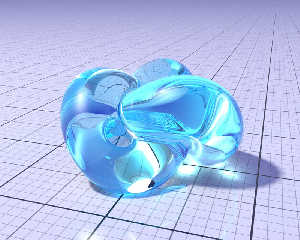
|
 |
|  |
|  |
|
 |
|
 |
|  |
|  |
|
 |
sooperFoX nous apporta ses lumieres en ce 2007/12/04 07:01:
> Thanks Bill, that is a very amazing shape. So amazing, in fact, that I just had
> to try it out myself. Being perhaps a little too eager I made it glass, and
> added photons, radiosity and a "grid"... ;)
>
> ....Unfortunately, I find out too late, I think it slightly intersects the ground
> plane. But it took about 2 and a half days to render in 2 threads on a
> dual-core 2.4ghz PC so I won't be reattempting this until just before I go away
> over Christmas. I would love to try it with an HDR background but I am not sure
> how to get photons set up to shoot from a background image.
>
> Anyway I thank you again -- I now have, at the very least, an interesting
> wallpaper for my desktop!
>
>
> sooperFoX
>
To have the object just tangent, #declare the knot and use:
plane{y min_extent.y [your_Pigment]}
There is no way that a HDR will shoot photons. You can use the lights dome
method. It replace the HDRI background with numerous lights. You could also
crank up the radiosity settings.
--
Alain
-------------------------------------------------
The last person that quit or was fired will be held responsible for everything
that goes wrong.
Post a reply to this message
|
 |
|  |
|  |
|
 |
|
 |
|  |
|  |
|
 |
Thanks Alain for the helpful advice, you can be sure I'll give it a go next time
around.
I have to do a few tests and a lot more research into the light dome method. I
have played with an HDR Shop plugin briefly a while back which I think uses a
median cut method, but as it writes a text file as output I am going to have to
find a way to 'massage' that output to POV light source statements. I think I
also remember someone attempted to write an SDL version that does a similar
thing, but if I recall it wasn't very fast.
I'll let you know how it goes anyway. I am still not sure if median cut is the
best way to go since it's better for dividing the distributed ambient (diffuse)
light rather than a few 'representative' bright (specular) light points for
photons.
By the way, did you mean use radiosity instead of the photons, or along-side?
Have you done anything like this before? If so, can you recommend any settings
to use as a guide? Eg good range for error_bound, count and nearest_count
values, etc?
Cheers
sooperFoX
Alain <ele### [at] netscape net> wrote:
> To have the object just tangent, #declare the knot and use:
> plane{y min_extent.y [your_Pigment]}
> There is no way that a HDR will shoot photons. You can use the lights dome
> method. It replace the HDRI background with numerous lights. You could also
> crank up the radiosity settings. net> wrote:
> To have the object just tangent, #declare the knot and use:
> plane{y min_extent.y [your_Pigment]}
> There is no way that a HDR will shoot photons. You can use the lights dome
> method. It replace the HDRI background with numerous lights. You could also
> crank up the radiosity settings.
Post a reply to this message
|
 |
|  |
|  |
|
 |
|
 |
|  |
|  |
|
 |
sooperFoX nous apporta ses lumieres en ce 2007/12/04 09:20:
> Thanks Alain for the helpful advice, you can be sure I'll give it a go next time
> around.
>
> I have to do a few tests and a lot more research into the light dome method. I
> have played with an HDR Shop plugin briefly a while back which I think uses a
> median cut method, but as it writes a text file as output I am going to have to
> find a way to 'massage' that output to POV light source statements. I think I
> also remember someone attempted to write an SDL version that does a similar
> thing, but if I recall it wasn't very fast.
>
> I'll let you know how it goes anyway. I am still not sure if median cut is the
> best way to go since it's better for dividing the distributed ambient (diffuse)
> light rather than a few 'representative' bright (specular) light points for
> photons.
>
> By the way, did you mean use radiosity instead of the photons, or along-side?
> Have you done anything like this before? If so, can you recommend any settings
> to use as a guide? Eg good range for error_bound, count and nearest_count
> values, etc?
>
>
> Cheers
>
> sooperFoX
>
>
> Alain <ele### [at] netscape net> wrote:
>> To have the object just tangent, #declare the knot and use:
>> plane{y min_extent.y [your_Pigment]}
>> There is no way that a HDR will shoot photons. You can use the lights dome
>> method. It replace the HDRI background with numerous lights. You could also
>> crank up the radiosity settings.
>
>
I made a small error. It should be:
plane{min_extent(Knot).y [Your_pigment]}
--
Alain
-------------------------------------------------
A hooker once told me she had a headache.
Rodney Dangerfield net> wrote:
>> To have the object just tangent, #declare the knot and use:
>> plane{y min_extent.y [your_Pigment]}
>> There is no way that a HDR will shoot photons. You can use the lights dome
>> method. It replace the HDRI background with numerous lights. You could also
>> crank up the radiosity settings.
>
>
I made a small error. It should be:
plane{min_extent(Knot).y [Your_pigment]}
--
Alain
-------------------------------------------------
A hooker once told me she had a headache.
Rodney Dangerfield
Post a reply to this message
|
 |
|  |
|  |
|
 |
|
 |
|  |
|  |
|
 |
"sooperFoX" <bon### [at] gmail com> wrote:
> Thanks Bill, that is a very amazing shape.
I'm glad you found it inspirational. I can't take the credit for formulating it
however; I found the equation on the net somewhere.
> But it took about 2 and a half days to render in 2 threads on a
> dual-core 2.4ghz PC so I won't be reattempting this until
Ah, that's not too bad. I've run some large images for a couple of weeks in the
past, sometimes as test renders! Of course, this is slightly inconvenient if
you're using your everyday machine....
With regards to what Alain said about radiosity and photons - I've found that
when using very high quality radiosity with glass objects, you can get caustics
naturally without photons. However, they're not nearly as good as photon-mapped
caustics. If you use the simple scene you posted before then I wouldn't bother
with radiosity, it probably won't add much (although it will clobber your
render time). But the light-dome method, or even just an area_light, would
probably look pretty good!
I tried to make a mesh version of the knot-blob by tracing rays out from its
centre, but sadly it occludes itself in places so it didn't work well enough.
I'll make a mesh version of a non-blobbed knot at some point - this should
render a bit quicker.
Bill com> wrote:
> Thanks Bill, that is a very amazing shape.
I'm glad you found it inspirational. I can't take the credit for formulating it
however; I found the equation on the net somewhere.
> But it took about 2 and a half days to render in 2 threads on a
> dual-core 2.4ghz PC so I won't be reattempting this until
Ah, that's not too bad. I've run some large images for a couple of weeks in the
past, sometimes as test renders! Of course, this is slightly inconvenient if
you're using your everyday machine....
With regards to what Alain said about radiosity and photons - I've found that
when using very high quality radiosity with glass objects, you can get caustics
naturally without photons. However, they're not nearly as good as photon-mapped
caustics. If you use the simple scene you posted before then I wouldn't bother
with radiosity, it probably won't add much (although it will clobber your
render time). But the light-dome method, or even just an area_light, would
probably look pretty good!
I tried to make a mesh version of the knot-blob by tracing rays out from its
centre, but sadly it occludes itself in places so it didn't work well enough.
I'll make a mesh version of a non-blobbed knot at some point - this should
render a bit quicker.
Bill
Post a reply to this message
|
 |
|  |
|  |
|
 |
|
 |
|  |
|  |
|
 |
"Bill Pragnell" <bil### [at] hotmail com> wrote:
> "sooperFoX" <bon### [at] gmail com> wrote:
> "sooperFoX" <bon### [at] gmail com> wrote:
> > Thanks Bill, that is a very amazing shape.
>
> I'm glad you found it inspirational. I can't take the credit for formulating it
> however; I found the equation on the net somewhere.
I thought as much, however it is still important that you worked out how to
represent it in POV!
> With regards to what Alain said about radiosity and photons - I've found that
> when using very high quality radiosity with glass objects, you can get caustics
> naturally without photons. However, they're not nearly as good as photon-mapped
> caustics. If you use the simple scene you posted before then I wouldn't bother
> with radiosity, it probably won't add much (although it will clobber your
> render time). But the light-dome method, or even just an area_light, would
> probably look pretty good!
I think you are right. The main reason I had radiosity was because I started out
with something that wasn't glass, and then got over-ambitious ;)
I love the variation in shadow tones only possible with radiosity (for solid
objects) but since it is glass I suspect it will have limited use now, since
the surface itself is completely transparent except for the specular
highlights.
> I tried to make a mesh version of the knot-blob by tracing rays out from its
> centre, but sadly it occludes itself in places so it didn't work well enough.
> I'll make a mesh version of a non-blobbed knot at some point - this should
> render a bit quicker.
I also thought about this a bit. Have you seen Kevin Loney's mesh approximation
macro?
http://www.econym.demon.co.uk/isotut/approx.htm
(The download link is in the yellow box at the bottom of the page.)
If you could somehow represent the shape as an isosurface you could use Kevin
Loney's (or indeed Jaap Frank's much optimised subdivision version) to save the
isosurface as a mesh and then render that.
Or, maybe it would be possible to get the macro to work on a blob (or any type
of
object).
I'm afraid both are beyond my mathematical understanding! But maybe you know a
friend who knows a friend... :)
- sooperFoX com> wrote:
> > Thanks Bill, that is a very amazing shape.
>
> I'm glad you found it inspirational. I can't take the credit for formulating it
> however; I found the equation on the net somewhere.
I thought as much, however it is still important that you worked out how to
represent it in POV!
> With regards to what Alain said about radiosity and photons - I've found that
> when using very high quality radiosity with glass objects, you can get caustics
> naturally without photons. However, they're not nearly as good as photon-mapped
> caustics. If you use the simple scene you posted before then I wouldn't bother
> with radiosity, it probably won't add much (although it will clobber your
> render time). But the light-dome method, or even just an area_light, would
> probably look pretty good!
I think you are right. The main reason I had radiosity was because I started out
with something that wasn't glass, and then got over-ambitious ;)
I love the variation in shadow tones only possible with radiosity (for solid
objects) but since it is glass I suspect it will have limited use now, since
the surface itself is completely transparent except for the specular
highlights.
> I tried to make a mesh version of the knot-blob by tracing rays out from its
> centre, but sadly it occludes itself in places so it didn't work well enough.
> I'll make a mesh version of a non-blobbed knot at some point - this should
> render a bit quicker.
I also thought about this a bit. Have you seen Kevin Loney's mesh approximation
macro?
http://www.econym.demon.co.uk/isotut/approx.htm
(The download link is in the yellow box at the bottom of the page.)
If you could somehow represent the shape as an isosurface you could use Kevin
Loney's (or indeed Jaap Frank's much optimised subdivision version) to save the
isosurface as a mesh and then render that.
Or, maybe it would be possible to get the macro to work on a blob (or any type
of
object).
I'm afraid both are beyond my mathematical understanding! But maybe you know a
friend who knows a friend... :)
- sooperFoX
Post a reply to this message
|
 |
|  |
|  |
|
 |
|
 |
|  |




![]()