 |
 |
|
 |
|
 |
|  |
|  |
|
 |
|
 |
|  |
|  |
|
 |
My frist trying mapping a head. It still needs a lot of details (the ears
for example) and a more detailed mapping, and hair . But this is how it
looked a week ago
http://news.povray.org/povray.binaries.images/thread/%3Cweb.462899ce9419a00bbe7bfb550%40news.povray.org%3E/
and this is how it looks now.
Post a reply to this message
Attachments:
Download 'wip1_big.jpg' (32 KB)
Preview of image 'wip1_big.jpg'

|
 |
|  |
|  |
|
 |
|
 |
|  |
|  |
|
 |
"kike" <dry### [at] hotmail com> wrote:
> My frist trying mapping a head. It still needs a lot of details (the ears
> for example) and a more detailed mapping, and hair . But this is how it
> looked a week ago
>
http://news.povray.org/povray.binaries.images/thread/%3Cweb.462899ce9419a00bbe7bfb550%40news.povray.org%3E/
>
> and this is how it looks now.
The mapping looks really good, really. I've never figured out how that's
done, myself. Are you creating the map yourself, and if so, how do you do
it?
The only thing is, I think the proportions are a bit off-- the eyes
should be about in the middle, vertically speaking. I've not attempted
many 3D faces, but it took me a long time to get it right with pencil and
paper. I just did a quick search for face proportions from the internet, I
hope it might help you:
-- Kirk com> wrote:
> My frist trying mapping a head. It still needs a lot of details (the ears
> for example) and a more detailed mapping, and hair . But this is how it
> looked a week ago
>
http://news.povray.org/povray.binaries.images/thread/%3Cweb.462899ce9419a00bbe7bfb550%40news.povray.org%3E/
>
> and this is how it looks now.
The mapping looks really good, really. I've never figured out how that's
done, myself. Are you creating the map yourself, and if so, how do you do
it?
The only thing is, I think the proportions are a bit off-- the eyes
should be about in the middle, vertically speaking. I've not attempted
many 3D faces, but it took me a long time to get it right with pencil and
paper. I just did a quick search for face proportions from the internet, I
hope it might help you:
-- Kirk
Post a reply to this message
Attachments:
Download 'adultpropotion.jpg' (67 KB)
Preview of image 'adultpropotion.jpg'
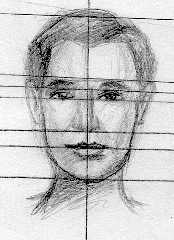
|
 |
|  |
|  |
|
 |
|
 |
|  |
|  |
|
 |
> The mapping looks really good, really. I've never figured out how that's
> done, myself. Are you creating the map yourself, and if so, how do you do
> it?
>
> -- Kirk
Well, mapping techniques are quite new for me aswell. The idea is that once
you have finished your model (the head in this case) you can generate a
proyection of it. Wings exports this proyection in a targa file and you can
paint on it. What I do is both to paint and to clone (copy-paste) parts of
my own head (of photographs :-P). But as I tell you this is quite new for
me aswell.
Post a reply to this message
|
 |
|  |
|  |
|
 |
|
 |
|  |
|  |
|
 |
"kike" <dry### [at] hotmail com> wrote:
> > The mapping looks really good, really. I've never figured out how that's
> > done, myself. Are you creating the map yourself, and if so, how do you do
> > it?
> >
> > -- Kirk
>
> Well, mapping techniques are quite new for me aswell. The idea is that once
> you have finished your model (the head in this case) you can generate a
> proyection of it. Wings exports this proyection in a targa file and you can
> paint on it. What I do is both to paint and to clone (copy-paste) parts of
> my own head (of photographs :-P). But as I tell you this is quite new for
> me aswell.
What do you do in Wings to export the projection? I can't seem to find it. com> wrote:
> > The mapping looks really good, really. I've never figured out how that's
> > done, myself. Are you creating the map yourself, and if so, how do you do
> > it?
> >
> > -- Kirk
>
> Well, mapping techniques are quite new for me aswell. The idea is that once
> you have finished your model (the head in this case) you can generate a
> proyection of it. Wings exports this proyection in a targa file and you can
> paint on it. What I do is both to paint and to clone (copy-paste) parts of
> my own head (of photographs :-P). But as I tell you this is quite new for
> me aswell.
What do you do in Wings to export the projection? I can't seem to find it.
Post a reply to this message
|
 |
|  |
|  |
|
 |
|
 |
|  |
|  |
|
 |
"Kirk Andrews" <kir### [at] hotmail com> wrote:
> What do you do in Wings to export the projection? I can't seem to find it.
In the Wings version I have (which I think it is a bit old) you have to
select your model as a body (not verts, edges or faces) and then press
right button and in the menu UVmapping. Then it appears a new window with
the body you selected. You have to divide your volume at least in two parts
(by faces) and then tell him to do an unfolding or a proyection. I guess
unfolding is the best choice if you are a good mapper. If not, do what I
do, select proyection, it conserves moreless the figure of your volume and
mapping is quite more instinctive.
As I have told you I'm starting with this so probably in a few days you will
be the teacher and I will be the student. I now a guy (my mate in our web
page http://personales.ya.com/robertoullan/ ) who knows a lot about
mapping. But until now he has mapped several cars and a plane. So all that
I know about this is taken from him. com> wrote:
> What do you do in Wings to export the projection? I can't seem to find it.
In the Wings version I have (which I think it is a bit old) you have to
select your model as a body (not verts, edges or faces) and then press
right button and in the menu UVmapping. Then it appears a new window with
the body you selected. You have to divide your volume at least in two parts
(by faces) and then tell him to do an unfolding or a proyection. I guess
unfolding is the best choice if you are a good mapper. If not, do what I
do, select proyection, it conserves moreless the figure of your volume and
mapping is quite more instinctive.
As I have told you I'm starting with this so probably in a few days you will
be the teacher and I will be the student. I now a guy (my mate in our web
page http://personales.ya.com/robertoullan/ ) who knows a lot about
mapping. But until now he has mapped several cars and a plane. So all that
I know about this is taken from him.
Post a reply to this message
Attachments:
Download 'pres1.jpg' (82 KB)
Preview of image 'pres1.jpg'

|
 |
|  |
|  |
|
 |
|
 |
|  |
|  |
|
 |
Sorry, I forgot to say that the car I presented above is not mine, it has
been modelled by Roberto Ullan. And you can find more about the car and the
author in http://personales.ya.com/robertoullan/audi_r10.htm
Post a reply to this message
|
 |
|  |
|  |
|
 |
|
 |
|  |




![]()