 |
 |
|
 |
|
 |
|  |
|  |
|
 |
|
 |
|  |
|  |
|
 |
This is a dish modelled in Blender. The pattern on it uses a pigment_pattern
to add a gold texture to parts of the pattern. Its a very handy trick. This
is the code for the pattern on the top of the dish.
//This is the color image
#declare p_map1=pigment {uv_mapping image_map{jpeg
"ChineseSquareDishTex1.jpg" interpolate 2} }
//This is a gray scale image to define the textures
#declare p_mapPM=pigment {uv_mapping image_map{jpeg
"ChineseSquareDishTexPimentMap.jpg" interpolate 2} }
#declare GoldBase = <1.00, 0.875, 0.575>; // mine again rgb<1.00, 0.775,
0.375>
#declare CVect3 = GoldBase - <0.00, 0.10, 0.20>;
#declare P_Gold3 = rgb CVect3;
#declare A_GoldC = P_Gold3 * 0.08 + 0.1;
#declare R_GoldC = P_Gold3 * 0.40 + 0.25;
#declare D_GoldC = 1-(((R_GoldC.red+R_GoldC.green+R_GoldC.blue)/3)
+ ((A_GoldC.red+A_GoldC.green+A_GoldC.blue)/3));
#declare M = 1;
#declare F_MetalC = finish { brilliance 4 diffuse D_GoldC ambient A_GoldC
reflection R_GoldC
metallic M specular 0.60 roughness 1/80 }
#declare FIN = finish{ phong 1 phong_size 30 diffuse 0.6*1 ambient rgb
<0,0,0> reflection{.05}};
texture { pigment_pattern {p_mapPM }
texture_map{
[0
pigment { p_map1 }
finish{ FIN }
]
[.9
pigment { p_map1 }
finish{ FIN }
]
[.99
pigment { rgb GoldBase }
finish { F_MetalC }
]
[1
pigment { rgb GoldBase }
finish { F_MetalC }
]
}
}
I can post the grayscale image used if anyone wants to see it.
Janet
Post a reply to this message
Attachments:
Download 'chinesesquaredish.jpg' (186 KB)
Preview of image 'chinesesquaredish.jpg'
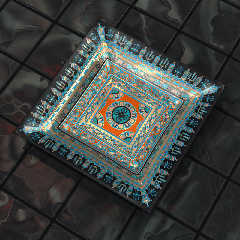
|
 |
|  |
|  |
|
 |
|
 |
|  |
|  |
|
 |
There is another example here ==>
http://www.deviantart.com/deviation/41482649/ that probably explains this
technique better.
Post a reply to this message
|
 |
|  |
|  |
|
 |
|
 |
|  |
|  |
|
 |
Janet wrote:
Cool application of this.
This often is used to get transparency effects too.
Post a reply to this message
|
 |
|  |
|  |
|
 |
|
 |
|  |
|  |
|
 |
cool! the floor tiling texture also got my attention. :D
Post a reply to this message
|
 |
|  |
|  |
|
 |
|
 |
|  |
|  |
|
 |
Jim Charter <jrc### [at] msn com> wrote:
> Cool application of this.
>
> This often is used to get transparency effects too.
Thanks Jim. Yes, PoseRay uses it for transparency. But then it dawned on me
how much more you could do with this feature. I just wanted to share since
maybe not everyone knows you can do this and I think its a wonderful
feature. com> wrote:
> Cool application of this.
>
> This often is used to get transparency effects too.
Thanks Jim. Yes, PoseRay uses it for transparency. But then it dawned on me
how much more you could do with this feature. I just wanted to share since
maybe not everyone knows you can do this and I think its a wonderful
feature.
Post a reply to this message
|
 |
|  |
|  |
|
 |
|
 |
|  |
|  |
|
 |
"nemesis" <nam### [at] gmail com> wrote:
> cool! the floor tiling texture also got my attention. :D
Thanks, the floor really came more to life when I added the HDRI. com> wrote:
> cool! the floor tiling texture also got my attention. :D
Thanks, the floor really came more to life when I added the HDRI.
Post a reply to this message
|
 |
|  |
|  |
|
 |
|
 |
|  |
|  |
|
 |
Janet wrote:
> Jim Charter <jrc### [at] msn com> wrote:
>
>>Cool application of this.
>>
>>This often is used to get transparency effects too.
>
> Thanks Jim. Yes, PoseRay uses it for transparency.
Forgot about that. For hair I guess?
But then it dawned on me
> how much more you could do with this feature. I just wanted to share since
> maybe not everyone knows you can do this and I think its a wonderful
> feature.
>
I am forever trying to use it in conjunction with normals to get the
high parts to appear shiny and the crevices matt, but that effect has
yet to really pan out for me. com> wrote:
>
>>Cool application of this.
>>
>>This often is used to get transparency effects too.
>
> Thanks Jim. Yes, PoseRay uses it for transparency.
Forgot about that. For hair I guess?
But then it dawned on me
> how much more you could do with this feature. I just wanted to share since
> maybe not everyone knows you can do this and I think its a wonderful
> feature.
>
I am forever trying to use it in conjunction with normals to get the
high parts to appear shiny and the crevices matt, but that effect has
yet to really pan out for me.
Post a reply to this message
|
 |
|  |
|  |
|
 |
|
 |
|  |
|  |
|
 |
"Jim Charter" <jrc### [at] msn com> schreef in bericht
news:4545988f$1@news.povray.org...
> Janet wrote:
>> Jim Charter <jrc### [at] msn com> schreef in bericht
news:4545988f$1@news.povray.org...
> Janet wrote:
>> Jim Charter <jrc### [at] msn com> wrote:
>>
>>>Cool application of this.
>>>
>>>This often is used to get transparency effects too.
>>
>> Thanks Jim. Yes, PoseRay uses it for transparency.
>
> Forgot about that. For hair I guess?
Yes indeed. Never got around to explore other applications.
Thank you Janet!! Not only a beautiful plate (I love Chinese ware) but also
an interesting other application to pursue!
>
> I am forever trying to use it in conjunction with normals to get the high
> parts to appear shiny and the crevices matt, but that effect has yet to
> really pan out for me.
Perhaps that thread in povray.newusers: Simulating cracks in surface using
normals (by Toon) on 25-10-2006, will give you the answer? Chris B shows an
interesting possibility...
Thomas
> com> wrote:
>>
>>>Cool application of this.
>>>
>>>This often is used to get transparency effects too.
>>
>> Thanks Jim. Yes, PoseRay uses it for transparency.
>
> Forgot about that. For hair I guess?
Yes indeed. Never got around to explore other applications.
Thank you Janet!! Not only a beautiful plate (I love Chinese ware) but also
an interesting other application to pursue!
>
> I am forever trying to use it in conjunction with normals to get the high
> parts to appear shiny and the crevices matt, but that effect has yet to
> really pan out for me.
Perhaps that thread in povray.newusers: Simulating cracks in surface using
normals (by Toon) on 25-10-2006, will give you the answer? Chris B shows an
interesting possibility...
Thomas
>
Post a reply to this message
|
 |
|  |
|  |
|
 |
|
 |
|  |
|  |
|
 |
"Janet" <par### [at] att net> wrote:
> This is a dish modelled in Blender. The pattern on it uses a pigment_pattern
> to add a gold texture to parts of the pattern. Its a very handy trick. This
> is the code for the pattern on the top of the dish.
> (...code...)
>
> I can post the grayscale image used if anyone wants to see it.
>
> Janet
Well, that's gorgeous.... very fine method to make image_maps more flexible.
Where in the world did you find that pattern, anyway? Did you make it?
-Stefan net> wrote:
> This is a dish modelled in Blender. The pattern on it uses a pigment_pattern
> to add a gold texture to parts of the pattern. Its a very handy trick. This
> is the code for the pattern on the top of the dish.
> (...code...)
>
> I can post the grayscale image used if anyone wants to see it.
>
> Janet
Well, that's gorgeous.... very fine method to make image_maps more flexible.
Where in the world did you find that pattern, anyway? Did you make it?
-Stefan
Post a reply to this message
|
 |
|  |
|  |
|
 |
|
 |
|  |
|  |
|
 |
Thomas de Groot wrote:
>
> Perhaps that thread in povray.newusers: Simulating cracks in surface using
> normals (by Toon) on 25-10-2006, will give you the answer? Chris B shows an
> interesting possibility...
>
Thanks, I'll take a look. It is usually that it works fine,
technically, it is just that it doesn't add that much realism. It is
usually more a matter of putting slighly darker color in the low areas
that adds more significantly to the effect, irregardless of whether I
vary the finish or not. I is really a matter, I think, that I have not
portrayed a subject (like Janet has) where the effect makes a noticeable
difference in the overall look of the picture.
Post a reply to this message
|
 |
|  |
|  |
|
 |
|
 |
|  |




![]()