 |
 |
|
 |
|
 |
|  |
|  |
|
 |
|
 |
|  |
|  |
|
 |
Urs Holzer <urs### [at] andonyar com> wrote:
>
> Would it be possible to animate such an object with your macro? For
> example, rotating it? I'm looking for something like this!
>
> Anyway, great image!
Yes it is possible to rotate an object and animate it rotate and position it
with the macro some angle give problems but only a few and I am re-writing
the macro to get around this and imporve efficency.
Robert com> wrote:
>
> Would it be possible to animate such an object with your macro? For
> example, rotating it? I'm looking for something like this!
>
> Anyway, great image!
Yes it is possible to rotate an object and animate it rotate and position it
with the macro some angle give problems but only a few and I am re-writing
the macro to get around this and imporve efficency.
Robert
Post a reply to this message
|
 |
|  |
|  |
|
 |
|
 |
|  |
|  |
|
 |
Robert Goss wrote:
>
> I thought I would share the resulting images and see if any one had any
> suggestions for improvements to them.
>
Eww, these really hurt tired eyes :O. Nice job.
--
Eero "Aero" Ahonen
http://www.zbxt.net
aer### [at] removethis zbxt zbxt net net invalid invalid
Post a reply to this message
|
 |
|  |
|  |
|
 |
|
 |
|  |
|  |
|
 |
*Very* nice....would love to see the code for these. :-)
Jim
Post a reply to this message
|
 |
|  |
|  |
|
 |
|
 |
|  |
|  |
|
 |
On Mon, 14 Aug 2006 16:23:30 EDT, "Robert Goss"
<gos### [at] gmail com> wrote:
>Urs Holzer <urs### [at] andonyar com> wrote:
>Urs Holzer <urs### [at] andonyar com> wrote:
>>
>> Would it be possible to animate such an object with your macro? For
>> example, rotating it? I'm looking for something like this!
>>
>> Anyway, great image!
>
>Yes it is possible to rotate an object and animate it rotate and position it
>with the macro some angle give problems but only a few and I am re-writing
>the macro to get around this and imporve efficency.
>
>Robert
>
I would certainly like to see this macro when you have finished it
John com> wrote:
>>
>> Would it be possible to animate such an object with your macro? For
>> example, rotating it? I'm looking for something like this!
>>
>> Anyway, great image!
>
>Yes it is possible to rotate an object and animate it rotate and position it
>with the macro some angle give problems but only a few and I am re-writing
>the macro to get around this and imporve efficency.
>
>Robert
>
I would certainly like to see this macro when you have finished it
John
Post a reply to this message
|
 |
|  |
|  |
|
 |
|
 |
|  |
|  |
|
 |
<Joh### [at] world com> schreef in bericht
news:evr2e2pvukij62grdvjm28ie4gnfd59p0a@4ax.com...
>>
> I would certainly like to see this macro when you have finished it
>
Me too!! :-)
Good work, Robert!
Thomas com> schreef in bericht
news:evr2e2pvukij62grdvjm28ie4gnfd59p0a@4ax.com...
>>
> I would certainly like to see this macro when you have finished it
>
Me too!! :-)
Good work, Robert!
Thomas
Post a reply to this message
|
 |
|  |
|  |
|
 |
|
 |
|  |
|  |
|
 |
Robert,
Very interesting!
As I have a page http://cage.ugent.be/~hs/tribar/ on my site concerning
Penrose's impossible triangle using povray, I'm interested in the macro.
Herman
http://cage.ugent.be/~hs/
Robert Goss schreef:
> I made up a simple macro which turns a network of points into a Escher style
> impossible shape. The effect is not perfect but in some cases very nice.
>
> I thought I would share the resulting images and see if any one had any
> suggestions for improvements to them.
>
> Also would anyone be interested in the macro I just made it up as I thought
> it would be interesting.
>
> Robert
Post a reply to this message
|
 |
|  |
|  |
|
 |
|
 |
|  |
|  |
|
 |
Among other things, hermans saw fit to write:
> As I have a page http://cage.ugent.be/~hs/tribar/ on my site concerning
> Penrose's impossible triangle using povray, I'm interested in the macro.
Look at my signature! (if you haven't already).
--
light_source{9+9*x,1}camera{orthographic look_at(1-y)/4angle 30location
9/4-z*4}light_source{-9*z,1}union{box{.9-z.1+x clipped_by{plane{2+y-4*x
0}}}box{z-y-.1.1+z}box{-.1.1+x}box{.1z-.1}pigment{rgb<.8.2,1>}}//Jellby
Post a reply to this message
|
 |
|  |
|  |
|
 |
|
 |
|  |
|  |
|
 |
Hello Jellby,
I looked at your signature and indeed: that's a very short and nice code
for the tribar!
Jellby schreef:
> Among other things, hermans saw fit to write:
>
>> As I have a page http://cage.ugent.be/~hs/tribar/ on my site concerning
>> Penrose's impossible triangle using povray, I'm interested in the macro.
>
> Look at my signature! (if you haven't already).
>
Post a reply to this message
|
 |
|  |
|  |
|
 |
|
 |
|  |
|  |
|
 |
Here's a fun desktop wallpaper - use it in tiled mode.
Post a reply to this message
Attachments:
Download 'eschertile.jpg' (14 KB)
Preview of image 'eschertile.jpg'

|
 |
|  |
|  |
|
 |
|
 |
|  |
|  |
|
 |
Robert Goss wrote:
> I made up a simple macro which turns a network of points into a
> Escher style impossible shape. The effect is not perfect but in some
> cases very nice.
>
> I thought I would share the resulting images and see if any one had
> any suggestions for improvements to them.
I hate to be the one to criticize, but some of the overlaps in your image
are "flawed", at least in the sense that they cannot be explained by
traditional "impossible figures logic". I've attached an image that shows
two places where are bar is cut by another bar in a way that does not make
sense. The cut bars stop abruptly here, even though the "cutting car" is
obviously not in front of it (as the illusion should make it seem like) as
there is a third bar in between the two other bars. (Perhaps this is what
you refer to when you say that the effect is not perfect.) Not only is the
cut "illogic"; it also weakens the illusion, since it's far more obvious
that it is just a part of the front bars that are cut away.
The "flaw" can easily be corrected by either making the bars smaller or
showing the figure from an angle that is not problematic. This is also an
argument that animated rotating figures cannot be done without braking the
illusion in the same way that it is broken in this image.
Other than that, very nice image.
Rune
--
http://runevision.com
Post a reply to this message
Attachments:
Download 'network4_2_overlaps.jpg' (15 KB)
Preview of image 'network4_2_overlaps.jpg'
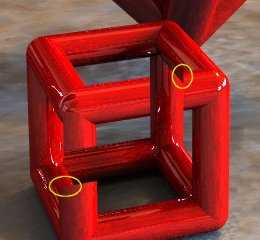
|
 |
|  |
|  |
|
 |
|
 |
|  |




![]()