 |
 |
|
 |
|
 |
|  |
|  |
|
 |
|
 |
|  |
|  |
|
 |
I have tried this several times, but this is the furthest I've gone ;-)
The original object has a glass texture.
testjunk_ab_0011, 30 slices, sphere with a smaller radius
testjunk_ab_0010, 80 slices, sphere
testjunk_ab_0009, 80 slices, blob
Create array +2, empty outside grid
Scan the object, initialize array element
Scan array, place object if at least 1 of 6 faces not defined (not inside)
Comments welcome:
Stephen S
Post a reply to this message
Attachments:
Download 'testjunk_ab_0011.png' (258 KB)
Download 'testjunk_ab_0010.png' (334 KB)
Download 'testjunk_ab_0009.png' (102 KB)
Preview of image 'testjunk_ab_0011.png'
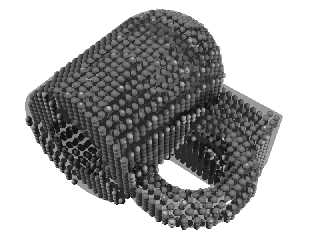
Preview of image 'testjunk_ab_0010.png'

Preview of image 'testjunk_ab_0009.png'
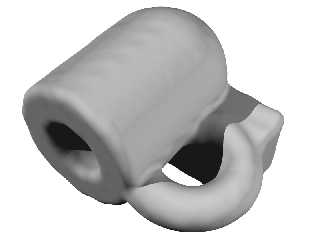
|
 |
|  |
|  |
|
 |
|
 |
|  |
|  |
|
 |
"StephenS" <stephen@nospam> wrote:
> I have tried this several times, but this is the furthest I've gone ;-)
The blob version looks good... whatever it is ;) Now, should you choose to do
so, use a pattern to scale &/| displace the spheres comprising the object. You
can make rust or some other type of surface damage that way. Might be difficult
hiding the underlying matrix, though.
Sam
Post a reply to this message
|
 |
|  |
|  |
|
 |
|
 |
|  |
|  |
|
 |
...
> Might be difficult
> hiding the underlying matrix, though.
>
> Sam
Currently the blob sphere component is not scaled to match the non square
grid. I would also like to add a slight randomnes. Higher counts get
smoother, but longer parse times.
First on the todo list might be:
save to .inc file
use different x,y,z steps, for non square scans
have a mesh type output
Stephen S
Post a reply to this message
|
 |
|  |
|  |
|
 |
|
 |
|  |
|  |
|
 |
Is there going to be an anaglyph version?
(I didn't see one for last month.)
Post a reply to this message
|
 |
|  |
|  |
|
 |
|
 |
|  |
|  |
|
 |
"Cousin Ricky" <rickysttATyahooDOTcom> wrote:
> Is there going to be an anaglyph version?
>
> (I didn't see one for last month.)
Yes :-)
On something with more detail.
Stephen S
Post a reply to this message
|
 |
|  |
|  |
|
 |
|
 |
|  |
|  |
|
 |
What if the spheres were placed randomly?
Thomas
Post a reply to this message
|
 |
|  |
|  |
|
 |
|
 |
|  |
|  |
|
 |
Le 05/08/2013 09:10, Thomas de Groot a écrit :
> What if the spheres were placed randomly?
Or what if the sphere were placed in the more compact packing scheme ?
(of spheres around a sphere)
(instead of cube / square, use shifted planes of hexagons)
(There is two variants: ABA and ABCA)
--
Just because nobody complains does not mean all parachutes are perfect.
Post a reply to this message
|
 |
|  |
|  |
|
 |
|
 |
|  |
|  |
|
 |
> I have tried this several times, but this is the furthest I've gone ;-)
>
> The original object has a glass texture.
>
> testjunk_ab_0011, 30 slices, sphere with a smaller radius
> testjunk_ab_0010, 80 slices, sphere
> testjunk_ab_0009, 80 slices, blob
>
> Create array +2, empty outside grid
> Scan the object, initialize array element
> Scan array, place object if at least 1 of 6 faces not defined (not inside)
>
> Comments welcome:
>
> Stephen S
I have added some randomness to the placement and strength of the blob
component. Next is to add some kind of save to file.
Stephen S
Post a reply to this message
Attachments:
Download 'testjunk_ad_a.png' (108 KB)
Preview of image 'testjunk_ad_a.png'

|
 |
|  |
|  |
|
 |
|
 |
|  |
|  |
|
 |
> "StephenS" wrote in message news:51fe61c7@news.povray.org...
Some anti-aliasing would be interesting: smaller spheres where the sampled
object only partially intersects your grid.
Post a reply to this message
|
 |
|  |
|  |
|
 |
|
 |
|  |
|  |
|
 |
"StephenS" <stephen@nospam> wrote:
> I have tried this several times, but this is the furthest I've gone ;-)
I can now save the result to a file.
I like the result on the text.
Comments welcome:
Stephen S
Post a reply to this message
Attachments:
Download 'cut_up.png' (288 KB)
Preview of image 'cut_up.png'

|
 |
|  |
|  |
|
 |
|
 |
|  |




![]()