 |
 |
|
 |
|
 |
|  |
|  |
|
 |
|
 |
|  |
|  |
|
 |
On 27/05/2013 11:44 PM, James Holsenback wrote:> On 05/27/2013 10:22 AM,
Stephen wrote:
>> FYI
>> If I export the model as an OBJ then import it into a new scene. It will
>> render in Pov.
>>
>
> have you tried saving as blender file ... then render? i've had some
> problems when i import 3ds files, do some cleanup then re-export the
> modified file as 3ds for use with poseray. some minor problems with
> origin cleared up when i did save 1st ... then export
Not too sure what you mean when you say "saving", saving what?
If I export a mesh as 3ds then import it, some objects are displaced.
If I export a mesh as Obj then import it, it is fine.
Both methods loose any hierarchies built using "empty" objects.
Using 3ds I have to scale up by 100 after importing.
3ds imported model is not as smooth as the Obj one. (See attached image,
3ds is the one at the top. Incidentally Blender hung after Pov rendered
this and I had to cheat to render it to post it here.)
Question:
How do you pass commands from Blender to PovRay. Such as output types
and save file?
How do you pass PovRay materials in Blender?
I'm too new to Blender I should not be trying to run before I can walk.
But heigh ho! that's life.
--
Regards
Stephen
Post a reply to this message
Attachments:
Download 'xtmp3ufugo.png' (70 KB)
Preview of image 'xtmp3ufugo.png'
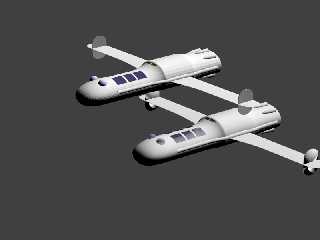
|
 |
|  |
|  |
|
 |
From: James Holsenback
Subject: Re: Continuing Blender-PovRay discussion
Date: 28 May 2013 05:11:41
Message: <51a474cd@news.povray.org>
|
|
 |
|  |
|  |
|
 |
On 05/28/2013 03:39 AM, Stephen wrote:
> Not too sure what you mean when you say "saving", saving what?
saving the imported 3ds object as .blender file first before doing a
povray render from with-in blender ... more of a curiosity on my part
than anything else because of the problem that i'm seeing!
>
> If I export a mesh as 3ds then import it, some objects are displaced.
it /seems/ to be with how the object was built. now i'm speaking in pov.
-z behind, -x left +x right.
example: my current project 8 melted candles on a box, wax dripping down
over the edge. the candles are roughly in two rows and the x position
is flipped: instead of 1-2-3-4 i get 2-1-4-3. i took each of the candles
(and wicks) cleared rotation, location, scale and origin, then properly
built the object centered at 0,0,0 the placed them in the scene. setting
of the origin seems key. now i'm able to select the wick of each candle
then snap 3d cursor to the wick for /proper/ location information,
because in povray i'm going to place a media/light source flame on each
candle.
> If I export a mesh as Obj then import it, it is fine.
> Both methods loose any hierarchies built using "empty" objects.
> Using 3ds I have to scale up by 100 after importing.
> 3ds imported model is not as smooth as the Obj one. (See attached image,
> 3ds is the one at the top. Incidentally Blender hung after Pov rendered
> this and I had to cheat to render it to post it here.)
>
> Question:
> How do you pass commands from Blender to PovRay. Such as output types
> and save file?
the render options tab (little camera)
> How do you pass PovRay materials in Blender?
i don't do that ... usually just add simple texture to identify in
scene. i do material work either in pose or pov ... ray
>
> I'm too new to Blender I should not be trying to run before I can walk.
> But heigh ho! that's life.
for sure i'm no expert either
Post a reply to this message
|
 |
|  |
|  |
|
 |
|
 |
|  |
|  |
|
 |
On 28/05/2013 10:11 AM, James Holsenback wrote:
> On 05/28/2013 03:39 AM, Stephen wrote:
>> Not too sure what you mean when you say "saving", saving what?
>
> saving the imported 3ds object as .blender file first before doing a
> povray render from with-in blender ... more of a curiosity on my part
> than anything else because of the problem that i'm seeing!
>
That is what I thought you meant but I wanted to be sure.
It does not seem to make any difference to me.
Import > render - Okay
Import > save > render - Okay
What version are you using?
Blender seems to be updated daily and I now appreciate PovRay's version
control, more than ever.
My problem (one of them ;-) ) was scenes that I had created before
activating the PovRay addon did not render with Pov. But exporting the
models then importing them as meshes would allow me to render them in Pov.
>>
>> If I export a mesh as 3ds then import it, some objects are displaced.
>
> it /seems/ to be with how the object was built. now i'm speaking in pov.
> -z behind, -x left +x right.
>
> example: my current project 8 melted candles on a box, wax dripping down
> over the edge. the candles are roughly in two rows and the x position
> is flipped: instead of 1-2-3-4 i get 2-1-4-3. i took each of the candles
> (and wicks) cleared rotation, location, scale and origin, then properly
> built the object centered at 0,0,0 the placed them in the scene. setting
> of the origin seems key. now i'm able to select the wick of each candle
> then snap 3d cursor to the wick for /proper/ location information,
> because in povray i'm going to place a media/light source flame on each
> candle.
>
That makes sense. I do try to create things at the origin. But it is too
easy to right click instead of left clicking to select. And change the
location of the 3D cursor.
>>
>> Question:
>> How do you pass commands from Blender to PovRay. Such as output types
>> and save file?
>
> the render options tab (little camera)
>
Thanks. :-)
>> How do you pass PovRay materials in Blender?
>
> i don't do that ... usually just add simple texture to identify in
> scene. i do material work either in pose or pov ... ray
>
Yes I remember. But since I am starting out I'll try to do things properly.
>>
>> I'm too new to Blender I should not be trying to run before I can walk.
>> But heigh ho! that's life.
>
> for sure i'm no expert either
>
I am too old to be able to spend the time becoming an expert. ;-)
--
Regards
Stephen
Post a reply to this message
|
 |
|  |
|  |
|
 |
|
 |
|  |
|  |
|
 |
On 28/05/2013 11:40 AM, Stephen wrote:
>
> That makes sense. I do try to create things at the origin. But it is too
> easy to right click instead of left clicking to select. And change the
> location of the 3D cursor.
I told you!
Got it A for E again. :-)
--
Regards
Stephen
Post a reply to this message
|
 |
|  |
|  |
|
 |
From: James Holsenback
Subject: Re: Continuing Blender-PovRay discussion
Date: 28 May 2013 08:48:13
Message: <51a4a78d@news.povray.org>
|
|
 |
|  |
|  |
|
 |
On 05/28/2013 05:11 AM, James Holsenback wrote:
> it /seems/ to be with how the object was built.
well now i'm not so sure about that anymore ... curious i did some
slightly more than casual tests. i'm starting to think it's how poseray
is exporting or how povray is parsing. the images are appropriately
output from poseray.
Post a reply to this message
Attachments:
Download 'blender.png' (75 KB)
Download 'poseray.png' (112 KB)
Download 'povray.png' (182 KB)
Preview of image 'blender.png'
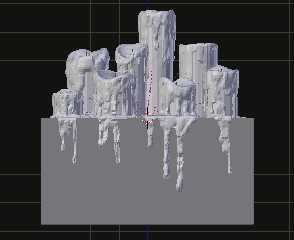
Preview of image 'poseray.png'
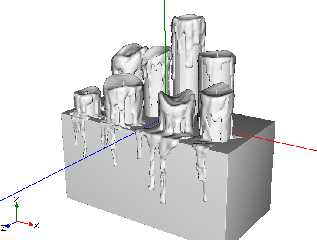
Preview of image 'povray.png'
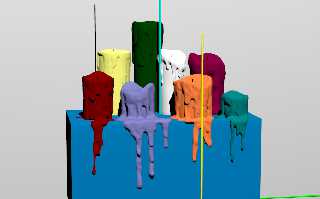
|
 |
|  |
|  |
|
 |
|
 |
|  |
|  |
|
 |
On 28/05/2013 1:47 PM, James Holsenback wrote:
> On 05/28/2013 05:11 AM, James Holsenback wrote:
>> it /seems/ to be with how the object was built.
>
> well now i'm not so sure about that anymore ... curious i did some
> slightly more than casual tests. i'm starting to think it's how poseray
> is exporting or how povray is parsing. the images are appropriately
> output from poseray.
It's not something silly like PoseRay's default export handiness is
Right handiness?
I generally only export the geometry and change the handiness to Left
handiness (PovRay default).
--
Regards
Stephen
Post a reply to this message
|
 |
|  |
|  |
|
 |
|
 |
|  |
|  |
|
 |
On 05/28/2013 09:02 AM, Stephen wrote:
> On 28/05/2013 1:47 PM, James Holsenback wrote:
>> On 05/28/2013 05:11 AM, James Holsenback wrote:
>>> it /seems/ to be with how the object was built.
>>
>> well now i'm not so sure about that anymore ... curious i did some
>> slightly more than casual tests. i'm starting to think it's how poseray
>> is exporting or how povray is parsing. the images are appropriately
>> output from poseray.
>
> It's not something silly like PoseRay's default export handiness is
> Right handiness?
>
> I generally only export the geometry and change the handiness to Left
> handiness (PovRay default).
>
nope ... on the input tab reorient 3ds and dfx models is checked if
that's what you're talking about. i do however see flip options in
groups tab
Post a reply to this message
|
 |
|  |
|  |
|
 |
|
 |
|  |
|  |
|
 |
On 28/05/2013 2:39 PM, James Holsenback wrote:
> i do however see flip options in groups tab
No, it is in the PovRay Output tab.
World axis orientation, again PoseRay scene (Right handiness)
I use PoseRay 3.12.2 as that is the highest version that Bishop3D will
import.
--
Regards
Stephen
Post a reply to this message
|
 |
|  |
|  |
|
 |
|
 |
|  |
|  |
|
 |
On 28-5-2013 15:39, James Holsenback wrote:
> nope ... on the input tab reorient 3ds and dfx models is checked if
> that's what you're talking about. i do however see flip options in
> groups tab
Yep. Typically a world orientation choice in Poseray's POV-Ray Output,
like Stephen said, right-handed vs left-handed. Same in latest versions
of Poseray.
Thomas
Post a reply to this message
|
 |
|  |
|  |
|
 |
From: James Holsenback
Subject: Re: Continuing Blender-PovRay discussion
Date: 28 May 2013 10:28:54
Message: <51a4bf26@news.povray.org>
|
|
 |
|  |
|  |
|
 |
On 05/28/2013 10:01 AM, Stephen wrote:
> On 28/05/2013 2:39 PM, James Holsenback wrote:
>> i do however see flip options in groups tab
>
>
> No, it is in the PovRay Output tab.
> World axis orientation, again PoseRay scene (Right handiness)
>
> I use PoseRay 3.12.2 as that is the highest version that Bishop3D will
> import.
>
well hell .. give the man a cheroot
Post a reply to this message
|
 |
|  |
|  |
|
 |
|
 |
|  |




![]()