 |
 |
|
 |
|
 |
|  |
|  |
|
 |
|
 |
|  |
|  |
|
 |
wondering about what's going on here with this series of images. the
radiosity and area light settings are unchanged from image to image, and
all I did was radiosity on/off and area_light on/off (btw: using rad_def
"Normal" settings)
the 1st image is radiosity only, the 2nd is area light only, and the 3rd
combines them:
what's up with blotches? change #5819/5820 (octree) or maybe something
still with area lights?
Post a reply to this message
Attachments:
Download 'radonly.png' (213 KB)
Download 'areaonly.png' (204 KB)
Download 'areaandrad.png' (253 KB)
Preview of image 'radonly.png'
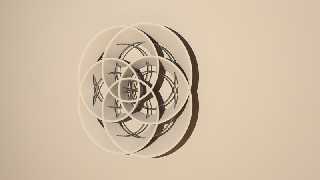
Preview of image 'areaonly.png'
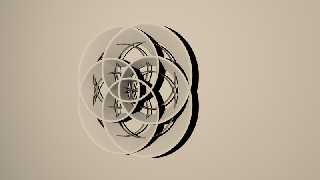
Preview of image 'areaandrad.png'

|
 |
|  |
|  |
|
 |
From: James Holsenback
Subject: Re: area light and radiosity problem?
Date: 21 Mar 2013 10:49:05
Message: <514b1de1@news.povray.org>
|
|
 |
|  |
|  |
|
 |
On 03/21/2013 10:33 AM, James Holsenback wrote:
> wondering about what's going on here with this series of images. the
> radiosity and area light settings are unchanged from image to image, and
> all I did was radiosity on/off and area_light on/off (btw: using rad_def
> "Normal" settings)
>
> the 1st image is radiosity only, the 2nd is area light only, and the 3rd
> combines them:
>
> what's up with blotches? change #5819/5820 (octree) or maybe something
> still with area lights?
OK ... turning area_illumination off got rid of the blotches!
Post a reply to this message
Attachments:
Download 'better.png' (212 KB)
Preview of image 'better.png'
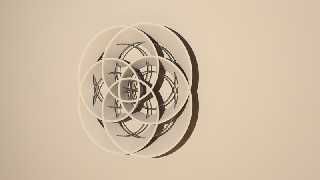
|
 |
|  |
|  |
|
 |
From: James Holsenback
Subject: Re: area light and radiosity problem?
Date: 21 Mar 2013 12:54:09
Message: <514b3b31@news.povray.org>
|
|
 |
|  |
|  |
|
 |
On 03/21/2013 10:48 AM, James Holsenback wrote:
> On 03/21/2013 10:33 AM, James Holsenback wrote:
>> wondering about what's going on here with this series of images. the
>> radiosity and area light settings are unchanged from image to image, and
>> all I did was radiosity on/off and area_light on/off (btw: using rad_def
>> "Normal" settings)
>>
>> the 1st image is radiosity only, the 2nd is area light only, and the 3rd
>> combines them:
>>
>> what's up with blotches? change #5819/5820 (octree) or maybe something
>> still with area lights?
>
> OK ... turning area_illumination off got rid of the blotches!
Here's a 1st pass beauty run ... radiosity + area_light - area_illumination
BTW: I /really/ have to figure out how to cut some holes in the outer
object where the inner object passes through ... they /were/ bezier
curves (extruded and beveled) and converted to mesh, then I used taper
modifier on the outer and simple z axis (blender up in this case)
deformation on the inner object to get the peak in the middle.
Post a reply to this message
Attachments:
Download 'work.png' (321 KB)
Preview of image 'work.png'

|
 |
|  |
|  |
|
 |
|
 |
|  |
|  |
|
 |
James Holsenback <nom### [at] none com> wrote:
> On 03/21/2013 10:48 AM, James Holsenback wrote:
> > On 03/21/2013 10:33 AM, James Holsenback wrote:
> >> wondering about what's going on here with this series of images. the
> >> radiosity and area light settings are unchanged from image to image, and
> >> all I did was radiosity on/off and area_light on/off (btw: using rad_def
> >> "Normal" settings)
> >>
> >> the 1st image is radiosity only, the 2nd is area light only, and the 3rd
> >> combines them:
> >>
> >> what's up with blotches? change #5819/5820 (octree) or maybe something
> >> still with area lights?
> >
> > OK ... turning area_illumination off got rid of the blotches!
>
> Here's a 1st pass beauty run ... radiosity + area_light - area_illumination
>
> BTW: I /really/ have to figure out how to cut some holes in the outer
> object where the inner object passes through ... they /were/ bezier
> curves (extruded and beveled) and converted to mesh, then I used taper
> modifier on the outer and simple z axis (blender up in this case)
> deformation on the inner object to get the peak in the middle.
I love it.
Source please?
Regards,
A.D.B. com> wrote:
> On 03/21/2013 10:48 AM, James Holsenback wrote:
> > On 03/21/2013 10:33 AM, James Holsenback wrote:
> >> wondering about what's going on here with this series of images. the
> >> radiosity and area light settings are unchanged from image to image, and
> >> all I did was radiosity on/off and area_light on/off (btw: using rad_def
> >> "Normal" settings)
> >>
> >> the 1st image is radiosity only, the 2nd is area light only, and the 3rd
> >> combines them:
> >>
> >> what's up with blotches? change #5819/5820 (octree) or maybe something
> >> still with area lights?
> >
> > OK ... turning area_illumination off got rid of the blotches!
>
> Here's a 1st pass beauty run ... radiosity + area_light - area_illumination
>
> BTW: I /really/ have to figure out how to cut some holes in the outer
> object where the inner object passes through ... they /were/ bezier
> curves (extruded and beveled) and converted to mesh, then I used taper
> modifier on the outer and simple z axis (blender up in this case)
> deformation on the inner object to get the peak in the middle.
I love it.
Source please?
Regards,
A.D.B.
Post a reply to this message
|
 |
|  |
|  |
|
 |
From: James Holsenback
Subject: Re: area light and radiosity problem?
Date: 22 Mar 2013 16:15:37
Message: <514cbbe9@news.povray.org>
|
|
 |
|  |
|  |
|
 |
On 03/22/2013 12:09 AM, Anthony D. Baye wrote:
> James Holsenback <nom### [at] none com> wrote:
>> On 03/21/2013 10:48 AM, James Holsenback wrote:
>>> On 03/21/2013 10:33 AM, James Holsenback wrote:
>>>> wondering about what's going on here with this series of images. the
>>>> radiosity and area light settings are unchanged from image to image, and
>>>> all I did was radiosity on/off and area_light on/off (btw: using rad_def
>>>> "Normal" settings)
>>>>
>>>> the 1st image is radiosity only, the 2nd is area light only, and the 3rd
>>>> combines them:
>>>>
>>>> what's up with blotches? change #5819/5820 (octree) or maybe something
>>>> still with area lights?
>>>
>>> OK ... turning area_illumination off got rid of the blotches!
>>
>> Here's a 1st pass beauty run ... radiosity + area_light - area_illumination
>>
>> BTW: I /really/ have to figure out how to cut some holes in the outer
>> object where the inner object passes through ... they /were/ bezier
>> curves (extruded and beveled) and converted to mesh, then I used taper
>> modifier on the outer and simple z axis (blender up in this case)
>> deformation on the inner object to get the peak in the middle.
>
> I love it.
>
> Source please?
>
> Regards,
> A.D.B.
>
Thanks .... there isn't really any source other than the environment,
the objects are blender models.
Here's a different version where I managed to get it looking like the
inner cycloid is threaded through the outer.
It turned out it was easier to get povray to do the CSG, instead of
doing it in blender ... first I just exported the two objects then did
povray difference, then I exported just a slightly smaller
(extrude/bevel /not/ scale ) version of the inner object, and used union. com> wrote:
>> On 03/21/2013 10:48 AM, James Holsenback wrote:
>>> On 03/21/2013 10:33 AM, James Holsenback wrote:
>>>> wondering about what's going on here with this series of images. the
>>>> radiosity and area light settings are unchanged from image to image, and
>>>> all I did was radiosity on/off and area_light on/off (btw: using rad_def
>>>> "Normal" settings)
>>>>
>>>> the 1st image is radiosity only, the 2nd is area light only, and the 3rd
>>>> combines them:
>>>>
>>>> what's up with blotches? change #5819/5820 (octree) or maybe something
>>>> still with area lights?
>>>
>>> OK ... turning area_illumination off got rid of the blotches!
>>
>> Here's a 1st pass beauty run ... radiosity + area_light - area_illumination
>>
>> BTW: I /really/ have to figure out how to cut some holes in the outer
>> object where the inner object passes through ... they /were/ bezier
>> curves (extruded and beveled) and converted to mesh, then I used taper
>> modifier on the outer and simple z axis (blender up in this case)
>> deformation on the inner object to get the peak in the middle.
>
> I love it.
>
> Source please?
>
> Regards,
> A.D.B.
>
Thanks .... there isn't really any source other than the environment,
the objects are blender models.
Here's a different version where I managed to get it looking like the
inner cycloid is threaded through the outer.
It turned out it was easier to get povray to do the CSG, instead of
doing it in blender ... first I just exported the two objects then did
povray difference, then I exported just a slightly smaller
(extrude/bevel /not/ scale ) version of the inner object, and used union.
Post a reply to this message
Attachments:
Download 'cycloid.png' (235 KB)
Preview of image 'cycloid.png'

|
 |
|  |
|  |
|
 |
|
 |
|  |
|  |
|
 |
Am 21.03.2013 15:48, schrieb James Holsenback:
>> what's up with blotches? change #5819/5820 (octree) or maybe something
>> still with area lights?
Octree problems look way different.
> OK ... turning area_illumination off got rid of the blotches!
Crap - I guess I have an idea what's happening there. I happen to know
that in a portion of code that is called both for each individual point
light as well as each "lightlet" of standard area lights, and which
dispatches to the computations of the diffuse, specular, phong and ior
components, there is some test to make sure that highlights are not
computed for radiosity secondary rays. There exist two other, very
similar pieces of code to handle photons and the "lightlets" of
area_illumination lights respectively, which both /should/ have the same
test as well, but I bet the area_illumination variant of the code
doesn't. The result would be that a few radiosity samples would pick up
that highlight as an extremely bright light (boosting the sample's total
brightness a lot), while most samples would just miss it entirely.
(Without the test, if you'd crank the radiosity count up to insane
values you could actually use this mechanism to compute reflective
caustics. It would be extremely ineffective though, so we leave that up
to photons in combination with proper reflection.)
It'll take me a few days to look into this; in the meantime, could you
please file a bug report, and maybe already have a first glance at the
code to check whether I'm right?
Post a reply to this message
|
 |
|  |
|  |
|
 |
|
 |
|  |
|  |
|
 |
On 03/23/2013 07:18 PM, clipka wrote:
> Am 21.03.2013 15:48, schrieb James Holsenback:
>
>>> what's up with blotches? change #5819/5820 (octree) or maybe something
>>> still with area lights?
>
> Octree problems look way different.
>
>> OK ... turning area_illumination off got rid of the blotches!
>
> Crap - I guess I have an idea what's happening there. I happen to know
> that in a portion of code that is called both for each individual point
> light as well as each "lightlet" of standard area lights, and which
> dispatches to the computations of the diffuse, specular, phong and ior
> components, there is some test to make sure that highlights are not
> computed for radiosity secondary rays. There exist two other, very
> similar pieces of code to handle photons and the "lightlets" of
> area_illumination lights respectively, which both /should/ have the same
> test as well, but I bet the area_illumination variant of the code
> doesn't. The result would be that a few radiosity samples would pick up
> that highlight as an extremely bright light (boosting the sample's total
> brightness a lot), while most samples would just miss it entirely.
>
> (Without the test, if you'd crank the radiosity count up to insane
> values you could actually use this mechanism to compute reflective
> caustics. It would be extremely ineffective though, so we leave that up
> to photons in combination with proper reflection.)
>
> It'll take me a few days to look into this; in the meantime, could you
> please file a bug report, and maybe already have a first glance at the
> code to check whether I'm right?
>
I filed a bug report the other day when I posted ... You know I've seen
this for a while now, but thought I was struggling with getting the
proper radiosity settings. The sslt problem you recently fixed gave me
the hint to try turning off area_illumination.
Post a reply to this message
|
 |
|  |
|  |
|
 |
|
 |
|  |
|
 |




![]()